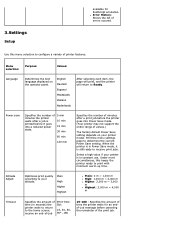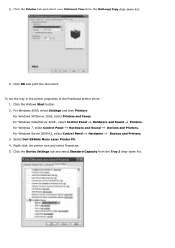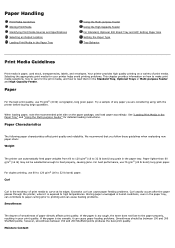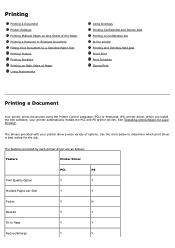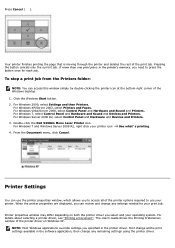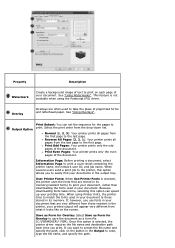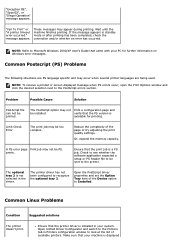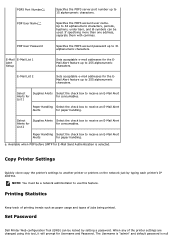Dell 5330dn Support Question
Find answers below for this question about Dell 5330dn - Workgroup Laser Printer B/W.Need a Dell 5330dn manual? We have 3 online manuals for this item!
Question posted by frostjntng on July 4th, 2014
Why Des The 5330dn Print A Diamond On The Page
The person who posted this question about this Dell product did not include a detailed explanation. Please use the "Request More Information" button to the right if more details would help you to answer this question.
Current Answers
Answer #1: Posted by stephy0 on July 4th, 2014 6:36 PM
This user manual page will explain why and how to fix it.
If my answer has helped you, please select the acceptable solution and/or the helpful button.
Did my answer help you? Let me know by selecting either the "Acceptable Solution" or the "Helpful" buttons.
Related Dell 5330dn Manual Pages
Similar Questions
How Do I Insta Ll A Printer Maintenance Fuser Kit For Workgroup Laser Printer
5330dn
5330dn
(Posted by blinol 9 years ago)
Does Dell 5330dn Print In Color
(Posted by dontdavid1 9 years ago)
How To Print The Network Stats On A Dell 5330dn Printer
(Posted by mrjta 9 years ago)
Windows 7 Cannot Print Pdf Duplex Dell Printer
(Posted by Jupshpa 10 years ago)
When I Print A File The Printer You Are Sending A Warning Message No. 075-134 Wh
(Posted by Anonymous-15178 14 years ago)