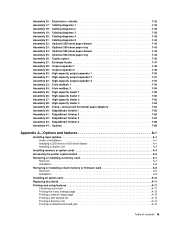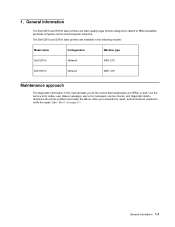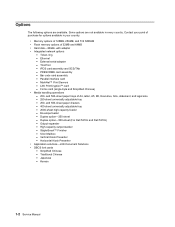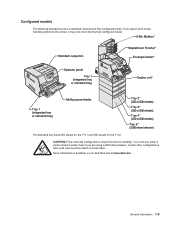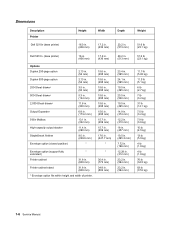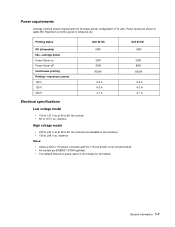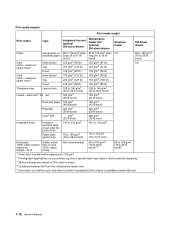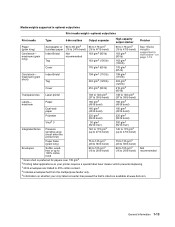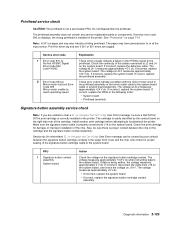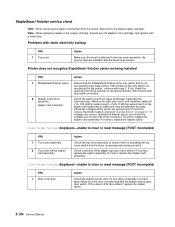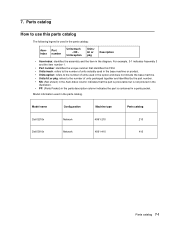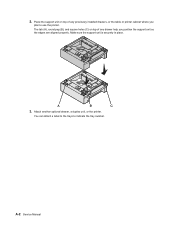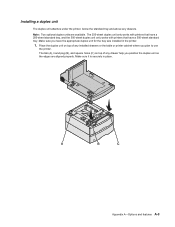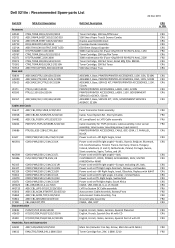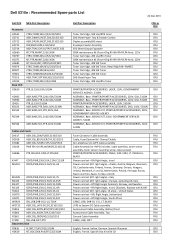Dell 5310n Support Question
Find answers below for this question about Dell 5310n - Workgroup Laser Printer B/W.Need a Dell 5310n manual? We have 1 online manual for this item!
Question posted by paulidtr on August 16th, 2014
How To Install Dell 5310n Duplexer
The person who posted this question about this Dell product did not include a detailed explanation. Please use the "Request More Information" button to the right if more details would help you to answer this question.
Current Answers
Related Dell 5310n Manual Pages
Similar Questions
How To Find Dell Printer Server Tag 5310n
(Posted by Jmillsujm10 9 years ago)
How To Reset Nvram On Dell 5310n
(Posted by jzhALA 9 years ago)
How Do I Insta Ll A Printer Maintenance Fuser Kit For Workgroup Laser Printer
5330dn
5330dn
(Posted by blinol 9 years ago)
How To Set Up Duplexing To A Printer Dell 3130cn
(Posted by aminde 9 years ago)
Dell Printer 5310n
Would like to change dell printer 5310n to print portrait instead of landscape
Would like to change dell printer 5310n to print portrait instead of landscape
(Posted by vplant 12 years ago)