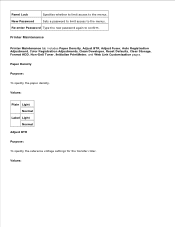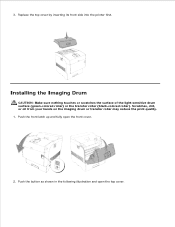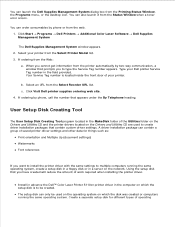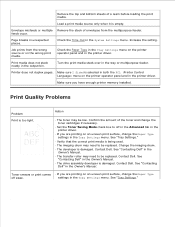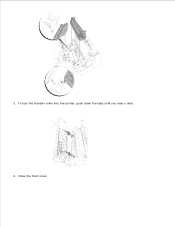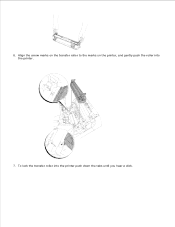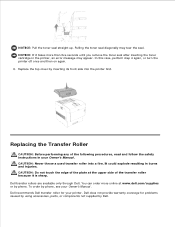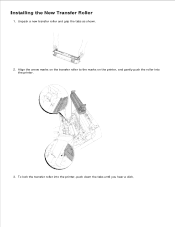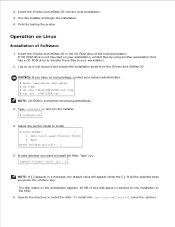Dell 5110cn Support Question
Find answers below for this question about Dell 5110cn - Color Laser Printer.Need a Dell 5110cn manual? We have 1 online manual for this item!
Question posted by adrie1196 on April 18th, 2014
Instruction On How To Install Dell 5110cn Laserjet Transfer Roller
The person who posted this question about this Dell product did not include a detailed explanation. Please use the "Request More Information" button to the right if more details would help you to answer this question.
Current Answers
Related Dell 5110cn Manual Pages
Similar Questions
How To Reset A Dell 5110cn Transfer Roller
(Posted by heAm 9 years ago)
I Have A Dell 5110cn And I Took The Transfer Roller Out How Does It Go Back In
I have looked at the manual. Watched the online video Please help
I have looked at the manual. Watched the online video Please help
(Posted by wert2300 10 years ago)
How To Install Transfer Roller In Dell 5110cn
(Posted by Padreams 10 years ago)
Is The Dell 310-5814 Transfer Roller Compatible With Dell 5110cn?
Dell says on their site it is comaptible only with the 5100cn but many reseller sell it as comatible...
Dell says on their site it is comaptible only with the 5100cn but many reseller sell it as comatible...
(Posted by real44388 11 years ago)
Dell 5110cn Transfer Roller
Does the Dell 5110cn use the same transfer roller as the Dell 5100cn? What is the part number for it...
Does the Dell 5110cn use the same transfer roller as the Dell 5100cn? What is the part number for it...
(Posted by stephenpierce1 13 years ago)