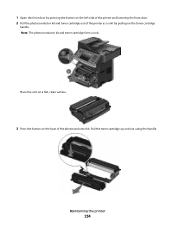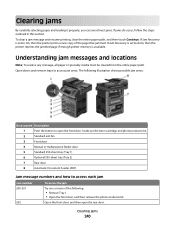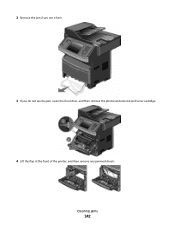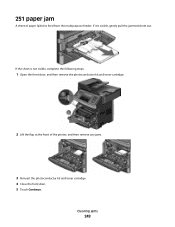Dell 3335DN Support Question
Find answers below for this question about Dell 3335DN.Need a Dell 3335DN manual? We have 4 online manuals for this item!
Question posted by trippinoutravel on July 25th, 2012
What Is A Photoconductor Kit
Current Answers
Answer #1: Posted by DellNischithM on July 25th, 2012 7:33 AM
My name is Nischith and I work for the Social Media and Community Team at Dell.
It's a more technical word for what's typically called the "Cartridge\toner". They typically have a much longer life than a toner cartridge, but they do eventually need replacing.
On Dell 3335dn Photoconductor Kit Approx. Yield is 30,000 (Yields may vary based on customer usage)
Regards,
Dell-Nischith M
Social Media Responder