Dell 3335DN Support Question
Find answers below for this question about Dell 3335DN.Need a Dell 3335DN manual? We have 4 online manuals for this item!
Question posted by hdellucian on March 25th, 2014
How To Install Ram On Dell 3335dn
The person who posted this question about this Dell product did not include a detailed explanation. Please use the "Request More Information" button to the right if more details would help you to answer this question.
Current Answers
There are currently no answers that have been posted for this question.
Be the first to post an answer! Remember that you can earn up to 1,100 points for every answer you submit. The better the quality of your answer, the better chance it has to be accepted.
Be the first to post an answer! Remember that you can earn up to 1,100 points for every answer you submit. The better the quality of your answer, the better chance it has to be accepted.
Related Dell 3335DN Manual Pages
User Manual - Page 1


.... Other trademarks and trade names may be used in this text: Dell and the DELL logo are registered trademarks of Dell Inc.; Dell 3333dn and 3335dn Laser MFP
User's Guide
November 2009
www.dell.com | support.dell.com
Trademarks Information in this document is strictly forbidden. Dell Inc. is subject to the entities claiming the marks and names...
User Manual - Page 9


... supplies...231
Replacing the toner cartridge ...231 Replacing the photoconductor kit ...233
Recycling Dell products...236 Moving the printer to another location...236 Shipping the printer...237
Administrative support ...238
Using the Embedded Web Server...238 Checking the device status...238 Setting up e-mail alerts...238 Viewing reports...239 Restoring the factory...
User Manual - Page 15
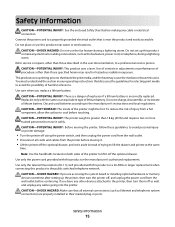
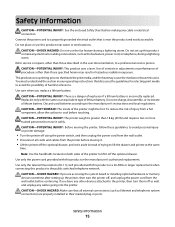
...Ethernet and telephone system connections) are accessing the system board or installing optional hardware or memory devices sometime after setting up this product near the product and easily ... during a lightning storm. CAUTION-POTENTIAL INJURY: There is a danger of procedures other devices attached to cool before touching. Use only the power cord provided with this product to...
User Manual - Page 18


...; Software and Drivers-Certified drivers for my printer and Software and Documentation CD
installers for Dell printer software
• Readme files-Last-minute technical changes, or advanced
technical ...technicians
• Supplies and accessories for my printer • Replacement cartridges
Dell Printer Supplies Web site-dell.com/supplies You can be available in select retail stores.
•...
User Manual - Page 29


... Solutions Ports (ISP)
All of these options may not be available. For more information, contact the place where you are accessing the system board or installing optional hardware or memory devices sometime after setting up the printer, then turn the printer off as well, and unplug any other...
User Manual - Page 30


... options
Note: This task requires a flathead screwdriver. Additional printer setup
30 If you are accessing the system board or installing optional hardware or memory devices sometime after setting up the printer, then turn the printer off as well, and unplug any cables going into the printer.
1 Loosen the screws on ...
User Manual - Page 32


... well, and unplug any system board electronic components or connectors.
Warning-Potential Damage: System board electronic components are accessing the system board or installing optional hardware or memory devices sometime after setting up the printer, then turn them off , and unplug the power cord from the wall outlet before touching any cables...
User Manual - Page 34


... have any system board electronic components or connectors.
1 Access the system board.
2 Unpack the card.
If you are accessing the system board or installing optional hardware or memory devices sometime after setting up the printer, then turn them off , and unplug the power cord from the wall outlet before continuing. Touch something...
User Manual - Page 36


... Port
Note: This task requires a #2 Phillips screwdriver and a flathead screwdriver. Warning-Potential Damage: System board electronic components are accessing the system board or installing optional hardware or memory devices sometime after setting up the printer, then turn to the printer if it is moved. If you are easily damaged by static electricity...
User Manual - Page 43


... Warning-Potential Damage: System board electronic components are accessing the system board or installing optional hardware or memory devices sometime after setting up the printer, then turn them off , and unplug...Touch something metal on the system board. CAUTION-SHOCK HAZARD: If you have any other devices attached to the printer, then turn the printer off as well, and unplug any system ...
User Manual - Page 47


... System board electronic components are accessing the system board or installing optional hardware or memory devices sometime after setting up the printer, then turn the printer... damage to lock the system board into the printer.
If you are easily damaged by static electricity. Installing a fax card
Note: This task requires a #2 Phillips screwdriver and a flathead screwdriver. 5 Push ...
User Manual - Page 50


... outlet before continuing. Additional printer setup
50 CAUTION-SHOCK HAZARD: If you can install a 550-sheet drawer.
Installing hardware options
Installing a 550-sheet drawer
The printer supports one optional drawer; you are accessing the system board or installing optional hardware or memory devices sometime after setting up the printer, then turn them off , and unplug...
User Manual - Page 93
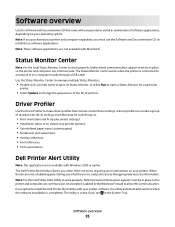
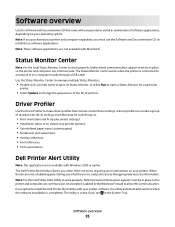
..., bidirectional communication support must use the Software and Documentation CD to install the Dell Printer Alert Utility with your printer and computer separately, you when there...software applications are errors requiring your intervention on your printer. Note: For the Dell Printer Alert Utility to install a combination of saved printer driver settings and other data for a particular
...
User Manual - Page 94


... Alert Utility:
1 In Windows Vista or later: a Click ª Programs. b Click Dell Printers.
In Windows XP: Click Startª Programs or All Programsª Dell Printersª Dell 3333dn and 3335dn Laser MFP.
2 Click Printer Alert Utility. To disable the Dell Printer Alert Utility:
1 From the System Tray, right click the icon. 2 Select Exit. Software...
User Manual - Page 301


...from flash drive 100 from Macintosh 95 from Windows 95 installing printer software 53
menu settings page 52 network setup page... jobs were not
restored 257 Unsupported disk 259 Unsupported USB device, please
remove 259 Unsupported USB hub, please
remove 259 printer... menu 218 Quiet Mode 73
R
recycled paper using 69
recycling Dell products 236
reducing a copy 108 registration
scanner 229 Remove paper...
Brochure - Page 1


... ease of use, the Dell 3335dn comes with use).
The Dell 3335dn multifunction laser printer
Fast monochrome laser printer with multifunctional convenience for small and medium workgroups
The Dell 3335dn is a powerful monochrome laser printer that helps make some of the latest laser printing technology affordable for small and medium size workgroups in one convenient all -in-one device.
Brochure - Page 2


... of your investment even longer with Dell's optional installation services.
then enjoy exceptional long term value as well. Instead of depending on multiple machines, enjoy high quality printing, scanning, copying and faxing in the Dell 3335dn; Solid warranty and exceptional service
Should your warranty. Dell printer users can handle the multifunction printing needs of small and...
Brochure - Page 3


... Com-10, C5, B5, DL; Type A, 1 available internal solution port Dell 3335dn multifunction laser printer
Product description
Networked monochrome multifunction laser printer for workgroup use ) 600 x 600 dpi Less than 900 pages ...Print speed1 First page out time Print resolution User interface Data streams
Processor Memory (RAM) Memory expansion Duty cycle
Up to 18 spm A4 (actual copy speed will...
Brochure - Page 4


...Dell's Recycling Program (details included in accordance with usage and environmental conditions. 3 Service may vary depending upon time of day call placed to parts availability, geographical restrictions and terms of an English-language installation...box
Dell 3335dn Multifunction Laser Printer, SWE Cartridge, Setup Sheet, Drivers and Utilities CD, Recycling Program letter from Michael Dell, ...
Quick Reference Guide - Page 1


...
Touch Cancel Job on the touch screen.
1
A "Canceling scan job" screen appears.
To cancel the copy job, touch Cancel Job on the touch screen. Dell 3333dn/3335dn Laser MFP
Quick Reference
Copying
Making copies
Making a quick copy
1 Load an original document faceup, short edge first into the ADF
or facedown on the...
Similar Questions
Dell 3335dn Maintenance Kit
Do you have replacement instructions for the Dell 3335DN maintenance kit to replace the fuser, trans...
Do you have replacement instructions for the Dell 3335DN maintenance kit to replace the fuser, trans...
(Posted by amber68990 9 years ago)

