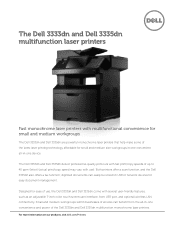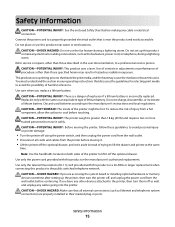Dell 3333DN Support Question
Find answers below for this question about Dell 3333DN.Need a Dell 3333DN manual? We have 2 online manuals for this item!
Question posted by eunaso on April 18th, 2013
Request Of Quotation
Hello.
I’m Euna So from Phoenix Electronics in Korea.
I’m sending e-mail to request a quotation of your products as below.
Part no. Dell 3333dn (1200 x 1200 dpi)
Q'ty: 1
Please let me know if you can export this item and send your quotation including
1. MOQ
2. Unit price
3. Lead(delivery) time
4. Payment terms & method
5. Other extra cost for shipping & delivery
Looking forward to receiving your prompt reply.
Thank you.
Current Answers
Related Dell 3333DN Manual Pages
Similar Questions
My Dell 3333dn Laser Mfp Is Asking For Password When Ever I Enter Into Menu.
I bought the used dell 3333dn and its asking for password when ever i enter into menu.. and i dont k...
I bought the used dell 3333dn and its asking for password when ever i enter into menu.. and i dont k...
(Posted by dawood326 4 years ago)
How Much Does Dell 2135 Printer Weight
(Posted by KiwiStar 9 years ago)
Dell 3333dn Multifunction Laser Printer How To Cancel Fax
(Posted by tdonsbarbe 9 years ago)
Document Will Not Print, Screen Says Pcl Request 016-720 Printer Data Violation.
(Posted by braxthorn 13 years ago)