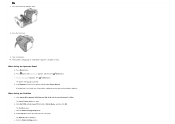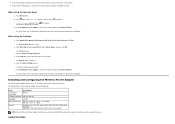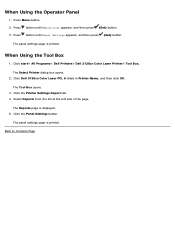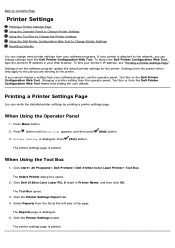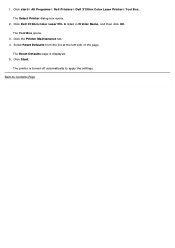Dell 3130cn Support Question
Find answers below for this question about Dell 3130cn - Color Laser Printer.Need a Dell 3130cn manual? We have 3 online manuals for this item!
Question posted by aksd on April 9th, 2014
How Much Toner Is Left In A 3130cn
The person who posted this question about this Dell product did not include a detailed explanation. Please use the "Request More Information" button to the right if more details would help you to answer this question.
Current Answers
Answer #1: Posted by RaviCatDell on April 26th, 2014 3:12 PM
Hi aksd,
I'm a part of Dell Social Media Team. If printer is connected via network enter the printer ip address in the browser’s address bar and the server page displays the toner quantity left in each toner.
If the printer is connected via USB, install the complete software package which will show the printer status in the application in the printer folder from start menu.
Printer software can be downloaded from here: http://dell.to/1lhlAec
Hope that helps.
I'm a part of Dell Social Media Team. If printer is connected via network enter the printer ip address in the browser’s address bar and the server page displays the toner quantity left in each toner.
If the printer is connected via USB, install the complete software package which will show the printer status in the application in the printer folder from start menu.
Printer software can be downloaded from here: http://dell.to/1lhlAec
Hope that helps.
Dell-Ravi C
#IWorkforDell
Follow me on Twitter: @RaviCAtDell
Social Media & communities Professional
Related Dell 3130cn Manual Pages
Similar Questions
Dell 3130cn Color Laser Printer Cannot Print Both Sides
(Posted by kesharvy 10 years ago)
How To Install Dell Color Laser Printer 3130cn Duplexer
(Posted by thkaka 10 years ago)
How To Reset The Password On A Dell 3130cn Color Laser Printer
(Posted by shaveitch 10 years ago)
How To Change To Non Dell Toner Dell 3130cn
(Posted by branAggr 10 years ago)