Dell 3130cn Support Question
Find answers below for this question about Dell 3130cn - Color Laser Printer.Need a Dell 3130cn manual? We have 3 online manuals for this item!
Question posted by henrysuper on April 23rd, 2014
How To Setup Network Dell 3130cn
The person who posted this question about this Dell product did not include a detailed explanation. Please use the "Request More Information" button to the right if more details would help you to answer this question.
Current Answers
There are currently no answers that have been posted for this question.
Be the first to post an answer! Remember that you can earn up to 1,100 points for every answer you submit. The better the quality of your answer, the better chance it has to be accepted.
Be the first to post an answer! Remember that you can earn up to 1,100 points for every answer you submit. The better the quality of your answer, the better chance it has to be accepted.
Related Dell 3130cn Manual Pages
User's Guide (PDF) - Page 1


... RIGHTS
This software and documentation are registered trademarks of Intel Corporation; Dell™ 3130cn Color Laser Printer User's Guide
Dell™ 3130cn Color Laser Printer User's Guide Finding Information About Your Printer Installing the Print Cartridges Connecting Your Printer Dell Printer Configuration Web Tool Installing Optional Modules Print Media Guidelines Loading Print Media...
User's Guide (PDF) - Page 2


... of 3 trays (Tray 1, 550 sheet feeder, and MPF).
6 Tray 1
7 Multipurpose Feeder (MPF) 8 Operator Panel Back to Contents Page
Dell™ 3130cn Color Laser Printer User's Guide
Click the links to the left for a maximum of your printer, see "Finding Information".
Front View
1 Belt Unit
Front Cover 2
NOTE: You can open the front cover by pressing the...
User's Guide (PDF) - Page 3
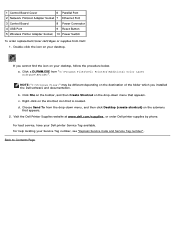
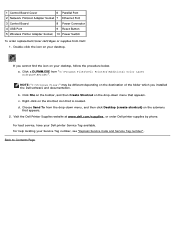
... Choose Send To from "C:\Program Files\Dell Printers\Additional Color Laser Software\Reorder". For help locating your Dell printer Service Tag available. Click File on the...Network Protocol Adapter Socket 7 Ethernet Port
3 Control Board
8 Power Connector
4 USB Port
9 Reset Button
5 Wireless Printer Adapter Socket 10 Power Switch
To order replacement toner cartridges or supplies from Dell...
User's Guide (PDF) - Page 6
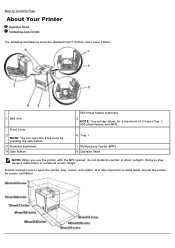
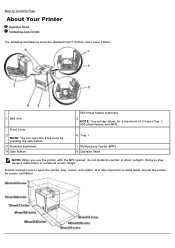
...(optional) 4 Side Button
550 Sheet Feeder (optional) 5
NOTE: Your printer allows for proper ventilation.
Back to Contents Page
About Your Printer
Operator Panel Protecting Your Printer
The following illustrations show the standard Dell™ 3130cn Color Laser Printer.
1 Belt Unit
Front Cover 2
NOTE: You can open the printer tray, covers, and option. Doing so may cause a malfunction...
User's Guide (PDF) - Page 10
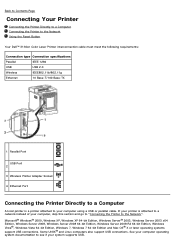
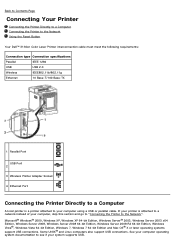
... OS® X or later operating systems support USB connections. Back to Contents Page
Connecting Your Printer
Connecting the Printer Directly to a Computer Connecting the Printer to the Network Using the Reset Button
Your Dell™ 3130cn Color Laser Printer interconnection cable must meet the following requirements:
Connection type Connection specifications
Parallel
IEEE 1284
USB...
User's Guide (PDF) - Page 15


... at a command prompt on a network computer, type ping followed by automatically cutting circuits inside the printer. Verify the IP Settings
1. For example, at the left side of the page. Turn off the printer, and then turn the printer back on the printer selection window. Click start® All Programs® Dell Printers® Dell 3130cn Color Laser Printer® Tool Box. The...
User's Guide (PDF) - Page 18


... on the network just by typing each protocol or job. The Select Printer dialog box opens. 2. Printer Jobs
Use the Printer Jobs menu to get immediate feedback on the Job List page and Completed Jobs page.
Click start® All Programs® Dell Printers® Dell 3130cn Color Laser Printer® Tool Box. Click the Printer Settings Report tab. 4. Using the Dell Printer Configuration...
User's Guide (PDF) - Page 54


.... 5. Click start ® All Programs® Dell Printers® Dell 3130cn Color Laser Printer® Tool Box. Right-click the printer and select Properties. 3. Click Apply, and then click OK. 5. Select the total amount of the page. Click start ® Control Panel® Printers. 2. b. Click Dell 3130cn Color Laser PCL 6 listed in the printer settings under General.
The Tool Box...
User's Guide (PDF) - Page 57


...verify that the hard disk is on the printer. 8. Click Dell 3130cn Color Laser PCL 6 listed in the printer settings under Printer Options. Press Menu button. Click start ® Control Panel® Printers. 2.
Close the Printers dialog box.
1.
Click Start® Devices and Printers. 2. 7. Reconnect power cable and turn on a network, update the driver for each client...
User's Guide (PDF) - Page 60
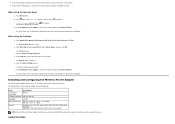
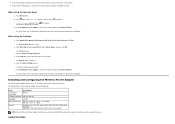
... of the page. Print a printer settings page to verify that the network protocol adapter is installed, you to use IEEE 802.1x authentication and /or the Ethernet port for a wired connection. When Using the Tool Box
a. Click Dell 3130cn Color Laser PCL 6 listed in the printer settings under Printer Options. e. f.
Contents of wireless printer adapter are described below.
Press...
User's Guide (PDF) - Page 63


... Settings button. Verify that the Network (Wireless) section exists.
7. Insert the Drivers and Utilities CD provided with the printer.
The How to Install Options button on the Easy Setup Navigator window. Click start ® All Programs ® Dell Printers ® Dell 3130cn Color Laser Printer ® Tool Box. b. Click Dell 3130cn Color Laser PCL 6 listed in Printer Name, and then click...
User's Guide (PDF) - Page 109
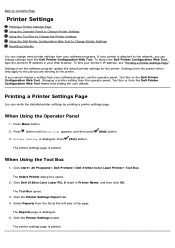
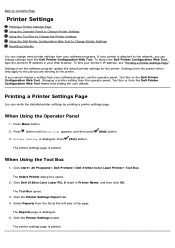
... to the network, you can verify the detailed printer settings by printing a printer settings page. Settings from the Dell Printer Configuration Web Tool makes that setting the user default. Printing a Printer Settings Page
You can change a setting from your Web browser. Printer Setting is printed. Click start® All Programs® Dell Printers® Dell 3130cn Color Laser Printer®...
User's Guide (PDF) - Page 111


... previously made and may require you want to another printer on the network. Press button until Report/List appears, and then press (Set) button. 3. Click start® All Programs® Dell Printers® Dell 3130cn Color Laser Printer® Tool Box. Select Reports from the topics list, and then select the Printer Settings you to describe a setting A numerical value that...
User's Guide (PDF) - Page 112


...Click Start. The Are you sure? Click start® All Programs® Dell Printers® Dell 3130cn Color Laser Printer® Tool Box. When Using the Operator Panel
1. 5. Resetting Defaults
After executing this function and rebooting the printer, all the menu parameters, except the parameters for Network settings. 1. Press button until Reset Wireless or Reset LAN appears, and then...
User's Guide (PDF) - Page 151
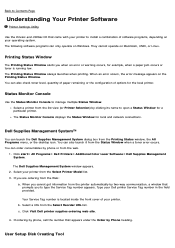
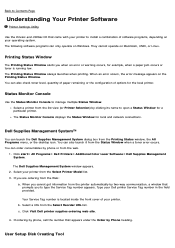
... Window always launches when printing.
Click start® All Programs® Dell Printers® Additional Color Laser Software® Dell Supplies Management System. If ordering by phone, call the number that prompts you are ordering from the Select Printer Model list. 3. User Setup Disk Creating Tool
Select a printer from the web.
1. The Status Monitor Console displays the Status...
User's Guide (PDF) - Page 152
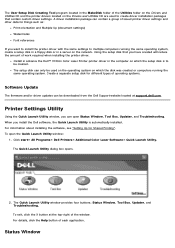
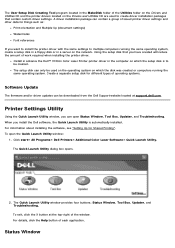
Install in advance the Dell™ 3130cn Color Laser Printer printer driver in the computer on which the disk was created or computers running the same operating system, create a setup disk in a floppy disk or in a server on the network. When you want to install the printer driver with the same settings to multiple computers running the same operating system...
User's Guide (PDF) - Page 238
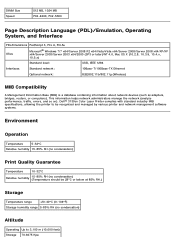
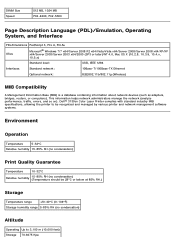
... Information Base (MIB) is a database containing information about network devices (such as adapters, bridges, routers, or computers). Dell™ 3130cn Color Laser Printer complies with standard industry MIB specifications, allowing the printer to be recognized and managed by various printer and network management software systems.
Environment
Operation
Temperature
5-32°C
Relative...
User's Guide (PDF) - Page 242


...
NOTE: The directories listed are default directories. Setup the printer and network. 2. dellpsif
Input filter
dellposttxt3130cn Symbolic link file...txt2ps2
/etc/lp/fd
dell3130cn.fd postio3130.fd
Dell3130cn filter description file for Dell 3130cn Color Laser Printer Dellpostio filter description file
download3130cn.fd Delldownload filter description file
txt2ps23130cn.1
Manual page ...
User's Guide (PDF) - Page 243


... Dell 3130cn Color Laser Printer Type Printer 1.
Dell 3130cn Color Laser Printer 2. Select and set up the local printer. When Set Remote Printer is...# ./install.sh 4. Select the printer model to your system administrator.
# cd /tmp # cp /cdrom/cdrom0/UXFILTER.tar /tmp # tar xvf ./UXFILTER.tar
3. Printer Model ? 1. Setup the printer and network. 2. Insert the Drivers and Utilities ...
User's Guide (PDF) - Page 304
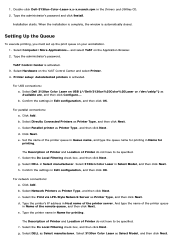
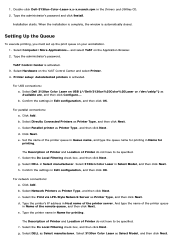
...activated. Select Computer® More Applications... YaST Control Center is activated. 3. Select Dell 3130cn Color Laser on the Application Browser. 2.
Select Directly Connected Printers as Printer Type, and then click Next. c. f. g. Confirm the settings in Name for printing.
Select Network Printers as Printer Type, and then click Next. Select the Print via LPD-Style...
Similar Questions
How To Setup Dell 3130cn Color Laser To Print 2 Sided
(Posted by hacaro 9 years ago)
Dell 3130cn Color Laser Printer Cannot Print Both Sides
(Posted by kesharvy 10 years ago)
How To Install Dell Color Laser Printer 3130cn Duplexer
(Posted by thkaka 10 years ago)
How To Reset The Password On A Dell 3130cn Color Laser Printer
(Posted by shaveitch 10 years ago)
Dell 3130cn Color Laser Printer, How To Configure Double Sided Printing
(Posted by amojstnc 10 years ago)

