Dell 3130cn Support Question
Find answers below for this question about Dell 3130cn - Color Laser Printer.Need a Dell 3130cn manual? We have 3 online manuals for this item!
Question posted by chrisMrSpok on July 12th, 2014
Dell 3130cn How To Enable Duplexer
The person who posted this question about this Dell product did not include a detailed explanation. Please use the "Request More Information" button to the right if more details would help you to answer this question.
Current Answers
There are currently no answers that have been posted for this question.
Be the first to post an answer! Remember that you can earn up to 1,100 points for every answer you submit. The better the quality of your answer, the better chance it has to be accepted.
Be the first to post an answer! Remember that you can earn up to 1,100 points for every answer you submit. The better the quality of your answer, the better chance it has to be accepted.
Related Dell 3130cn Manual Pages
User's Guide (PDF) - Page 1


..., Latitude, PowerEdge, PowerVault, PowerApp, and Dell OpenManage are provided with RESTRICTED RIGHTS.
Dell Inc. All rights reserved.
Dell™ 3130cn Color Laser Printer User's Guide
Dell™ 3130cn Color Laser Printer User's Guide Finding Information About Your Printer Installing the Print Cartridges Connecting Your Printer Dell Printer Configuration Web Tool Installing Optional...
User's Guide (PDF) - Page 2


...3 Duplexer (optional) 4 Side Button
Rear View
550 Sheet Feeder (optional) 5
NOTE: Your printer allows for information on other documentation included with your printer. For information on the features, options, and operation of 3 trays (Tray 1, 550 sheet feeder, and MPF).
6 Tray 1
7 Multipurpose Feeder (MPF) 8 Operator Panel
Back to Contents Page
Dell™ 3130cn Color Laser Printer User...
User's Guide (PDF) - Page 6
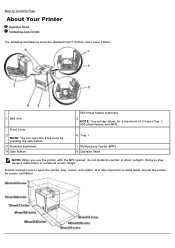
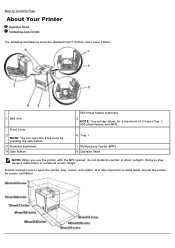
..., and MPF).
6 Tray 1
7 Multipurpose Feeder (MPF) 8 Operator Panel
NOTE: When you use the printer with the MPF opened, do not locate the printer in direct sunlight.
Back to Contents Page
About Your Printer
Operator Panel Protecting Your Printer
The following illustrations show the standard Dell™ 3130cn Color Laser Printer.
1 Belt Unit
Front Cover 2
NOTE: You can open the...
User's Guide (PDF) - Page 10
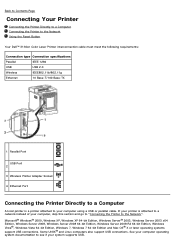
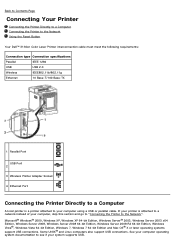
Back to Contents Page
Connecting Your Printer
Connecting the Printer Directly to a Computer Connecting the Printer to the Network Using the Reset Button
Your Dell™ 3130cn Color Laser Printer interconnection cable must meet the following requirements:
Connection type Connection specifications
Parallel
IEEE 1284
USB
USB 2.0
Wireless
IEEE802.11b/802.11g
Ethernet
10 Base-T/100 ...
User's Guide (PDF) - Page 13


... or power strips. Turn on the computer and the printer.
Press Menu button. 2. The printer settings page is displayed. Click start® All Programs® Dell Printers® Dell 3130cn Color Laser Printer® Tool Box.
When Using the Operator Panel
1. When Using the Tool Box
1. Click Dell 3130cn Color Laser PCL 6 listed in Printer Name, and then click OK. The Tool Box opens...
User's Guide (PDF) - Page 15


... page is set to your browser. If the RESET button trips again after pressing the RESET button, contact Dell. Verify the IP Settings
1.
Click start® All Programs® Dell Printers® Dell 3130cn Color Laser Printer® Tool Box. Click Dell 3130cn Color Laser PCL 6 listed in IP Address, Subnet Mask, and Gateway
Address. 6.
To verify the setting, open the web...
User's Guide (PDF) - Page 18


... Tool Box (for :
Printer Status
Use the Printer Status menu to another printer or printers on the network just by typing each protocol or job.
Click start® All Programs® Dell Printers® Dell 3130cn Color Laser Printer® Tool Box.
When a print cartridge is displayed. Copy Printer Settings
Use the Copy Printer Settings menu to copy the printer settings to get immediate...
User's Guide (PDF) - Page 21


... the new settings. Changing the Settings of the Right Frame correspond to corresponding menus and pages. Dell 3130cn Color Laser Displays the printer's product name. The location can be changed in the Left Frame. The name can go to the Printer Settings Report menu. The menu titles displayed in the Basic Information on the screen. The...
User's Guide (PDF) - Page 46


...Report/List appears, and then press (Set) button.
c. Printer Setting is listed in Printer Name, and then click OK.
d. Click start® All Programs® Dell Printers® Dell 3130cn Color Laser Printer® Tool Box.
Verify 550 Sheet Feeder is displayed. c. Click the Printer Settings Report tab. NOTE: The printer will automatically detect the attached tray but will...
User's Guide (PDF) - Page 50
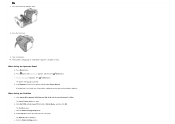
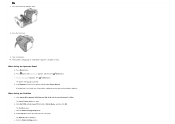
... is displayed. Click start® All Programs® Dell Printers® Dell 3130cn Color Laser Printer® Tool Box. The Select Printer dialog box opens.
Click the Printer Settings Report tab. Printer Setting is not listed, turn off the printer, unplug the power cable, and reinstall the duplexer. The printer settings page is listed in Printer Name, and then click OK. Verify...
User's Guide (PDF) - Page 54


..., and then click OK. 5.
Close the Printers and Faxes, Printers, or Devices and Printers dialog box. Click Apply, and then click OK. 5. Close the Printers and Faxes dialog box.
1. Click start ® All Programs® Dell Printers® Dell 3130cn Color Laser Printer® Tool Box. Close the Printers dialog box.
1. Close the Printers dialog box. Click Start® Devices...
User's Guide (PDF) - Page 57


... Windows Server 2008/Server 2008 x64 Windows XP/XP x64/Server 2003/Server 2003 x64
1. Click the Options tab, and then select Get Information from Printer. 4. Click Apply, and then click OK. 5. Close the Printers dialog box.
1. Click start ® All Programs® Dell Printers® Dell 3130cn Color Laser Printer® Tool Box.
User's Guide (PDF) - Page 60
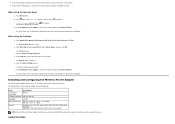
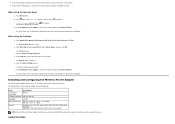
... is displayed. When Using the Tool Box
a. Click start® All Programs® Dell Printers® Dell 3130cn Color Laser Printer® Tool Box. e.
bit key) WEP, WPA- Contents of wireless printer adapter are described below. Press Menu button. d. If it is not listed, turn off the printer, unplug the power cable, and reinstall the network protocol adapter. b. The...
User's Guide (PDF) - Page 63


... the Drivers and Utilities CD provided with the printer. Click start ® All Programs ® Dell Printers ® Dell 3130cn Color Laser Printer ® Tool Box. Click Dell 3130cn Color Laser PCL 6 listed in Printer Name, and then click OK. d. e.
The Printer Settings page is displayed. a.
b.
Click the Printer Settings button. Verify that the Network (Wireless) section...
User's Guide (PDF) - Page 108
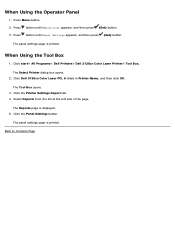
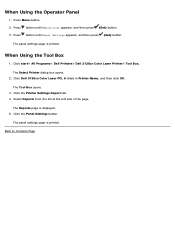
Press Menu button. 2. Press button until Panel Settings appears, and then press (Set) button.
When Using the Tool Box
1.
Click start® All Programs® Dell Printers® Dell 3130cn Color Laser Printer® Tool Box. Back to Contents Page The panel settings page is printed. Click the Panel Settings button. Select Reports from the list at the...
User's Guide (PDF) - Page 109
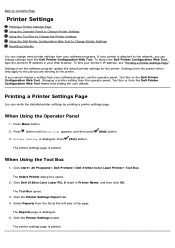
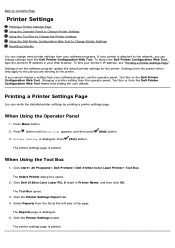
... Web Tool makes that setting the user default. The printer settings page is displayed. Click Dell 3130cn Color Laser PCL 6 listed in your printer's IP address, see "Printing a Printer Settings Page".
Click the Printer Settings button.
Click start® All Programs® Dell Printers® Dell 3130cn Color Laser Printer® Tool Box. Press Menu button. 2. When Using the...
User's Guide (PDF) - Page 110


...and corresponding values from the Tool Box. Press Menu button.
2. This enables the setting value, which is opened and the first printer setting in the menus. Driver settings may override changes previously made and ... or the factory defaults are the original printer settings. Click start® All Programs® Dell Printers® Dell 3130cn Color Laser Printer® Tool Box.
User's Guide (PDF) - Page 111


...All Programs® Dell Printers® Dell 3130cn Color Laser Printer® Tool Box. The Select Printer dialog box opens. 2.
Click Dell 3130cn Color Laser PCL 6 listed in Printer Name, and then click OK.
Click the Printer Maintenance tab. 4. Choose Printer Settings from the topics list, and then select the Printer Settings you can clone the printer settings of one printer to change the...
User's Guide (PDF) - Page 112


... by initializing NVRAM for the network, are reset to apply the settings. The printer settings page is displayed. 5. Press 6. Click start® All Programs® Dell Printers® Dell 3130cn Color Laser Printer® Tool Box. Click the Printer Maintenance tab. 4. The printer is turned off the printer, and then on the operator panel. Press button until Network appears, and then...
User's Guide (PDF) - Page 246
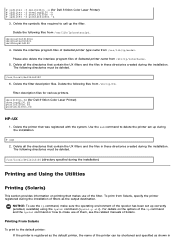
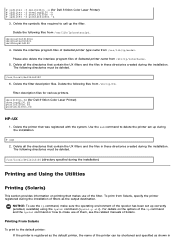
... the output destination. Filter description files for Dell 3130cn Color Laser Printer) download3130.fd postio3130cn.fd posttxt3130cn.fd
HP-UX
1. dell3130cn.fd (for various printers. To print from /etc/lp/interfaces. ... to delete the printer set up during the installation.
NOTICE: To use the lp command, make use of the spooler has been set up correctly (enabled, available) using ...
Similar Questions
Dell 3130cn Color Laser How To Determine That The Duplex Is Installed
(Posted by shatuto12 9 years ago)
How To Enable Duplex Printing On Dell 3130cn
(Posted by cyberPeezib 10 years ago)
How To Install Dell Color Laser Printer 3130cn Duplexer
(Posted by thkaka 10 years ago)
How To Reset The Password On A Dell 3130cn Color Laser Printer
(Posted by shaveitch 10 years ago)
Dell 3130cn Color Laser Printer, How To Configure Double Sided Printing
(Posted by amojstnc 10 years ago)

