Dell 3130cn Support Question
Find answers below for this question about Dell 3130cn - Color Laser Printer.Need a Dell 3130cn manual? We have 3 online manuals for this item!
Question posted by ijaamy on November 28th, 2013
How To Check Toner Level On Dell 3130cn
The person who posted this question about this Dell product did not include a detailed explanation. Please use the "Request More Information" button to the right if more details would help you to answer this question.
Current Answers
There are currently no answers that have been posted for this question.
Be the first to post an answer! Remember that you can earn up to 1,100 points for every answer you submit. The better the quality of your answer, the better chance it has to be accepted.
Be the first to post an answer! Remember that you can earn up to 1,100 points for every answer you submit. The better the quality of your answer, the better chance it has to be accepted.
Related Dell 3130cn Manual Pages
User's Guide (PDF) - Page 1


...disclaims any manner whatsoever without notice.
© 2010 Dell Inc. Our printer software uses some of EMC Corporation; Dell™ 3130cn Color Laser Printer User's Guide
Dell™ 3130cn Color Laser Printer User's Guide Finding Information About Your Printer Installing the Print Cartridges Connecting Your Printer Dell Printer Configuration Web Tool Installing Optional Modules Print Media...
User's Guide (PDF) - Page 2


... of 3 trays (Tray 1, 550 sheet feeder, and MPF).
6 Tray 1
7 Multipurpose Feeder (MPF) 8 Operator Panel Back to Contents Page
Dell™ 3130cn Color Laser Printer User's Guide
Click the links to the left for a maximum of your printer, see "Finding Information". Front View
1 Belt Unit
Front Cover 2
NOTE: You can open the front cover by pressing the...
User's Guide (PDF) - Page 3
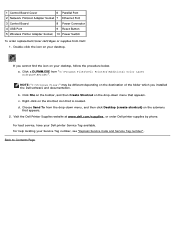
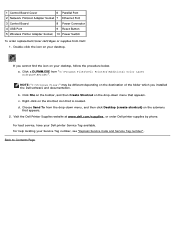
... Socket 7 Ethernet Port
3 Control Board
8 Power Connector
4 USB Port
9 Reset Button
5 Wireless Printer Adapter Socket 10 Power Switch
To order replacement toner cartridges or supplies from "C:\Program Files\Dell Printers\Additional Color Laser Software\Reorder". d.
b.
If you installed the Dell software and documentation. Click File on the toolbar, and then Create Shortcut on...
User's Guide (PDF) - Page 6
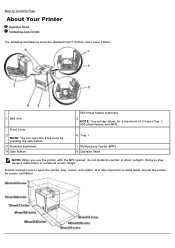
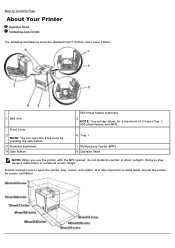
..., and MPF).
6 Tray 1
7 Multipurpose Feeder (MPF) 8 Operator Panel
NOTE: When you use the printer with the MPF opened, do not locate the printer in direct sunlight.
Back to Contents Page
About Your Printer
Operator Panel Protecting Your Printer
The following illustrations show the standard Dell™ 3130cn Color Laser Printer.
1 Belt Unit
Front Cover 2
NOTE: You can open the...
User's Guide (PDF) - Page 10
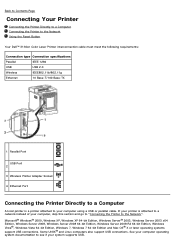
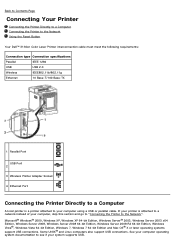
... OS® X or later operating systems support USB connections. Back to Contents Page
Connecting Your Printer
Connecting the Printer Directly to a Computer Connecting the Printer to the Network Using the Reset Button
Your Dell™ 3130cn Color Laser Printer interconnection cable must meet the following requirements:
Connection type Connection specifications
Parallel
IEEE 1284
USB...
User's Guide (PDF) - Page 13


.... When Using the Tool Box
1. The Select Printer dialog box opens.
2. Click the Printer Settings Report tab.
Print and Check the Printer Settings Page
Print the printer settings page. The printer settings page is displayed. Go to "Verify the IP Settings." Click start® All Programs® Dell Printers® Dell 3130cn Color Laser Printer® Tool Box. When Using the Operator...
User's Guide (PDF) - Page 15


... assign the IP address to the printer when installing the printer drivers with an electric leakage detector, which prevents electric shock or fire due to turn it responds. Turn off the printer, and then turn the printer back on again.
(Set) button. Click start® All Programs® Dell Printers® Dell 3130cn Color Laser Printer® Tool Box. Verify the...
User's Guide (PDF) - Page 18


... menu to order an additional toner cartridge. Select TCP/IP Settings from the list on the left side of the status regarding each printer's IP address. Using the Dell Printer Configuration Web Tool
Use the Dell Printer Configuration Web Tool for your printer, see "Print and Check the Printer Settings Page".) 1. 1.
Press Menu button. 2. Click Dell 3130cn Color Laser PCL 6 listed in as...
User's Guide (PDF) - Page 21


... Frame
The Top Frame is located at the top of all pages. Dell 3130cn Color Laser Displays the printer's product name. The location can go to the printer.
Printer Status
Links to the Printer Status menu.
Online Help
Links to the Printer Jobs menu.
IP Address
Displays the printer's IP address. You can be replaced by following menus are accessing...
User's Guide (PDF) - Page 23


... the Printer Status menu to check the status of consumables, hardware, and specifications of the paper tray. Black Cartridge Level
Paper Trays
OK Status
Add Paper
Capacity
Indicates that the cover is unknown.
This page can also be displayed by clicking Printer Information in the tray. Capacity
Displays the maximum capacity of the printer. Color Laser is...
User's Guide (PDF) - Page 46


... opens. Select Reports from the list at the left side of the printer and turn off the printer, unplug the power cable, and reinstall the 550 sheet feeder. 7.
Click start® All Programs® Dell Printers® Dell 3130cn Color Laser Printer® Tool Box.
d. Press The printer settings page is displayed. The Reports page is printed.
(Set) button.
When...
User's Guide (PDF) - Page 151
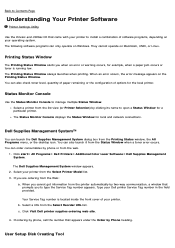
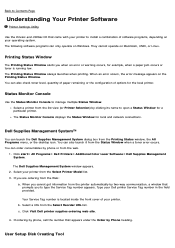
... Console to manage multiple Status Window. Dell Supplies Management System™
You can also check toner level, quantity of paper remaining or the configuration of options for a particular printer. Click start® All Programs® Dell Printers® Additional Color Laser Software® Dell Supplies Management System.
The Dell Supplies Management System window appears. 2.
When...
User's Guide (PDF) - Page 190
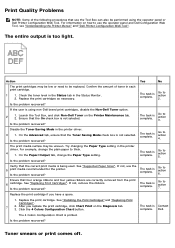
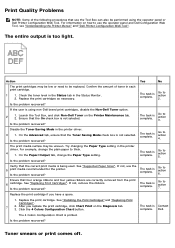
... be uneven. Check the toner level in the Status tab in the printer driver. 3 1.
Is the problem recovered? Is the problem recovered? Disable the Toner Saving Mode in the Status Monitor. 2.
Go to action 6. The print media surface may be low or need to be performed using non-Dell brand print cartridges, disable the Non-Dell Toner option...
User's Guide (PDF) - Page 192
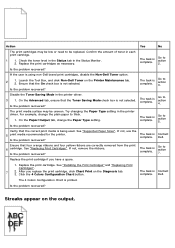
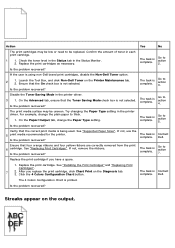
...Print on the Diagnosis tab. 3. Click the 4 Colors Configuration Chart button.
Check the toner level in the Status tab in the printer driver.
Disable the Toner Saving Mode in each print cartridge.
1 1.
.... The task is using non-Dell brand print cartridges, disable the Non-Dell Toner option.
2
1. For example, change the Paper Type setting. Contact Dell.
The task is not selected....
User's Guide (PDF) - Page 193
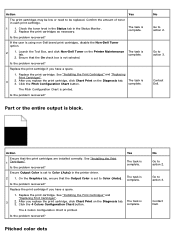
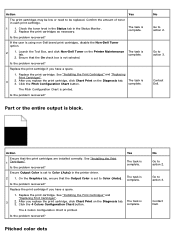
... Non-Dell Toner option.
2
1. See "Installing the Print Cartridges" and
"Replacing Print Cartridges".
3
2. Click the Pitch Configuration Chart button. The Pitch Configuration Chart is not selected. Check the toner level in the Status tab in the Status Monitor. 2. Ensure that the print cartridges are installed correctly. Part or the entire output is set to Color (Auto...
User's Guide (PDF) - Page 204
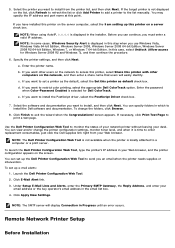
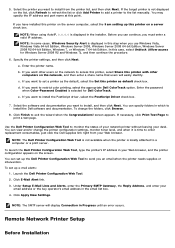
... when you want to install the Dell software and documentation. To change the printer configuration settings, monitor toner level, and when it is displayed in Progress until an error occurs. If necessary, click Print Test Page to install the PostScript driver, select the PostScript Driver check box.
7.
Launch the Dell Printer Configuration Web Tool. 2. Under Setup E-Mail...
User's Guide (PDF) - Page 209


... to refresh the list or click Add Printer to add a printer to set up the Dell Printer Configuration Web Tool to restrict color printing, select the appropriate Dell ColorTrack option. Select Network Installation, and then click Next. 4. Select Remote Installation, and then click Next. a. To change the printer configuration settings, monitor toner level, and when it is displayed in...
User's Guide (PDF) - Page 214
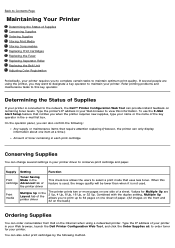
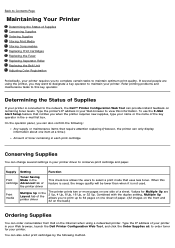
... Roller Replacing the Belt Unit Adjusting Color Registration
Periodically, your printer in the e-mail list box. Print media
Multiple Up in the
cartridge Advanced tab of
the printer driver
This check box allows the users to select a print mode that uses less toner.
Type the printer's IP address in your printer. On the operator panel, you can...
User's Guide (PDF) - Page 304
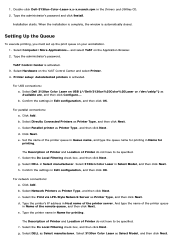
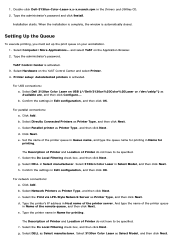
... the Application Browser. 2. f. Select Hardware on USB (//Dell/3130cn%20Color%20Laser or /dev/usblp*) as Printer Type, and then click Next. For USB connections: a. c. Set the name of Printer do not have to be specified. Select the Do Local Filtering check box, and then click Next. Select 3130cn Color Laser in Select Model, and then click Next. c. The...
User Guide - Page 53
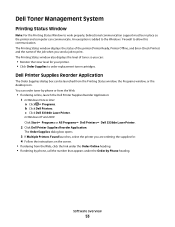
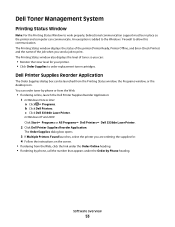
...2000: Click Start Programs or All Programs Dell Printers Dell 3330dn Laser Printer.
2 Click Dell Printer Supplies Reorder Application. An exception is added to the Windows® Firewall to order replacement toner cartridges. You can be in place so the printer and computer can :
• Monitor the toner level for . 4 Follow the instructions on the screen. • If...
Similar Questions
Dell Color Laser 5110cn How To Check Toner Levels
(Posted by nepaul68 9 years ago)
How To Change To Non Dell Toner Dell 3130cn
(Posted by branAggr 10 years ago)
Dell 3130cn How Print Toner Levels
(Posted by buicmandi 10 years ago)
Toner Level
How can I find out whci toner is low? I have a red haze on my copies
How can I find out whci toner is low? I have a red haze on my copies
(Posted by annmgibason 12 years ago)

