Dell 3115cn Support Question
Find answers below for this question about Dell 3115cn - Multifunction Color Laser Printer.Need a Dell 3115cn manual? We have 1 online manual for this item!
Question posted by tyMorris on August 28th, 2014
How To Add Email Address To Address Book Dell Mfp Laser 3115cn
The person who posted this question about this Dell product did not include a detailed explanation. Please use the "Request More Information" button to the right if more details would help you to answer this question.
Current Answers
There are currently no answers that have been posted for this question.
Be the first to post an answer! Remember that you can earn up to 1,100 points for every answer you submit. The better the quality of your answer, the better chance it has to be accepted.
Be the first to post an answer! Remember that you can earn up to 1,100 points for every answer you submit. The better the quality of your answer, the better chance it has to be accepted.
Related Dell 3115cn Manual Pages
Dell 3115cn User's Guide - Page 124
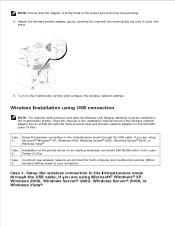
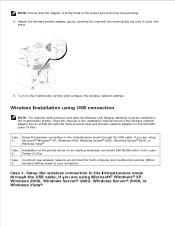
... in the wireless network adapter box to install the optional multi-protocol card and wireless network adapter for both computer and multifunction printer (When
3:
wireless setting needs to your computer)
Case 1. Turn on an existing wirelessly connected Dell Multifunction Color Laser
2:
Printer 3115cn
Case Construct new wireless network environment for the Dell MFP Laser 3115cn.
Dell 3115cn User's Guide - Page 126
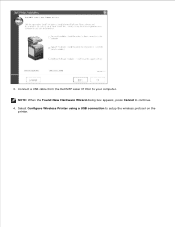
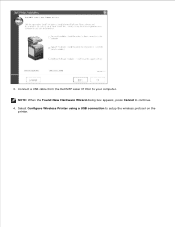
Connect a USB cable from the Dell MFP Laser 3115cn to continue.
4. NOTE: When the Found New Hardware Wizard dialog box appears, press Cancel to your computer. 3. Select Configure Wireless Printer using a USB connection to setup the wireless protocol on the printer.
5.
Dell 3115cn User's Guide - Page 272


You can also use Dell ScanCenter to retrieve address lists from http://support.dell.com.
To open the Dell MFP Laser 3115cn Launcher window: 1. Click Start Programs Dell Printers Dell MFP Color Laser Printer 3115cn Launcher. The Dell MFP Laser 3115cn Launcher window provides three buttons;
The Dell MFP Laser 3115cn Launcher window opens.
2. To exit, click the X button at the top-right...
Dell 3115cn User's Guide - Page 299


.... Click File Scan or Get Photo... Scanning Using the TWAIN Driver
Your multifunction printer supports the TWAIN driver for Windows. To scan an image from the drawing..., select Dell MFP Laser 3115cn Scanner , and then click OK . 5.
For details, see "Loading an Original Document ".
2. TWAIN is one of Imaging .
3. For details about loading a document, see "Printer Settings Utility...
Dell 3115cn User's Guide - Page 300


.... Click Scan to save the picture. 10. Select the desired properties from the drawing software: 1. NOTE: Ensure that the multifunction printer is one of the standard components provided by using additional software. WIA is connected to edit the picture after it is not available for different operating systems. 6.
The Dell MFP Laser 3115cn Scanner window appears.
Dell 3115cn User's Guide - Page 301


... contrast, and then click OK . 6. Click Scan to save the picture. 8. OR Place a single document face down on the document feeder glass. The Scan using Dell MFP Laser 3115cn window appears. To scan an image from Control Panel : 1. OR Place a single document face down on -screen instructions to edit the picture after it is...
Dell 3115cn User's Guide - Page 308
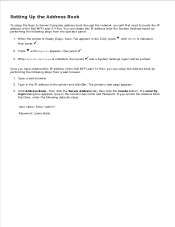
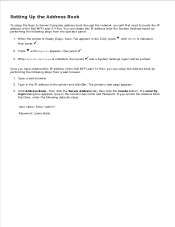
... a web browser.
1. Once you have obtained the IP address of the Dell MFP Laser 3115cn. If a security login dialog box appears, type in the correct User name and Password. Setting Up the Address Book
To setup the Scan to locate the IP address of the Dell MFP Laser 3115cn, you can obtain this IP address from the System Settings report by performing the...
Dell 3115cn User's Guide - Page 328


...Dell MFP Laser 3115cn. 2. Turn off and on the Dell MFP Laser 3115cn while holding down the and button. After all network, phone line, USB and Parallel cables from the device. 3.
Error Correction Mode (ECM)
Some of the legacy fax devices... Customer Mode , select Fax/Scanner Diag and press button. 2. When the printer is an advanced fax settings menu which you can also reduce the modem speed...
Dell 3115cn User's Guide - Page 336


You can use the FAX Settings to send by fax. 2. Click Preferences .
4. Open the print dialog box from the application, and then select Dell MFP Laser 3115cn Fax . 3. The Printing Preferences dialog box opens. Open the file you want to set the following settings. NOTE: The settings done here are only applied to a single fax job. 1.
Dell 3115cn User's Guide - Page 339


.../Fax mode, you receive a fax, the multifunction printer answers the call on the Dell Multifunction Color Laser Printer 3115cn have been set.
Loading Paper for Receiving Faxes
The instructions for loading paper in the paper tray are printing, faxing, or copying, except that faxes can hear voice or fax tones from the Dell MFP Laser 3115cn Fax if the Scan/Fax Set...
Dell 3115cn User's Guide - Page 410
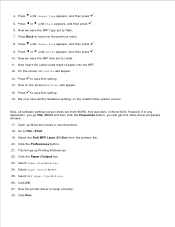
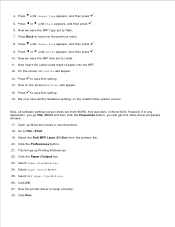
...this same driver properties window. 17. Now on the multifunction printer correct
Now, all software settings screen shots are from the printers list. 20. We now have the MPF Size set... . 9. This brings up Word and create a new document. 18. Click OK. 27. Select the Dell MFP Laser 3115cn from WORD, this setting. 14. Click Pint. Press or until >Paper Type appears, and then press . ...
Dell 3115cn User's Guide - Page 411


... now have the Tray1 Size set to Letter. 11. Select the Dell MFP Laser 3115cn from WORD, this same driver properties window. 17. On the printer operator menu, press until Auto appears, and then press . 10.... menu. 8. This brings up Word and create a new document. 18. Now on the multifunction printer correct. Press to save this setting. 16. However if in Word 2003. Press to save...
Dell 3115cn User's Guide - Page 413


Select the Dell MFP Laser 3115cn from Multipurpose Feeder
1. This brings up Printing Preferences. 22. Click OK. 26. On the printer operator menu, press until >MPF appears, and then ...to save this setting. 16. Press Back to return to save this setting. 14. Now on the multifunction printer correct Click Pint. Press until >Paper Size appears, and then press . 9. Press until >Tray ...
Dell 3115cn User's Guide - Page 414


...the printers list. 20. Press until >Paper Type appears, and then press . 5. Press Back to return to Letter. 24. Now insert the Envelope-sized stack of paper into the MPF. 12. Select the Dell MFP Laser 3115cn from...17. However if in Word 2003. Click OK. 27. On the printer operator menu, press until >Tray Settings appears, and then press . 3. Press until >Paper Size appears, and then ...
Dell 3115cn User's Guide - Page 415
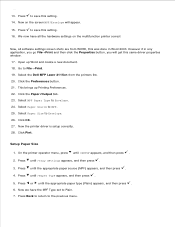
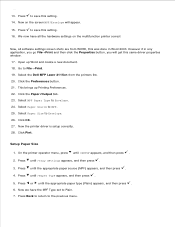
Now on the multifunction printer correct
Now, all the hardware settings on the screen MPF/Envelope will get this ... paper source (MPF) appears, and then press . 4. Select the Dell MFP Laser 3115cn from WORD, this setting. 14. Setup Paper Size
1. Now we have all software settings screen shots are from the printers list. 20. Select MPF Paper Type to Envelope. 26. Open up...
Dell 3115cn User's Guide - Page 416


...sized stack of paper into the MPF. 12. However if in Word 2003. Select the Dell MFP Laser 3115cn from WORD, this was done in any application, you go File Print and then click...MPF. 25. Select Paper Source to save this same driver properties window. 17. Now on the multifunction printer correct.
Click the Preferences button. 21. On the screen MPF/Letter will appear. 15. Press or...
Dell 3115cn User's Guide - Page 532


...name of the multifunction printer. Exit Enter Process...printer name. Type the device name of the connection port.
Type ./install.sh and run the installer. # ./install.sh
4. Select the printer model to install. Set Remote Printer Enter Process No (1/2)? : 1
6. Solaris Installation for Dell MFP Laser Printer 3115cn Type Printer 1. Dell MFP Color Laser 3115cn 2. When Set Remote Printer...
Dell 3115cn User's Guide - Page 620


..., and then press the Enter key. 2. Type the printer's IP address in the Drivers and Utilities CD. 2.
Double-click Dell-MFP-Laser-3115cn-x.x-x.noarch.rpm in Device URI. Installation starts. Start the Web browser. Select Dell MFP Laser 3115cn... Click Continue in the Completed System Preparation window. Click Manage Printers. 3. Click Add Printer at the bottom of the window. 4. The set up...
Dell 3115cn User's Guide - Page 621


...in the terminal window:
su (Type the administrator's password) rpm -e Dell-MFP-Laser-3115cn
The printer driver is complete. For information on the software program (for which you want ...set queue you want to as the default queue.
Click Manage Printers. 3. Uninstalling the Printer Driver
1.
Type root as color mode or double-sided printing. 1. Start the print job ...
Dell 3115cn User's Guide - Page 623


.... Click Start Applications System YaST. YaST Control Center is activated. 3. Select Dell MFP Laser 3115cn as Printer Type, and then click Next.
c. Type the printer's IP address in Name of the printer server. Printing From the Application Program
When you have to be specified.
Select DELL as the default queue. Click Finish. Setting the Default Queue
1.
And type...
Similar Questions
How To Solve Papper Jam On Dell 3115cn Color Laser Printer
(Posted by azah1cccccc 9 years ago)
Dell 2155 Multifunction Color Printer How To Add Email Address To Contacts
(Posted by skagagk 9 years ago)
How To Setup The Scanner On A Dell Multifunction Color Laser Printer 3115cn
(Posted by richBorila 9 years ago)
How Do I Replace The Belt Unit?
How do I replace the belt unit on a Dell MFP Laser 3115cn PCL6 printer?
How do I replace the belt unit on a Dell MFP Laser 3115cn PCL6 printer?
(Posted by kwolowski 10 years ago)

