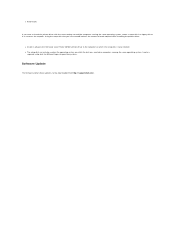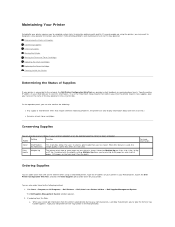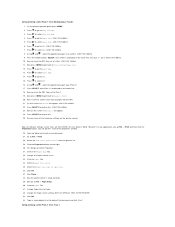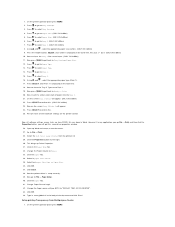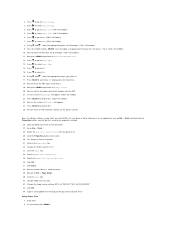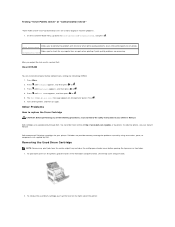Dell 3010cn Support Question
Find answers below for this question about Dell 3010cn - Color Laser Printer.Need a Dell 3010cn manual? We have 1 online manual for this item!
Question posted by office87521 on August 15th, 2013
Why Is My Dell 3010cn Ghosting?
Current Answers
Answer #1: Posted by prateekk007 on August 16th, 2013 3:12 AM
Click on the link below and refer to page number 103 and follow the instructions to resolve the print quality issue.
Let me know if you require further assistance.
For easy access to drivers, manuals and product updates, please visit our Support Site .
Thanks & Regards
Prateek K
Related Dell 3010cn Manual Pages
Similar Questions
The little blue latches on each side of my fusser. One of them broke. They appear to be identical. J...
004-321 reseat drum restart printer
when printing each paper has a2inch black line in the middle of the paper from top to bottom