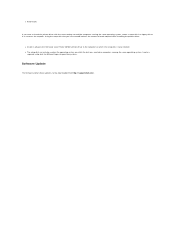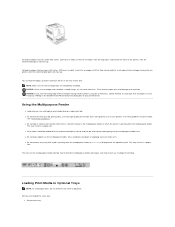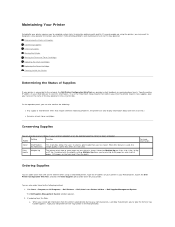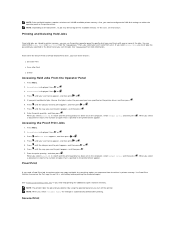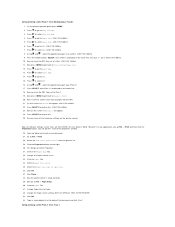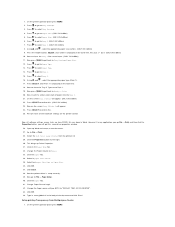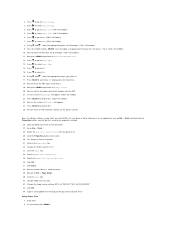Dell 3010cn Support Question
Find answers below for this question about Dell 3010cn - Color Laser Printer.Need a Dell 3010cn manual? We have 1 online manual for this item!
Current Answers
Answer #1: Posted by prateekk007 on June 2nd, 2013 1:31 AM
Please click on the link mentioned below to download the drivers: before you start installation please select correct operating system installed.
Hope that helps you.
For easy access to drivers, manuals and product updates, please visit our Support Site .
Thanks & Regards
Prateek K
Related Dell 3010cn Manual Pages
Similar Questions
The little blue latches on each side of my fusser. One of them broke. They appear to be identical. J...
when printing each paper has a2inch black line in the middle of the paper from top to bottom