Dell 2355DN Support Question
Find answers below for this question about Dell 2355DN.Need a Dell 2355DN manual? We have 3 online manuals for this item!
Question posted by osilas on September 9th, 2014
Mp Tray
What to do when the mp tray is staing that the tray is empty during printing when the tray has paper in it?
Current Answers
There are currently no answers that have been posted for this question.
Be the first to post an answer! Remember that you can earn up to 1,100 points for every answer you submit. The better the quality of your answer, the better chance it has to be accepted.
Be the first to post an answer! Remember that you can earn up to 1,100 points for every answer you submit. The better the quality of your answer, the better chance it has to be accepted.
Related Dell 2355DN Manual Pages
User Guide - Page 4
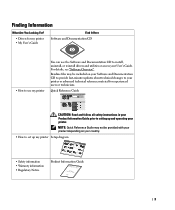
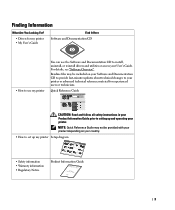
... Documentation CD
You can use my printer
Quick Reference Guide
Dell 2355dn MFP Quick Reference Guide
Quick Reference Guide Quick Reference Guide
Front
...Paper output extension 13. Express šervice code
19 10
15
1. Document output tray 5. Output tray (face down ) 7. USB memory port 12. Paper output extension 13. Output tray (face down) 7. MPF (Multi purpose feeder) 8. Optional tray...
User Guide - Page 18
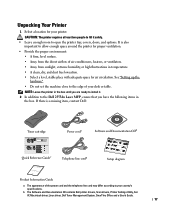
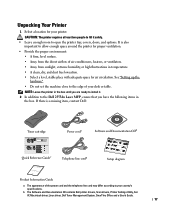
... a missing item, contact Dell:
Toner cartridge
Dell 2355dn MFP Quick Reference Guide
Quick Reference Guide Quick Reference...tray 4. Document output tray 5. Front cover 9. Paper output extension 13. DADF 2. Optional tray 2 11. Paper output extension 13. Document glass 14. DADF 2. Document output tray 5. Operator panel 6. Optional tray 2 11. Paper output extension 13. Optional tray...
User Guide - Page 21
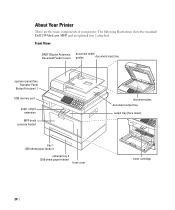
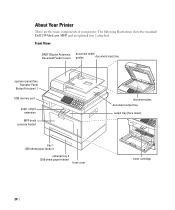
... show the standard Dell 2355dn Laser MFP and an optional tray 2 attached:
Front View
DADF (Duplex Automatic Document Feeder) cover
document width
guides
document input tray
operator panel (See "Operator Panel
Button Functions".)
USB memory port
paper output extension
MPF (multi purpose feeder)
tray 1 (250-sheet paper feeder)
optional tray 2 (250-sheet paper feeder)
front cover
document...
User Guide - Page 28


Internal Fonts
The Dell 2355dn Laser MFP Laser printer supports the PCL and PS fonts.
Allow extra space to select PCL Font List. 5 PCL Font list pages print out. If you read the Placemat ...button. 3 Press the up/down arrows to open covers and trays.
Make sure you want to see the PCL and PS font list, follow these steps:
Printing the PCL Font list
1 Press Setup Machine Setup from the home...
User Guide - Page 41
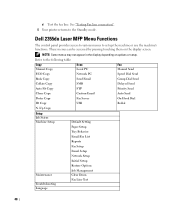
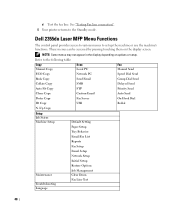
Dell 2355dn Laser MFP Menu Functions
The control panel provides access to various menus to the following table:
...
On Hook Dial
ID Copy
USB
Redial
N -Up Copy
Setup Job Status Machine Setup
Maintenance Troubleshooting Language
Default Setting Paper Setup Tray Behavior Email/Fax List Reports Fax Setup Email Setup Network Setup Initial Setup Restore Options Job Management Clear Drum Fax Line...
User Guide - Page 75


... on how to help you make print media selections, how to 24 lb bond) paper. If the paper is paper, card stock, transparencies, labels, and envelopes. Print Media Guidelines
Print media is too rough, the toner does not fuse to the paper properly, resulting in poor print quality. See "Loading Print Media in the Paper Tray" and "Using the MPF (Multi...
User Guide - Page 86


... stock-maximum (grain long)a
Card stock-maximum (grain short)a
Transparenciesb
Xerographic or business paper
Index Bristol Tag Cover Index Bristol Tag Cover Laser printer
Print Media Weight
Tray 1 and Optional Tray 2 60-90 g/m2 grain long (16-24 lb bond) -
Y
-
MPF 60-135 g/m2 grain long (16 to 36 lb bond) 120 g/m2 (31...
User Guide - Page 95


... the home icon ( ) to return to the Standby mode.
Setting the Paper Tray
This feature allows you to select the tray and paper that tray 1 is filled with the letter size paper, but the printing job needs A4 size paper, the machine automatically starts printing with letter size paper, when tray1 is empty and this option is mismatched, meaning that...
User Guide - Page 104


... to the Dell 2355dn Laser MFP printer. d Right-click on Windows XP. ▲ Windows XP
Printer Settings
You can review and change any settings needed for your print job. NOTE: Most... Windows applications override settings you select and your operating system. For Windows 7, click Control Panel Hardware and Sound Devices and Printers. For ...
User Guide - Page 147
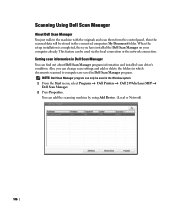
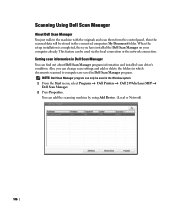
...already.
Setting scan information in Dell Scan Manager
You can add the scanning machine by using Add Device. (Local or Network)
146
You can find out about Dell Scan Manager program information and installed... Window system. 1 From the Start menu, select Programs Dell Printers Dell 2355dn Laser MFP
Dell Scan Manager. 2 Press Properties. This feature can only be used in the connected ...
User Guide - Page 238


... and close the Printer Properties Window.
237 The following five tabs display at the top of print jobs. The name entered in
this tab. • Driver: allows you to view or select...Configuring Printer Properties
Using the properties window provided by the Printers configuration, you can set the default device options. • Jobs: shows the list of the window: • General: allows you to...
User Guide - Page 283


... paper tray. Load paper of paper is being used. Paper does not feed into the printer.
• Remove any obstructions from the tray. • The paper is not too much paper in the paper tray.
Envelopes skew or fail to feed Ensure that you are against both sides of paper. Follow the suggested solutions until the problem is jammed during printing.
The paper tray...
User Guide - Page 307


... sheets (face down) rear door: 1 sheet (face up) Paper tray (tray 1 and optional tray 2): Plain paper (60-90 g/m2, 16-24 lb) MPF: Plain paper, Transparencies, Labels, Card, Post card (60-163 g/m2, 16-43 lb), Envelopes (75-90 g/m2, 20-24 lb) Duplex printing: Plain paper (75-90 g/m2, 20-24 lb)
1-piece toner cartridge system
110...
User Guide - Page 319


... in
Windows, 104 output location, selecting, 87
overlay, using, 122
P
paper jam, clearing, 264
paper loading in MPF (multi purpose feeder), 90 in paper tray, 31
paper size, setting paper tray, 93 print, 106
paper source, set, 239
paper source, setting, 106
paper type, setting paper tray, 93 print, 106
power save mode, 42
print resolution, 239
printer driver installing, 57 uninstalling, 65
printer...
Service Manual - Page 11
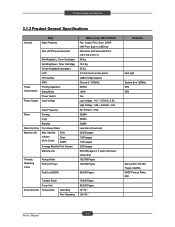
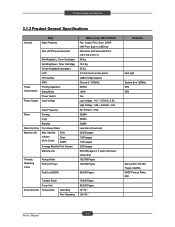
...
Periodic Replacing Parts
Pickup Roller Pad Unit (Tray)
Pad Unit (DADF)
DELL Laser MFP 2355dn Fax, Copier, Print, Scan, DADF, N/W Print, Scan to USB Key 465.2mmx 463.5mmx460...Toner Cartridge) Gross Weight(with package) LCD I/O Interface MPU Printing Operation Sleep Mode Power Switch Input Voltage
Input Frequency
Noise
Printing
Copy
Standby
Warm Up Time from Sleep Status
Machine Life
Max...
Service Manual - Page 16


... Control
Face Up/Down controlled manually by opening rear cover
Paper Size
Main Tray
A4,Letter,Legal,Folio, Executive, B5
Bypass
Bypass:Envelope6 3/4,7 3/4,#9, #10,DL,C5,B5
Paper Weight Main Tray
16~24 lb. Product spec and feature
Item
DELL Laser MFP 2355dn
Remarks
Fax (Continued)
RTI
Yes
Polling
No
Earth/Recall
No
Auto Reduction...
Service Manual - Page 17


Product spec and feature
Paper Handling (Continued)
Item
Jam Rate
Document Size Width Document Size Length Document Thickness Cassette,
DELL Laser MFP 2355dn 142mm - 216mm(5.6" - 8.5") 148 mm - 356mm(5.8" - 14.0") 0.075mm - 0.13mm(0.003" - 0.005") 1/4000, Duplex(2500)
Software
2nd Feeder
Multi-Feed Rate
Printing Skew
DADF Cassette, 2nd Feeder DADF Top
Side
Copy Skew Top...
Service Manual - Page 42


... loaded improperly or overfilled. • The tray has been pulled out during a print job. • The front cover has been opened during a print job.
If a paper jam occurs, LCD window will show it's speeds. Find and remove the jammed paper. If you don't see the paper, open the covers. The covering of a metal part...
Service Manual - Page 121


...
Drawing#
Dell_ code
0 1
2 3
4
5
6
SEC_code
Description
JC97-03272A MEA-COVER FRONT 6003-000196 SCREW-TAPTITE JC61-02537A HOLDER-LOCKER JC63-00444A TRAY-M-LINK_MP JC63-00447D TRAY-ASF_FOLDER JC63-01812A COVER-FRONT JC63-01838A COVER-TRAY MP
Qty Service Remark
1 SA 2 SNA 1 SNA 2 SNA 1 SNA 1 SNA 1 SNA
SA : SERVICE AVAILABLE, SNA : SERVICE not AVAILABLE
Drawing#
Dell_...
Service Manual - Page 180
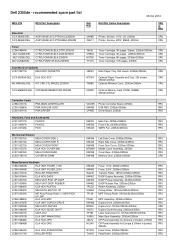
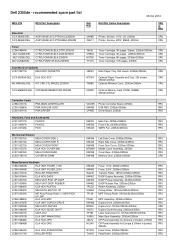
...-NWA30L/DEL KIT,CRD,CTL,WRLES,2355DN
JM043 HT234 TR380
Main Paper Tray, 250 sheets, 2335dn/2355dn
Optional Paper Cassette and Tray, 250 sheets, 2335dn/2355dn Optional Wireless Card, 2335dn/2355dn
CRU CRU CRU
SCX-MEM202/DEL CRD...
JC97-03846A
ELA HOU-PLATEN
JC90-00932A
MEA-ROLLER PICK UP
JC97-02034A JC96-04880A
MP Assy Pickup Roller => MEA-PICK UP_MP ELA HOU-MPF
JC96-03762B
ELA UNIT-DUPLEX...
Similar Questions
Mp Tray Paper Empty During Printing.
the printer is showing the error code for MP paper tray is empty during printing. the paper is refil...
the printer is showing the error code for MP paper tray is empty during printing. the paper is refil...
(Posted by waylonwillmore 8 years ago)
What Is Causing My Copies To Crinkle And Jam In My Dell 2145cn Laser Printer
(Posted by nadine1fcbip 9 years ago)
Dell 2145cn Printer Mp Tray Is Empty When Tray Is Full
(Posted by thakurnik 9 years ago)

