Dell 2355DN Support Question
Find answers below for this question about Dell 2355DN.Need a Dell 2355DN manual? We have 3 online manuals for this item!
Question posted by ashmemaxter on July 11th, 2014
Dell 2355dn Step By Step How To Fax
The person who posted this question about this Dell product did not include a detailed explanation. Please use the "Request More Information" button to the right if more details would help you to answer this question.
Current Answers
There are currently no answers that have been posted for this question.
Be the first to post an answer! Remember that you can earn up to 1,100 points for every answer you submit. The better the quality of your answer, the better chance it has to be accepted.
Be the first to post an answer! Remember that you can earn up to 1,100 points for every answer you submit. The better the quality of your answer, the better chance it has to be accepted.
Related Dell 2355DN Manual Pages
User Guide - Page 2


... you do not have an active Internet connection, you .
1 To order replacement toner cartridges or supplies from Dell:
1 Double-click the Dell 2355dn Laser MFP Toner Reorder icon on other documentation included with your desktop. Dell provides several online and telephone-based support and service options.
For information on your printer, see "Finding Information...
User Guide - Page 4
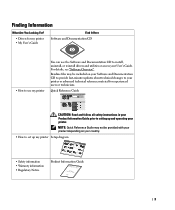
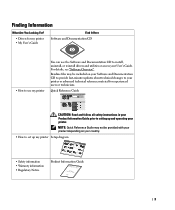
.... 5 Start button: Initiate operation. 6. Job Status button: Shows the jobs. 4. Status LED: Shows the status of your machine. 3.
Fax: Enters the fax menu. 3. Fax: Enters the fax menu. 3. None: You can use my printer
Quick Reference Guide
Dell 2355dn MFP Quick Reference Guide
Quick Reference Guide Quick Reference Guide
Front
2 1
Front
3
Front
4
5
11
12
Front
13...
User Guide - Page 6


... Toner Cartridge 29 Loading Paper 31 Making Connections 34 Connecting the Telephone Line 34 Connecting the Printer Cable 37 Powering On the Printer 39 Setting fax setup sequence 39 Dell 2355dn Laser MFP Menu Functions 40 Printing the Printer setting and Op-panel Menu setting 41
5
User Guide - Page 18
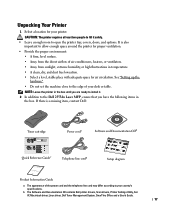
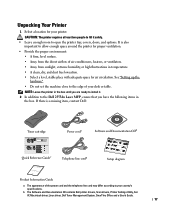
... 5. Power receptacle 9. Fax: Enters the fax menu. 3. Setup: Enters the advanced settings.
8. : Return to the machine setup and advanced settings. 5 Start button: Initiate operation. 6. Tray 1 10. Express šervice code
11
9
7
8
1. Rear door 8. Also you can set the option which is a missing item, contact Dell:
Toner cartridge
Dell 2355dn MFP Quick Reference...
User Guide - Page 21
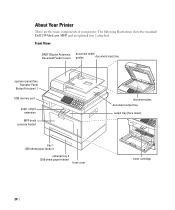
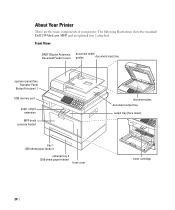
About Your Printer
These are the main components of your printer. The following illustrations show the standard Dell 2355dn Laser MFP and an optional tray 2 attached:
Front View
DADF (Duplex Automatic Document Feeder) cover
document width
guides
document input tray
operator panel (See "Operator ...
User Guide - Page 28


... ) button. 3 Press the up/down arrows to see the PCL and PS font list, follow these steps:
Printing the PCL Font list
1 Press Setup Machine Setup from direct sunlight or sources of your desk or ... /down arrows to select PS Font List. 5 PS Font list pages print out. Internal Fonts
The Dell 2355dn Laser MFP Laser printer supports the PCL and PS fonts. The area should be well-ventilated and away...
User Guide - Page 41
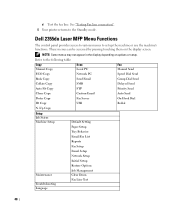
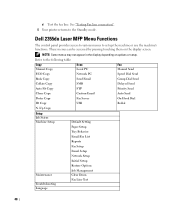
...use the machine's functions.
Dell 2355dn Laser MFP Menu Functions
The control panel provides access to various menus to the following table:
Copy Manual Copy
Scan Local PC
Fax Manual Send
ECO Copy
Network ...Delayed Send
Auto Fit Copy
FTP
Priority Send
Clone Copy
Custom Email
Auto Send
Poster Copy
Fax Server
On Hook Dial
ID Copy
USB
Redial
N -Up Copy
Setup Job Status Machine ...
User Guide - Page 66
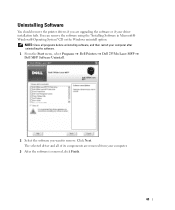
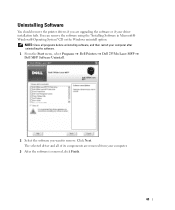
... option. The selected driver and all programs before uninstalling software, and then restart your computer after uninstalling the software. 1 From the Start menu, select Programs Dell Printers Dell 2355dn Laser MFP Dell MFP Software Uninstall.
2 Select the software you are removed from your driver installation fails.
User Guide - Page 67
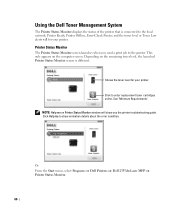
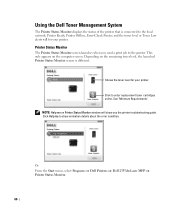
..., select Programs Printer Status Monitor. Depending on the computer screen. NOTE: Help me to the printer. Dell Printers
Dell 2355dn Laser MFP
66 Printer Ready, Printer Offline, Error-Check Printer, and the toner level or Toner Low ... Shows the toner level for your printer. Using the Dell Toner Management System
The Printer Status Monitor displays the status of the printer that is different.
User Guide - Page 68


... button. To open the Printer Settings Utility:
1 From the Start menu, select Programs Dell Printers Dell 2355dn Laser MFP Printer Settings Utility. To exit, click the Exit button at the bottom of the window.
67 When you can set up fax system data options, and create and edit Phonebook entries from your computer. For...
User Guide - Page 71
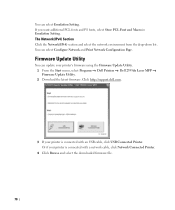
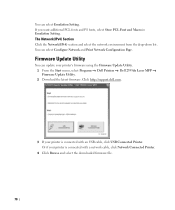
... an USB cable, click USB Connected Printer. You can update your printer's firmware using the Firmware Update Utility. 1 From the Start menu, select Programs Dell Printers Dell 2355dn Laser MFP Firmware Update Utility. 2 Download the latest firmware. If you want additional PCL fonts and PS fonts, select Store PCL Font and Macro in...
User Guide - Page 73


... address which is the hardware serial number of the printer to see the current network
configuration and MAC address. 3 From the Start menu, select Programs Dell Printers Dell 2355dn Laser MFP
Set IP Address.
4 Click in the SetIP window to open the TCP/IP configuration window. 5 Enter the network card's MAC address, IP...
User Guide - Page 104


... Windows 2000, click Settings and point to the Dell 2355dn Laser MFP printer. For Windows Server 2008 R2, click Control Panel Hardware Devices and Printers. The printer properties window may need when... remain in the printer driver. Follow these steps: a Click the Windows Start button. For Windows XP/Server 2003, click Printers and Faxes. ▲ Windows XP
Printer Settings
You ...
User Guide - Page 143


... the steps below to start SmarThru Office: 1 Make sure that your machine and computer are scan to email, scan to computer (local and network), and scan to a network-connected computer. You can print.
Use your Dell 2355dn Laser MFP... images on your computer. Please refer to create projects that can fax or email the files, upload them to your website, or use them to "Scanning Using...
User Guide - Page 147
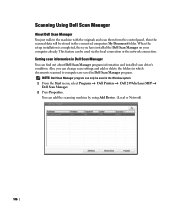
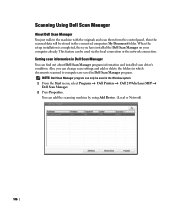
...are saved in the Window system. 1 From the Start menu, select Programs Dell Printers Dell 2355dn Laser MFP
Dell Scan Manager. 2 Press Properties.
When the setup installation is completed, then...Device. (Local or Network)
146
You can only be used in Dell Scan Manager program. Also, you have installed the Dell Scan Manager on your computer already. This feature can find out about Dell...
User Guide - Page 173
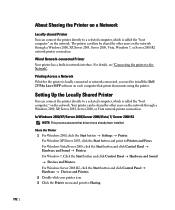
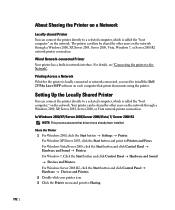
...→ Hardware and Sound → Devices and Printers. Printing Across a Network
Whether the printer is locally connected or network-connected, you need to install the Dell 2355dn Laser MFP software on the network. ... button and point to the Network". For details, see "Connecting the printer to Printers and Faxes. In Windows 2000/XP/Server 2003/Server 2008/Vista/ 7/ Server 2008 R2
NOTE: This ...
User Guide - Page 193


... changed to resume by canceling Priority Send or printing received faxes.
192
Secure free memory to mono fax. To change the time interval between redials and the number of your fax needs. Receiving a Fax
NOTE: The Dell 2355dn Laser MFP can no answer when you send a fax, the machine automatically redials the number. For details about loading...
User Guide - Page 211


Using an Answering machine Line
Telephone Answering Device
Line
Phone
Dell 2355dn Laser MFP
Figure 1
You can connect a telephone answering device (TAD) directly to Answer setting for the TAD.
• When the TAD picks up the call if you answer the call and hear fax tones, the printer will answer the fax call , the printer monitors and...
User Guide - Page 212
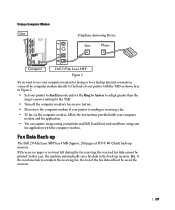
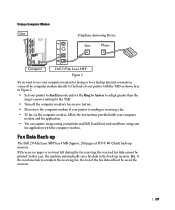
... as shown here in the back-up memory.
Using a Computer Modem Line
Telephone Answering Device
Line
Phone
Computer
Dell 2355dn Laser MFP Figure 2
If you want to use the computer modem if your printer is sending or receiving a fax.
• To fax via the computer modem, follow the instructions provided with your computer modem and...
Service Manual - Page 101
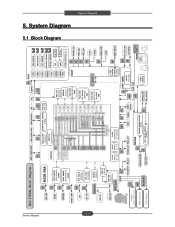
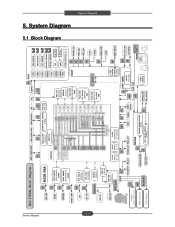
...
5-1 Service Manual
Dell 2355dn Block Diagram
REAR COVER...Host OPE I/F
EEPROM (M24512)
USB 2.0 (ISP1761)
USB host
USB HUB (USB2415)
USB2.0 Device
5P CHORUS3
3P
4P
24P 8P
22P
MAIN CLOCK (CY25811)
SCAN MOTOR DRIVER AFE Chip
(A3983)... (S29GL256P90)
32MB
Flash ROM (for backup)
(S29GL008) 1MB
Flash ROM (AT26DF321)
(for FAX) 4MB
DC-DC (MVPG31) 5V˧3.3V
DC-DC (MVPG31) 5V˧1.0V
DC-...
Similar Questions
How To Get Confirmation Page For A Fax On Dell 2355dn Laser Mfp
(Posted by jaacema 9 years ago)

