Dell 2350DN Support Question
Find answers below for this question about Dell 2350DN.Need a Dell 2350DN manual? We have 2 online manuals for this item!
Question posted by boscat10 on July 5th, 2012
Error Message 917.01 Service Transfer Roll
above titled question means???
Current Answers
There are currently no answers that have been posted for this question.
Be the first to post an answer! Remember that you can earn up to 1,100 points for every answer you submit. The better the quality of your answer, the better chance it has to be accepted.
Be the first to post an answer! Remember that you can earn up to 1,100 points for every answer you submit. The better the quality of your answer, the better chance it has to be accepted.
Related Dell 2350DN Manual Pages
User Guide - Page 1


... is a trademark of Dell Inc. and other countries. www.dell.com/supplies For the best service, ensure that helps you make better use of Dell Inc. Information in this document is subject ... damage to hardware or loss of data and tells you have the Dell printer Service Tag available. Dell™2330d/dn and 2350d/dn Laser Printer User's Guide
To order ink or supplies from Dell:
1. NOTICE: A...
User Guide - Page 3
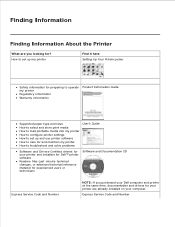
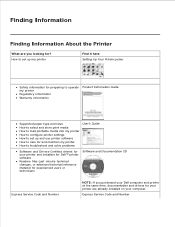
... to troubleshoot and solve problems
User's Guide
Software and Drivers-Certified drivers for your printer and installers for Dell™ printer software
Readme files-Last minute technical changes, or advanced technical reference material for experienced users or technicians
Software and Documentation CD
Express Service Code and Number
NOTE: If you looking for your...
User Guide - Page 4
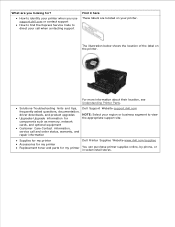
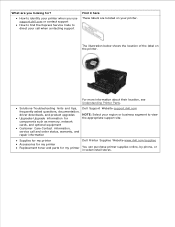
... Replacement toner and parts for ? What are located on the printer. Solutions-Troubleshooting hints and tips, frequently asked questions, documentation, driver downloads, and product upgrades Upgrades-Upgrade information for components such as memory, network cards, and optional equipment Customer Care-Contact information, service call when contacting support
Find it here These labels are...
User Guide - Page 6


... your call when contacting technical support.
15 Supplies reorder label
NOTE: The Express Service Code is loaded into the multipurpose feeder. Slide the tab to adjust the width...Information on where you use support.dell.com or contact technical support. Enter the Express Service Code to direct your printer when you can order toner cartridges or paper: visit www.dell.com/supplies.
9...
User Guide - Page 8
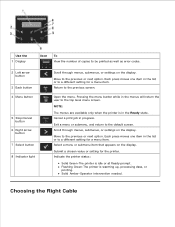
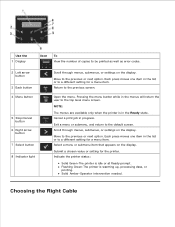
... in the menus will return the user to the top level menu screen.
Indicate the printer status:
Solid Green-The printer is in the list or to a different setting for a menu item.
Select a ... at Ready prompt. Flashing Green-The printer is warming up, processing data, or printing. Use the 1 Display
Icon
To View the number of copies to be printed as well as error codes.
2 Left arrow button
3...
User Guide - Page 22
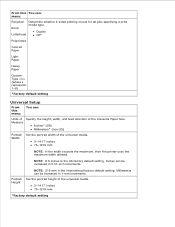
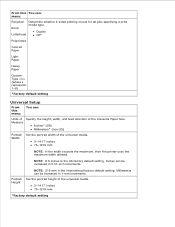
... (where x represents 1-6)
*Factory default setting
Universal Setup
From this You can be increased in 0.01-inch increments. Millimeters can :
Units of Measure
Specify the height, width, and feed direction of ...inches 76-1219 mm
NOTE: If the width exceeds the maximum, then the printer uses the maximum width allowed. Set the portrait height of the universal media.
3-14.17 inches...
User Guide - Page 23


...setting. Press the Select button .
3.
Feed
Specify the feed direction of the printer.
*Factory default setting
Reports
Mode Reports
Mode Main Menu Menu Settings Page Device ...NOTE: If the height exceeds the maximum, then the printer uses the maximum height allowed. From this menu:
You can be increased in 0.01-inch increments. Use the Arrow buttons
to scroll the Reports menu...
User Guide - Page 40


... displayed only when a non-defective, non-write or -Read/Write protected flash option is received by the printer
Mode Main Menu Print PS Error Font Priority
1.
Use the Arrow buttons
to the PostScript menu.
2. Font Priority
On Off*
Establish the font...From this menu: Hex Trace
PostScript Mode
Mode Menu PostScript
You can :
Print PS Error
Print a page containing the PostScript emulation...
User Guide - Page 42


... 1008.00 in increments of 0.01 10.00*
OrientationSpecify the orientation of text and graphics on A4-size paper.
198 mm* 203 mm
Auto CR Specify whether the printer automatically performs a carriage return (CR...fonts. On Off*
Tray Renumber
Assign MP Feeder Assign
*Factory default setting
Configure the printer to print on the page.
Portrait* Landscape
Lines per Page
Assign the number of...
User Guide - Page 78
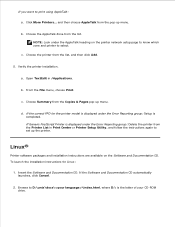
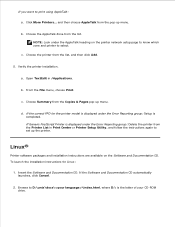
... CD.
If you want to D:\unix\docs\\index.html, where D:\ is completed.
If Generic PostScript Printer is displayed under the Error Reporting group: Delete the printer from the list. Verify the printer installation.
Open TextEdit in Print Center or Printer Setup Utility, and follow the instructions again to select. To launch the installation instructions for...
User Guide - Page 84
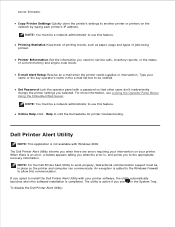
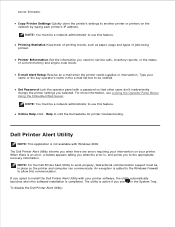
... Server. The utility is active if you what the error is not available with Windows 2000. To disable the Dell Printer Alert Utility:
1. Printing Statistics-Keep track of printing ... the printer settings you opted to be in place so the printer and computer can communicate. server firmware. Copy Printer Settings-Quickly clone the printer's settings to visit the Dell website for service calls,...
User Guide - Page 85


.... Removing and Reinstalling Software
If your printer does not function properly, or if communication error messages appear when using your Dell Laser Printer model. In Windows Vista® or later:
a. c. Click Printer Alert Utility. Click your printer, you can remove and reinstall the printer software.
1. Click Dell Printers. Select Exit. In Windows® XP: Click Start Programs...
User Guide - Page 86
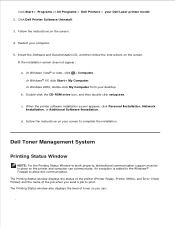
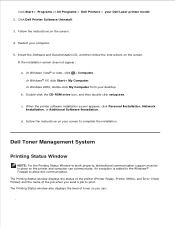
... Status Window to work properly, bidirectional communication support must be in place so the printer and computer can : The Printing Status window also displays the level of the job... to allow this communication.
The Printing Status window displays the status of the printer (Printer Ready, Printer Offline, and Error-Check Printer) and the name of toner so you send a job to print. In...
User Guide - Page 102


...the imaging drum's counter without replacing the imaging drum may damage your printer and void your cartridge by aligning the blue arrows on the operator panel
display. Close the.... When the Toner low message appears, or when you might need to order replacement supplies. clicks into the printer by printing the printer settings configuration sheet. Turn the printer back on. 10. Replacing...
User Guide - Page 103


... until print remains faded.
Extended light exposure can still print for an extended period of the printer and lowering the cover.
3. NOTICE: When replacing a toner cartridge, do not leave the ...and front-to-back several times to direct light for a short time after the Toner low message appears, but print quality decreases as the toner level decreases. NOTE: You can cause print ...
User Guide - Page 109
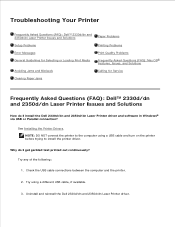
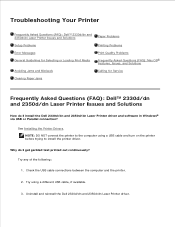
... and 2350d/dn Laser Printer Issues and Solutions
Paper Problems
Setup Problems
Printing Problems
Error Messages
Print Quality Problems
General Guidelines for Selecting or Loading Print Media
Frequently Asked Questions (FAQ): Mac OS® Features, Issues, and Solutions
Avoiding Jams and Misfeeds
Calling for Service
Clearing Paper Jams
Frequently Asked Questions (FAQ): Dell™ 2330d...
User Guide - Page 115
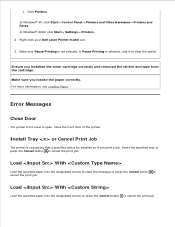
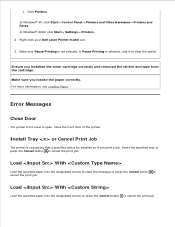
... icon.
3. Make sure Pause Printing is open. Ensure you loaded the paper correctly. In Windows® 2000, click Start Settings Printers. 2. For more information, see Loading Paper. Error Messages
Close Door
The printer front cover is not selected.
Load With
Load the specified paper into the designated source or press the Cancel button to...
User Guide - Page 119
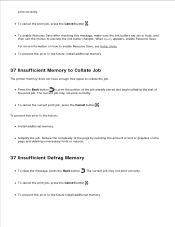
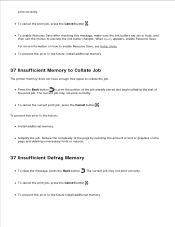
... the message, press the Back button .
Reduce the complexity of the page by reducing the amount of the print job. The current job may not print correctly.
To prevent this error in ... job, press the Cancel button . To prevent this error in the future, install additional memory.
37 Insufficient Memory to Collate Job
The printer memory does not have enough free space to enable Resource...
User Guide - Page 120


... button . Reduce the complexity of the page by minimizing the amount of texts or graphics on to clear the message and continue printing. Install additional printer memory.
54 Standard Network Software Error
Turn the printer off and then back on the page and deleting unnecessary fonts or macros. To cancel the print job, press...
User Guide - Page 169


Anonymous file transfer protocol (FTP) ftp.dell.com Log in accordance with industry-standard practices. For information about the Dell warranty for your password. Electronic Support Service [email protected] [email protected] [email protected] (Latin America ...to new in as user: anonymous, and use your email address as your printer, refer to the Product Information Guide.
Similar Questions
How To Get The Printer Configuration Page On The Dell 2350dn
(Posted by hhisaZel 10 years ago)
Where Do I Get Parts For Dell Printer 2350dn Service Manual
(Posted by srosga 10 years ago)
Printer Won't Print And Message 917.01 Service Transfer Roll Is Showing
How do you fix the Dell 2350dn when it won't print and message 917.01 server/transfer roll show.
How do you fix the Dell 2350dn when it won't print and message 917.01 server/transfer roll show.
(Posted by longinoc 11 years ago)
Printhead Error Message Unable To Clear
I have try all the steps from the user's guide and also your website. None it is helping.Can you kin...
I have try all the steps from the user's guide and also your website. None it is helping.Can you kin...
(Posted by jjqntf 11 years ago)
Want To Scan But Error Message On The Printer: Downloading Application List. Hel
Want to scan but error message on the printer: Downloading application list. help
Want to scan but error message on the printer: Downloading application list. help
(Posted by jcarpinteyro 12 years ago)

