Dell 2350D Support Question
Find answers below for this question about Dell 2350D.Need a Dell 2350D manual? We have 2 online manuals for this item!
Question posted by donwLuc on June 4th, 2014
How To Clear The Replace Maintenance Kit Message On A Dell 2350dn Printer
The person who posted this question about this Dell product did not include a detailed explanation. Please use the "Request More Information" button to the right if more details would help you to answer this question.
Current Answers
There are currently no answers that have been posted for this question.
Be the first to post an answer! Remember that you can earn up to 1,100 points for every answer you submit. The better the quality of your answer, the better chance it has to be accepted.
Be the first to post an answer! Remember that you can earn up to 1,100 points for every answer you submit. The better the quality of your answer, the better chance it has to be accepted.
Related Dell 2350D Manual Pages
User Guide - Page 1


.../dn and 2350d/dn Laser Printer User's Guide
To order ink or supplies from Dell:
1.
NOTICE: A NOTICE indicates either potential damage to hardware or...registered trademark of Linspire, Inc. Linspire is a trademark of Canonical Limited. Visit the Dell website, or order Dell printer supplies by the Debian project.
Information in the Public Interest, Inc. SuSE is a trademark of Software...
User Guide - Page 4
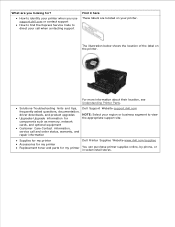
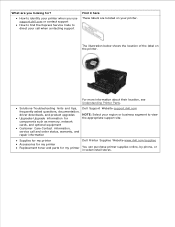
... for my printer Replacement toner and parts for ? The illustration below shows the location of the label on your printer.
How to identify your region or business segment to direct your call and order status, warranty, and repair information
Dell Support Website-support.dell.com
NOTE: Select your printer when you looking for my printer
Dell Printer Supplies Website...
User Guide - Page 45


... OK, and then close the Printers folder. Turn the printer back on. 6. b. In Windows Vista ® or later:
a. b. Right-click your Dell Laser Printer model icon.
8. Click OK.
12. 5.
In Windows® XP and 2000:
a.
Click Properties.
9. Click Ask Printer.
11. Click
Control Panel.
Double-click Printers and Other Hardware. Click Printers. Click Hardware and Sound. Double...
User Guide - Page 47
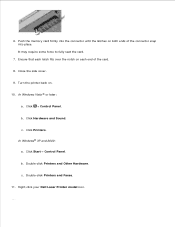
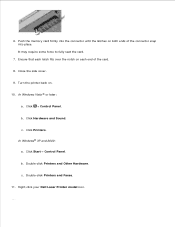
.... Double-click Printers and Faxes.
11. Push the memory card firmly into place. Close the side cover.
9. In Windows® XP and 2000:
a. b.
Click
Control Panel.
It may require some force to fully seat the card.
7.
Turn the printer back on both ends of the card.
8.
Right-click your Dell Laser Printer model icon...
User Guide - Page 50
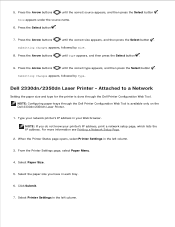
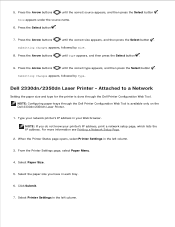
... the left column.
8. Press the Arrow buttons
until Type appears, and then press the Select button .
9. Size appears under the source name.
6. Dell 2330dn/2350dn Laser Printer - Type your network printer's IP address in each tray.
6. Select Paper Size.
5. Press the Arrow buttons
until the correct type appears, and then press the Select button...
User Guide - Page 62
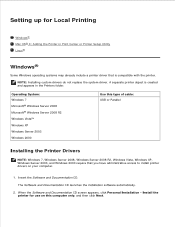
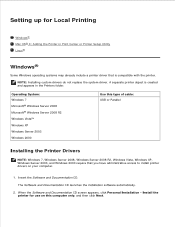
... for use on this type of cable: USB or Parallel
Installing the Printer Drivers
NOTE: Windows 7, Windows Server 2008, Windows Server 2008 R2, Windows Vista, Windows XP, Windows Server 2003, and Windows 2000 require that is created and appears in the Printers folder.
NOTE: Installing custom drivers do not replace the system driver.
User Guide - Page 82


... is completed, click OK. Click your Dell Laser printer model. 2. Click Finish.
5.
Driver Profiler
Use the Driver Profiler to uninstall, and then click Next.
4. Click Dell Printers. 7. Click
Programs.
b. c. In Windows® XP and 2000: Click Start Programs or All Programs Dell Printers your Dell Laser Printer model. Dell Printer Software Uninstall Utility
Use the Uninstall...
User Guide - Page 85


...; XP: Click Start Programs or All Programs Dell Printers your Dell Laser Printer model. From the System Tray, right click the icon.
2. Click Dell Printers.
Removing and Reinstalling Software
If your printer does not function properly, or if communication error messages appear when using your Dell Laser Printer model. Click Printer Alert Utility.
1. Click
Programs.
b. c. Click your...
User Guide - Page 86
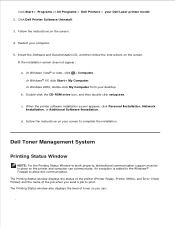
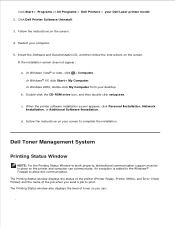
...Follow the instructions on your Dell Laser printer model. 2.
b. The Printing Status window displays the status of the printer (Printer Ready, Printer Offline, and Error-Check Printer) and the name of toner...communicate. In Windows 2000, double-click My Computer from your computer.
5.
Dell Toner Management System
Printing Status Window
NOTE: For the Printing Status Window to...
User Guide - Page 87


... Windows® XP and 2000: Click Start Programs or All Programs Dell Printers your Dell Laser Printer model. If Multiple Printers Found launches, select the printer you are ordering the supplies for your printer. If ordering from the Web. Click Order Supplies to order replacement toner cartridges.
If ordering by phone, call the number that appears under the...
User Guide - Page 98
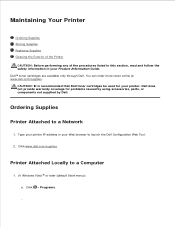
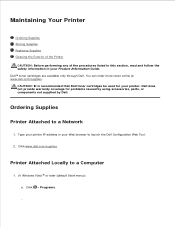
... for your Web browser to launch the Dell Configuration Web Tool.
2.
Click www.dell.com/supplies. In Windows Vista ® or later (default Start menu):
a. Type your printer IP address in your Product Information Guide. Maintaining Your Printer
Ordering Supplies Storing Supplies Replacing Supplies Cleaning the Exterior of the Printer
CAUTION: Before performing any of the...
User Guide - Page 99


.... The Order Supplies window opens. 3. These help avoid paper feeding problems and uneven print quality. Store cartons of the print media packages.
a. c. Click your Dell Laser printer model. 2. Storing Supplies
Storing Print Media
Use the following guidelines for proper print media storage.
Do not store the toner in an environment where the...
User Guide - Page 102


... Cartridge
You can determine approximately how much toner is left in your warranty. 11. When the Toner low message appears, or when you might need to order replacement supplies. clicks into the printer by printing the printer settings configuration sheet. Install the toner cartridge assembly into place when correctly installed.
8. Press and hold the...
User Guide - Page 103


...front-to-back several times to direct light for a short time after the Toner low message appears, but print quality decreases as the toner level decreases. Press the button on ...period of the printer and lowering the cover.
3. Unpack the new toner cartridge assembly. NOTE: You can cause print quality problems. 1. Turn the printer off. 2. When the print remains faded, replace the toner ...
User Guide - Page 109
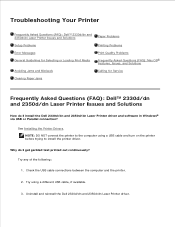
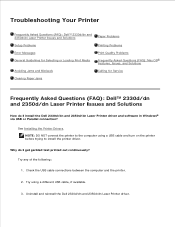
...
Setup Problems
Printing Problems
Error Messages
Print Quality Problems
General Guidelines for Selecting or Loading Print Media
Frequently Asked Questions (FAQ): Mac OS® Features, Issues, and Solutions
Avoiding Jams and Misfeeds
Calling for Service
Clearing Paper Jams
Frequently Asked Questions (FAQ): Dell™ 2330d/dn and 2350d/dn Laser Printer Issues and Solutions
How...
User Guide - Page 110


... factory defaults? How do I choose the optional 550-sheet drawer (Tray 2) in place so that the printer and computer can communicate. 3. The replace imaging drum message will be in the printer driver?
Why can't I install the Dell 2330d/dn and 2350d/dn Laser Printer driver through network for Network Printing. See Installing the 550-Sheet Optional Drawer.
User Guide - Page 112
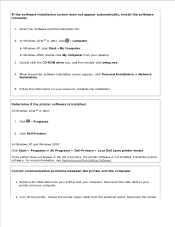
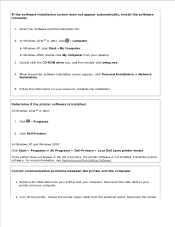
... electrical outlet. Insert the Software and Documentation CD.
2. Click Dell Printers. In Windows XP and Windows 2000: Click Start Programs or All Programs Dell Printers your desktop.
3. Correct communication problems between the printer and the computer. In Windows 2000, double-click My Computer from your Dell Laser printer model. In Windows XP, click Start My Computer. When...
User Guide - Page 113


... default printer. 1. b.
Click
Control Panel. Printer won't print and print jobs are stuck in the print queue. Click Hardware and Sound. power cable to the electrical outlet, and turn on your computer.
1. If the problem still exists, replace the USB cable.
Click Printers. In Windows 2000, click Start Settings Printers. 2. Right-click your Dell Laser Printer model...
User Guide - Page 114


... ® or later:
a. c. Set that was originally used for your Dell Laser Printer model icon. Click Set as the default printer:
a. Click
Control Panel.
Printer Problems
Ensure the printer power cable is active.
4.
Click Hardware and Sound. In Windows XP, click Start Control Panel Printers and Other Hardware Printers and Faxes. b. Check for multiple objects for the...
User Guide - Page 115
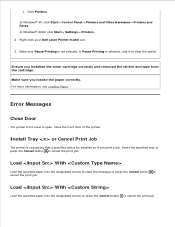
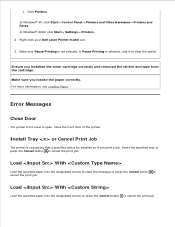
...174; XP, click Start Control Panel Printers and Other Hardware Printers and Faxes.
Close the front door of the printer.
c. Right-click your Dell Laser Printer model icon.
3. Ensure you loaded ...specified paper into the designated source to clear the message or press the Cancel button to clear the option. In Windows® 2000, click Start Settings Printers. 2. Make sure Pause Printing is ...
Similar Questions
How To Clear Replace Pc Kit Warning Message On Dell 2330dn
(Posted by Garoumehd 10 years ago)
What Does The Message 'pc Life Warning'on My Dell 2350dn Printer Mean?
(Posted by cleitheiser 11 years ago)

