Dell 2350 Support Question
Find answers below for this question about Dell 2350 - Wireless WLAN Broadband Router.Need a Dell 2350 manual? We have 3 online manuals for this item!
Question posted by BYRmy11 on November 26th, 2013
How To Print Configuration Page Dell 2350dn
The person who posted this question about this Dell product did not include a detailed explanation. Please use the "Request More Information" button to the right if more details would help you to answer this question.
Current Answers
There are currently no answers that have been posted for this question.
Be the first to post an answer! Remember that you can earn up to 1,100 points for every answer you submit. The better the quality of your answer, the better chance it has to be accepted.
Be the first to post an answer! Remember that you can earn up to 1,100 points for every answer you submit. The better the quality of your answer, the better chance it has to be accepted.
Related Dell 2350 Manual Pages
Specifications - Page 1


... of your home or small office network.
This router can be configured with the easy to share a single high-speed Internet connection - the Dell 2350 Wireless LAN Broadband Router allows multiple users to use, flexible, high-speed, secure Dell 2350 Wireless LAN Broadband Router. Easy Set-up and Manageability
Dell 2350 Wireless LAN Broadband Router is easy to set up to restrict...
Dell Wireless 2350 Broadband Router User's Guide - Page 1
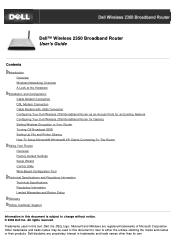
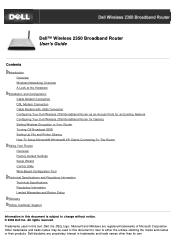
... Cable Modem Connection DSL Modem Connection Cable Modem with USB Connection Configuring Your Dell Wireless 2350 Broadband Router as an Access Point for an Existing Network Configuring Your Dell Wireless 2350 Broadband Router for Gaming Setting Wireless Encryption in Your Router Turning Off Broadcast SSID Setting Up File and Printer Sharing How To Setup Microsoft® Windows® XP...
Dell Wireless 2350 Broadband Router User's Guide - Page 3
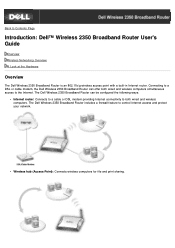
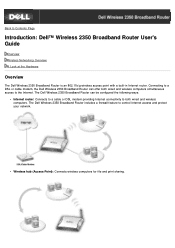
... hub (Access Point): Connects wireless computers for file and print sharing. Connecting to a DSL or cable modem, the Dell Wireless 2350 Broadband Router can be configured the following ways:
Internet router: Connects to a cable or DSL modem providing Internet connectivity to the Internet. The Dell Wireless 2350 Broadband Router can offer both wired and wireless computers simultaneous access to...
Dell Wireless 2350 Broadband Router User's Guide - Page 4


...wireless and wired clients. It can use the Dell Wireless 2350 Broadband Router in the following ways:
A wireless access point using wireless as the wireless network name. A DHCP (Dynamic Host Configuration... for file and print sharing.
Ethernet bridge: Enables file and print sharing between the Dell Wireless 2350 Broadband Router and each wirelessly connected computer is 300...
Dell Wireless 2350 Broadband Router User's Guide - Page 5
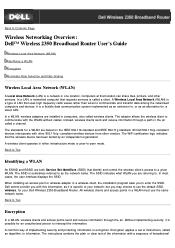
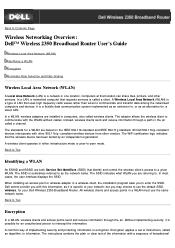
... send and receive information through a path in one location. Back to Contents Page
Wireless Networking Overview: Dell™ Wireless 2350 Broadband Router User's Guide
Wireless Local Area Network (WLAN)
Identifying a WLAN
Encryption
Automatic Rate Selection and Rate Scaling
Wireless Local Area Network (WLAN)
A Local Area Network (LAN) is specific to communicate and transmit data among the...
Dell Wireless 2350 Broadband Router User's Guide - Page 6
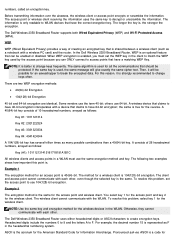
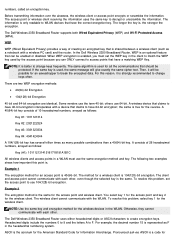
... key is only readable to break the encrypted data. The wireless client cannot communicate with a wireless PC card) and the router. The information is used for the reverse.
The method for an eavesdropper to WLAN devices that should be enabled or disabled. The Dell Wireless 2350 Broadband Router uses either hexadecimal digits or ASCII characters to have 40-bit...
Dell Wireless 2350 Broadband Router User's Guide - Page 11
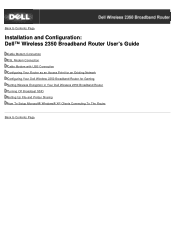
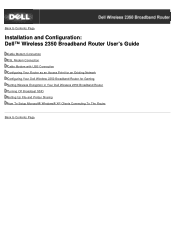
... Page
Installation and Configuration: Dell™ Wireless 2350 Broadband Router User's Guide
Cable Modem Connection DSL Modem Connection Cable Modem with USB Connection Configuring Your Router as an Access Point for an Existing Network Configuring Your Dell Wireless 2350 Broadband Router for Gaming Setting Wireless Encryption in Your Dell Wireless 2350 Broadband Router Turning Off Broadcast...
Dell Wireless 2350 Broadband Router User's Guide - Page 12
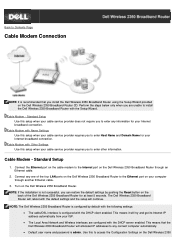
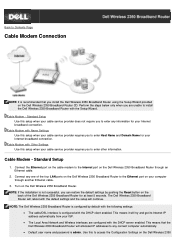
... LAN ports on the Dell Wireless 2350 Broadband Router to the Internet port on the Dell Wireless 2350 NOTE: The Dell Wireless 2350 Broadband Router is configured by pushing the Reset button on your cable service provider requires you install the Dell Wireless 2350 Broadband Router using the Setup Wizard provided on the Dell Wireless 2350 Broadband Router.
This means it...
Dell Wireless 2350 Broadband Router User's Guide - Page 13
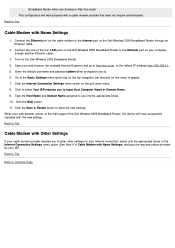
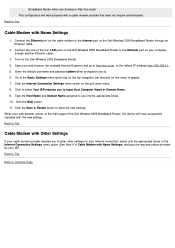
... prompted to store the new settings. Click the Internet Connection Settings menu option on the Dell Wireless 2350 Broadband Router. 4. Click the Save & Restart button to do so. 6. Broadband Router when you browse to http://my.router This configuration will have successfully restarted with a cable modem provider that does not require authentication. Back...
Dell Wireless 2350 Broadband Router User's Guide - Page 14
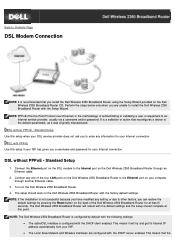
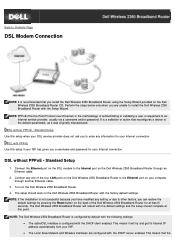
... your ISP has given you to enter any information for your computer through an Ethernet cable.
2. DSL without PPPoE - NOTE: The Dell Wireless 2350 Broadband Router is configured by pressing the Reset button on the Dell Wireless 2350 Broadband Router CD. This means that the
Connect the Ethernet port on the DSL modem to an Internet service provider, usually via a username...
Dell Wireless 2350 Broadband Router User's Guide - Page 15
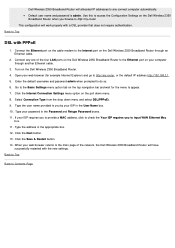
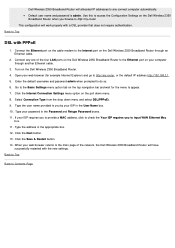
... to input WAN Ethernet Mac
box. 11. Connect the Ethernet port on the cable modem to http://my.router This configuration will work properly with PPPoE
1. Click the Internet Connection Settings menu option on the Dell Wireless 2350 Broadband Router through another Ethernet cable.
3. Back to appear. 7. Open your ISP requires you to provide a MAC address, click...
Dell Wireless 2350 Broadband Router User's Guide - Page 18
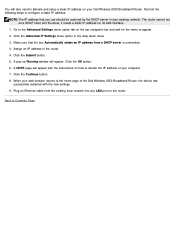
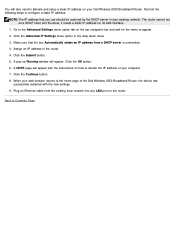
... the following steps to configure a static IP address:
NOTE: The IP address that the box Automatically obtain an IP address from the existing local network into any LAN port on the router. Go to the Advanced Settings menu option tab on how to refresh the IP address of the Dell Wireless 2350 Broadband Router, the device has...
Dell Wireless 2350 Broadband Router User's Guide - Page 19
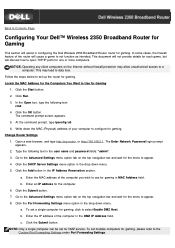
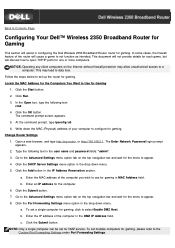
... for Gaming
1. b. c. NOTE: Only a single computer can be set a single computer for gaming, click to Contents Page
Configuring Your Dell™ Wireless 2350 Broadband Router for Gaming
This section will assist in configuring the Dell Wireless 2350 Broadband Router router for the Computers You Want to appear. 8. Locate the MAC Address for gaming. Open a web browser, and type...
Dell Wireless 2350 Broadband Router User's Guide - Page 21
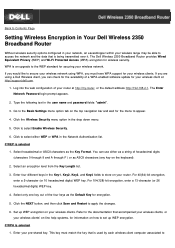
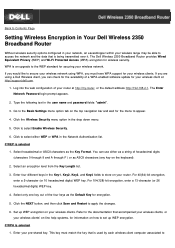
...' on-line help systems, for information on the top navigation bar and wait for wireless security. Back to Contents Page
Setting Wireless Encryption in Your Dell Wireless 2350 Broadband Router
Without wireless security options configured in your network, an eavesdropper within your router at http://support.dell.com.
1. Click the NEXT button, and then click Save and Restart to apply the...
Dell Wireless 2350 Broadband Router User's Guide - Page 22
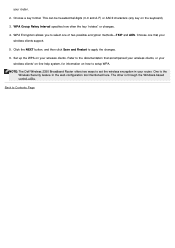
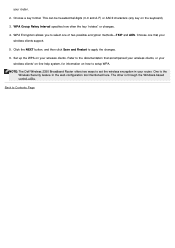
....
WPA Encryption allows you to the documentation that your router.
2. One is through the Windows-based control utility. NOTE: The Dell Wireless 2350 Broadband Router offers two ways to setup WPA. Set up the WPA on how to set the wireless encryption in the web configuration tool mentioned here. This can be hexadecimal digits (0-9 and A-F) or ASCII characters...
Dell Wireless 2350 Broadband Router User's Guide - Page 28
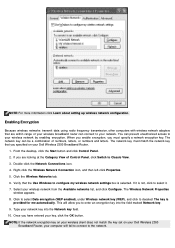
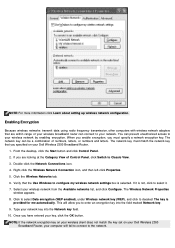
... icon.
4. Once you specified on your Dell Wireless 2350 Broadband Router, your network. If it is not, click to the network. The network key must specify a network encryption key. Select your Dell Wireless 2350 Broadband Router.
1. NOTE: For more information click Learn about setting up wireless network configuration. Click the Wireless Networks tab.
6. Enabling Encryption
Because...
Dell Wireless 2350 Broadband Router User's Guide - Page 29
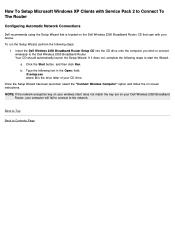
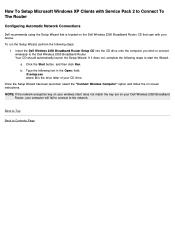
... launched, select the "Connect Wireless Computer" option and follow the on the Dell Wireless 2350 Broadband Router CD that is the drive letter of your computer will fail to connect to start the Wizard. How To Setup Microsoft Windows XP Clients with Service Pack 2 to Connect To The Router
Configuring Automatic Network Connections
Dell recommends using the Setup Wizard...
Dell Wireless 2350 Broadband Router User's Guide - Page 30
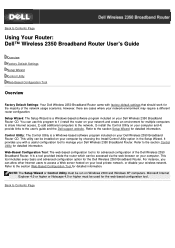
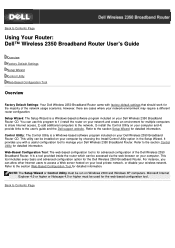
.... Back to Contents Page
Using Your Router: Dell™ Wireless 2350 Broadband Router User's Guide
Overview Factory Default Settings Setup Wizard Control Utility Web-Based Configuration Tool
Overview
Factory Default Settings: Your Dell Wireless 2350 Broadband Router came with a useful configuration tool to manage your Dell Wireless 2350 Broadband Router. NOTE: The Setup Wizard or Control...
Dell Wireless 2350 Broadband Router User's Guide - Page 79
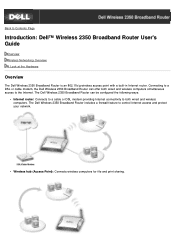
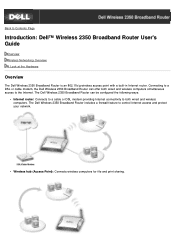
...: Dell™ Wireless 2350 Broadband Router User's Guide
Overview Wireless Networking Overview A Look at the Hardware
Overview
The Dell Wireless 2350 Broadband Router is an 802.11b/g wireless access point with a built-in Internet router.
Back to control Internet access and protect your network. Connecting to a DSL or cable modem, the Dell Wireless 2350 Broadband Router can be configured...
Dell Wireless 2350 Broadband Router User's Guide - Page 80


... on the connected computer. A DHCP (Dynamic Host Configuration Protocol) server that provides IP addresses to more wired computers. The Dell Wireless 2350 Broadband Router supports up to 16 of the 252 computers can use the Dell Wireless 2350 Broadband Router in the following ways:
A wireless access point using wireless as the wireless network name. It can communicate at either 10 or...
Similar Questions
How To Print To Multiple Paper Trays On The Dell 2350dn Printer
(Posted by GESEdheav1 9 years ago)
How Do You Print The Settings On A Dell 2350dn
(Posted by ivSanjee 9 years ago)
Dell 2350dn Will Not Print From 550 Sheet Optional Drawer
(Posted by mkmB3r 10 years ago)
How To I Configure A Dell 2350dn Printer
(Posted by baridSpani 10 years ago)
Dell 2350 Broadband Router
How do i set up my dell 2350 broadband router
How do i set up my dell 2350 broadband router
(Posted by rodriguez 13 years ago)

