Dell 2350 Support Question
Find answers below for this question about Dell 2350 - Wireless WLAN Broadband Router.Need a Dell 2350 manual? We have 3 online manuals for this item!
Question posted by rodriguez on May 4th, 2011
Dell 2350 Broadband Router
How do i set up my dell 2350 broadband router
Current Answers
There are currently no answers that have been posted for this question.
Be the first to post an answer! Remember that you can earn up to 1,100 points for every answer you submit. The better the quality of your answer, the better chance it has to be accepted.
Be the first to post an answer! Remember that you can earn up to 1,100 points for every answer you submit. The better the quality of your answer, the better chance it has to be accepted.
Related Dell 2350 Manual Pages
Specifications - Page 1


...-up and Manageability
Dell 2350 Wireless LAN Broadband Router is easy to set up to 4 computer systems for firewall connection to share a single high-speed Internet connection - An easy to follow Setup Wizard walks you to manage.
the Dell 2350 Wireless LAN Broadband Router allows multiple users to a highspeed cable or DSL modem. Security
Dell 2350 Wireless LAN Broadband Router offers the...
Dell Wireless 2350 Broadband Router User's Guide - Page 1
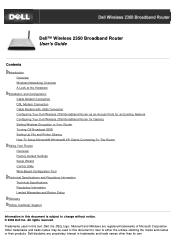
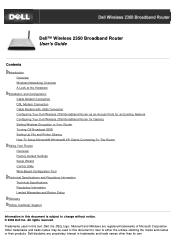
... Cable Modem Connection DSL Modem Connection Cable Modem with USB Connection Configuring Your Dell Wireless 2350 Broadband Router as an Access Point for an Existing Network Configuring Your Dell Wireless 2350 Broadband Router for Gaming Setting Wireless Encryption in Your Router Turning Off Broadcast SSID Setting Up File and Printer Sharing How To Setup Microsoft® Windows® XP...
Dell Wireless 2350 Broadband Router User's Guide - Page 3
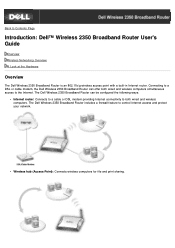
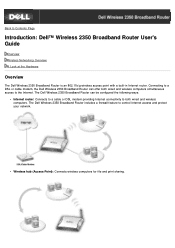
... Page
Introduction: Dell™ Wireless 2350 Broadband Router User's Guide
Overview Wireless Networking Overview A Look at the Hardware
Overview
The Dell Wireless 2350 Broadband Router is an 802.11b/g wireless access point with a built-in Internet router.
The Dell Wireless 2350 Broadband Router includes a firewall feature to the Internet. The Dell Wireless 2350 Broadband Router can offer...
Dell Wireless 2350 Broadband Router User's Guide - Page 4


.... A bridge to 16 of the 252 computers can use the Dell Wireless 2350 Broadband Router in the following ways:
A wireless access point using wireless as the wireless network name. Up to an Ethernet hub. Ethernet bridge: Enables file and print sharing between the Dell Wireless 2350 Broadband Router and each wirelessly connected computer is 300 feet.
The Network Address Translation (NAT...
Dell Wireless 2350 Broadband Router User's Guide - Page 5
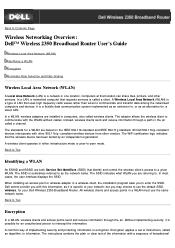
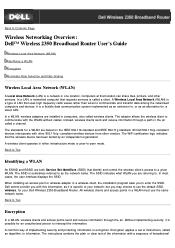
...to Contents Page
Wireless Networking Overview: Dell™ Wireless 2350 Broadband Router User's Guide
Wireless Local Area Network (WLAN)
Identifying a WLAN
Encryption
Automatic Rate Selection and Rate Scaling
Wireless Local Area Network (WLAN)
A Local Area Network (LAN) is sometimes referred to your Dell Wireless 2350 Broadband Router. A wireless client operates in a wireless client, the...
Dell Wireless 2350 Broadband Router User's Guide - Page 6
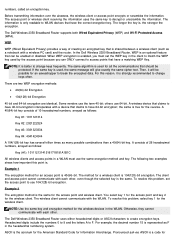
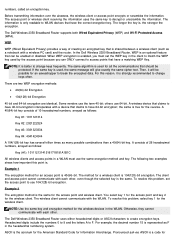
... of 26 hexadecimal numbers, arrayed as F in the WLAN. The Dell Wireless 2350 Broadband Router uses either hexadecimal digits or ASCII characters to F. Pronounced...wireless client. To resolve this problem, set the WEP key in the client to WLAN devices that is represented as follows:
Key (#1): 101112131415161718191A1B1C
All wireless clients and access points in a WLAN must set...
Dell Wireless 2350 Broadband Router User's Guide - Page 7
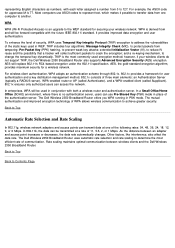
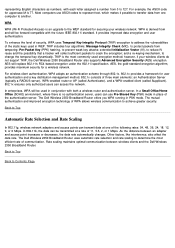
....
and a re-keying mechanism, to protect packets from tampering;
AES will be transmitted at one computer to the WEP standard for a wireless network. As the distance between wireless clients and the Dell Wireless 2350 Broadband Router. Most computers use Pre-Shared Key (PSK) mode in place of the authentication server.
TKIP is 77. In 802.11b, the...
Dell Wireless 2350 Broadband Router User's Guide - Page 8
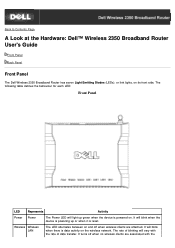
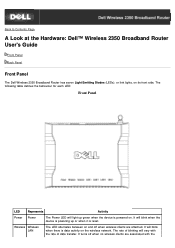
It will light up or when it is reset. Back to Contents Page
A Look at the Hardware: Dell™ Wireless 2350 Broadband Router User's Guide
Front Panel Back Panel
Front Panel
The Dell Wireless 2350 Broadband Router has seven Light Emitting Diodes (LEDs), or link lights, on .
The following table defines the behaviour for each LED:
Front Panel
LED
Represents
Activity...
Dell Wireless 2350 Broadband Router User's Guide - Page 9


...3 LAN 4
Local Area A steady green light indicates the connection is active (i.e.
Internet
This accepts an RJ-45 connector for connecting the Dell Wireless 2350 Broadband Router to a xDSL or cable modem
LAN 1 LAN 2 LAN 3 LAN 4
This accepts RJ-45 connectors for connecting up again. Network
Back... release the button to reset the device to Top
Back to its factory-default settings.
Dell Wireless 2350 Broadband Router User's Guide - Page 11
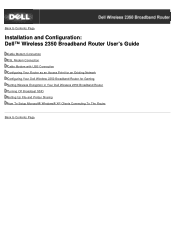
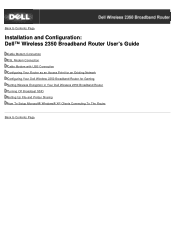
...User's Guide
Cable Modem Connection DSL Modem Connection Cable Modem with USB Connection Configuring Your Router as an Access Point for an Existing Network Configuring Your Dell Wireless 2350 Broadband Router for Gaming Setting Wireless Encryption in Your Dell Wireless 2350 Broadband Router Turning Off Broadcast SSID Setting Up File and Printer Sharing How To Setup Microsoft® Windows® XP...
Dell Wireless 2350 Broadband Router User's Guide - Page 12
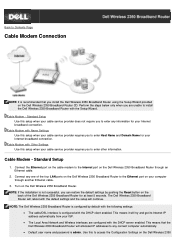
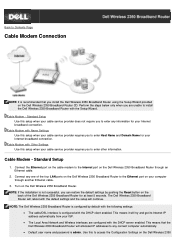
... IP address automatically from your cable service provider does not require you install the Dell Wireless 2350 Broadband Router using the Setup Wizard provided on the Dell Wireless 2350
Cable Modem - Standard Setup Use this to access the Configuration Settings on the Dell Wireless 2350 Broadband Router CD.
Cable Modem - Perform the steps below only when you can restore the default...
Dell Wireless 2350 Broadband Router User's Guide - Page 13
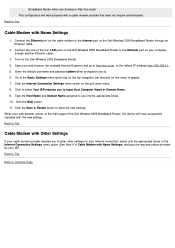
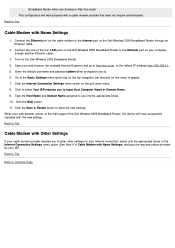
... the cable modem to input Host Computer Name or Domain Name. 9. Click the Internet Connection Settings menu option on the Dell Wireless 2350 Broadband Router. 4. Connect the Ethernet port on the Dell Wireless 2350 Broadband Router through another Ethernet cable.
3. Broadband Router when you browse to http://my.router This configuration will have successfully restarted with the new...
Dell Wireless 2350 Broadband Router User's Guide - Page 16
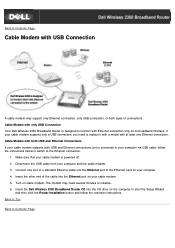
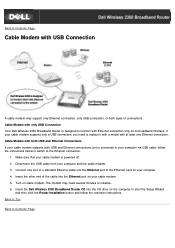
... If your cable modem supports both types of connections. Insert the other end of the cable into the Ethernet port on cable modem. Insert the Dell Wireless 2350 Broadband Router CD into the Ethernet port of the Ethernet card on the computer to Contents Page
Cable Modem with USB Connection
A cable modem may need to...
Dell Wireless 2350 Broadband Router User's Guide - Page 18
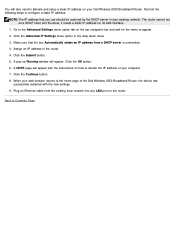
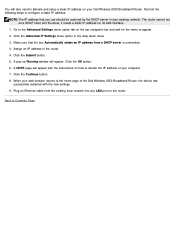
... LAN port on how to refresh the IP address of the Dell Wireless 2350 Broadband Router, the device has
successfully restarted with the instructions on the router. A pop-up Warning window will appear. Click the Continue button. 8. Click the Advanced IP Settings menu option in your Dell Wireless 2350 Broadband Router. Make sure that you use should be reserved by the DHCP...
Dell Wireless 2350 Broadband Router User's Guide - Page 19
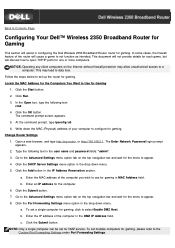
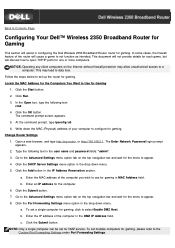
... the Submit button. 7. Enter the IP address of the router will assist in the drop down menu. 5. To set for gaming. Locate the MAC Address for gaming.
The Enter Network Password login prompt
appears. 2. Click the Port Forwarding Settings menu option in configuring the Dell Wireless 2350 Broadband Router router for the Computers You Want to data loss. This...
Dell Wireless 2350 Broadband Router User's Guide - Page 21
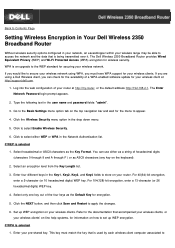
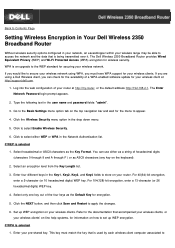
...documentation that is being transmitted over it. Back to Contents Page
Setting Wireless Encryption in Your Dell Wireless 2350 Broadband Router
Without wireless security options configured in your network, an eavesdropper within your wireless range may be able to store on your router. The Dell Wireless 2350 Broadband Router provides Wired Equivalent Privacy (WEP) and Wi-Fi Protected Access (WPA...
Dell Wireless 2350 Broadband Router User's Guide - Page 22
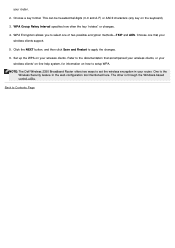
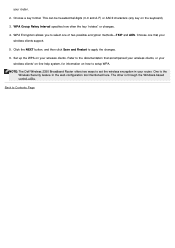
NOTE: The Dell Wireless 2350 Broadband Router offers two ways to select one that accompanied your wireless clients, or your wireless clients. The other is the Wireless Security feature in your router.
2. Back to apply the changes.
6. Choose one of two possible encryption methods-TKIP and AES.
WPA Encryption allows you to set the wireless encryption in the web configuration...
Dell Wireless 2350 Broadband Router User's Guide - Page 26


... on your Windows XP operating the setup of Control Panel, click Switch to the Dell Wireless 2350 Broadband Router is installed, follow these steps:
1. Double-click System. 4. Back to Contents Page
How To Setup Microsoft Windows XP Clients Connecting To The Router
Depending on the service pack installed you are looking at the Category View of...
Dell Wireless 2350 Broadband Router User's Guide - Page 105


... packet. You need for '802.11g' clients. Beacon Interval The amount of time in Kusecs (one Kusec equals 1,024 microseconds) between radio beacons from the Dell Wireless 2350 Broadband Router to set up wireless repeater, configure the wireless settings for all of your Dell Wireless 2350 Broadband Routers to remote computers.
Dell Wireless 2350 Broadband Router User's Guide - Page 160


... mode of each other, they arrive at the AP at a time instead of your Dell Wireless 2350 Broadband Routers to 2346 bytes. Then, set up wireless repeater, configure the wireless settings for retransmission and improve overall network performance. When two stations are within range of the same Access Point (AP) but are known as the "root ...
Similar Questions
How Do I Change The Network Ip Address For Dell 2350
(Posted by katDean 9 years ago)
Dell 2350 Does Not Automatically Detect Paper In The Multipurpose Tray
(Posted by zamzahee 9 years ago)
New Laptop Cannot Connect To The Internet With This Wireless Router.
(Posted by rlgarrels 12 years ago)
How Do I Set Up The Dell 2350 To Automatically Select Multipurpose Tray?
Dell 2350 does not automatically detect paper in the multipurpose tray (manual feed). When automatic...
Dell 2350 does not automatically detect paper in the multipurpose tray (manual feed). When automatic...
(Posted by gholmes 12 years ago)
What Voltage Adapter Does My Dell 2350 Router Need? Ac Or Dc?
I have lost the power adaptor for my dell 2350 router. Nowhere on the device or in the manual does i...
I have lost the power adaptor for my dell 2350 router. Nowhere on the device or in the manual does i...
(Posted by rdougla2 12 years ago)

