Dell TrueMobile 2350 Support and Manuals
Get Help and Manuals for this Dell item
This item is in your list!

View All Support Options Below
Free Dell TrueMobile 2350 manuals!
Problems with Dell TrueMobile 2350?
Ask a Question
Free Dell TrueMobile 2350 manuals!
Problems with Dell TrueMobile 2350?
Ask a Question
Most Recent Dell TrueMobile 2350 Questions
New Laptop Cannot Connect To The Internet With This Wireless Router.
(Posted by rlgarrels 12 years ago)
Popular Dell TrueMobile 2350 Manual Pages
Dell Wireless 2350 Broadband Router User's Guide - Page 1
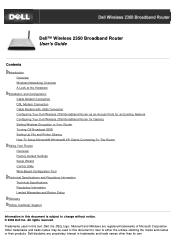
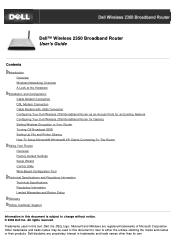
... Configuring Your Dell Wireless 2350 Broadband Router for Gaming Setting Wireless Encryption in Your Router Turning Off Broadcast SSID Setting Up File and Printer Sharing How To Setup Microsoft® Windows® XP Clients Connecting To The Router
Using Your Router Overview Factory Default Settings Setup Wizard Control Utility Web-Based Configuration Tool
Technical Specifications and Regulatory...
Dell Wireless 2350 Broadband Router User's Guide - Page 6
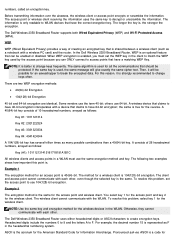
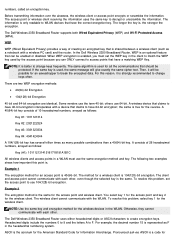
...is shared between a wireless client (such as follows:
Key (#1): 101112131415161718191A1B1C
All wireless clients and access points in the WLAN. The Dell Wireless 2350 Broadband Router supports both Wired Equivalent Privacy...method is 40(64)-bit. The wireless client cannot communicate with a device that have 64-bit encryption; To resolve this problem, set the WEP key in the hexadecimal ...
Dell Wireless 2350 Broadband Router User's Guide - Page 13
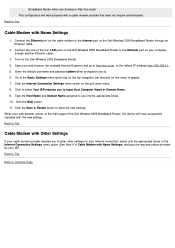
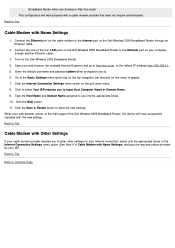
... down menu. 8. Go to the Basic Settings menu option tab on your web browser returns to the main page of the four LAN ports on the Dell Wireless 2350 Broadband Router to the Ethernet port on the top navigation bar and wait for example Internet Explorer) and go to http://my.router, or the default IP address http://192.168.2.1. 5. Click...
Dell Wireless 2350 Broadband Router User's Guide - Page 15
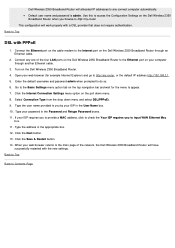
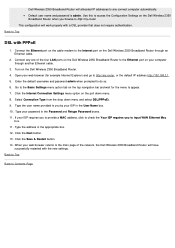
...you browse to http://my.router This configuration will allocated IP addresses to the Internet port on the Dell Wireless 2350 Broadband Router. 4. Click the Save & Restart button. 14. Enter the default username and password admin when prompted to http://my.router, or the default IP address http://192.168.2.1. 5. Type your web browser returns to the Basic Settings menu option tab on...
Dell Wireless 2350 Broadband Router User's Guide - Page 28
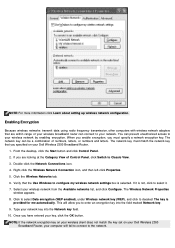
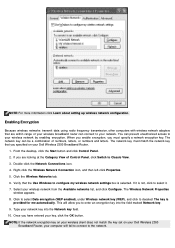
...to select Data encryption (WEP enabled), under Wireless network key (WEP), and click to configure my wireless network settings box is selected.
Enabling Encryption
Because wireless networks transmit data using radio frequency transmission, other computers with wireless network adapters that you specified on your Dell Wireless 2350 Broadband Router, your computer will allow you must match...
Dell Wireless 2350 Broadband Router User's Guide - Page 58
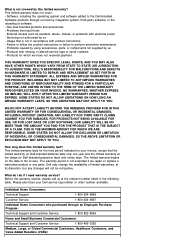
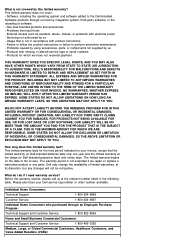
... power - The limited warranty begins on your Dell service tag number or order number available. What do I do if I need warranty service? External causes such as accident, abuse, misuse, or problems with product instructions - DELL'S RESPONSIBILITY FOR MALFUNCTIONS AND DEFECTS IN HARDWARE IS LIMITED TO REPAIR AND REPLACEMENT AS SET FORTH IN THIS WARRANTY STATEMENT. SOME STATES DO...
Dell Wireless 2350 Broadband Router User's Guide - Page 65


... Peripherals products directly from Dell's repair/replacement center. Descriptions of symptoms and configuration at 1-800-387-5759 to the end user by unauthorized third parties or the end user;
Return Policy If you are made will not include any or all of the various models of Dell computers, nor do not specifically test or guarantee that...
Dell Wireless 2350 Broadband Router User's Guide - Page 71


... Configuring Your Dell Wireless 2350 Broadband Router for Gaming Setting Wireless Encryption in Your Router Turning Off Broadcast SSID Setting Up File and Printer Sharing How To Setup Microsoft® Windows® XP Clients Connecting To The Router
Using Your Router Overview Factory Default Settings Setup Wizard Control Utility Web-Based Configuration Tool
Technical Specifications and Regulatory...
Dell Wireless 2350 Broadband Router User's Guide - Page 74
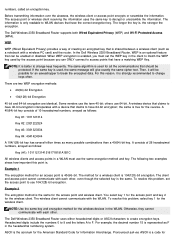
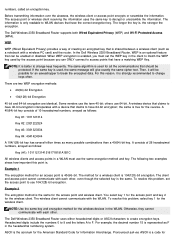
... to WLAN devices that can ONLY connect to have 64-bit encryption; The Dell Wireless 2350 Broadband Router supports both Wired Equivalent Privacy (WEP) and Wi-Fi Protected Access (WPA).
The method for the wireless devices in the hexadecimal numbering system. To resolve this problem, select key 1 for an access point is 104(128)-bit encryption. NOTE: Use...
Dell Wireless 2350 Broadband Router User's Guide - Page 82


...in Cable Modem with the new settings. Click the Internet Connection Settings menu option on the Dell Wireless 2350 Broadband Router. 4. Click the Save & Restart button to Contents Page Back to Top
Back to store the new settings. Open your computer through an Ethernet cable.
2. Broadband Router when you browse to http://my.router, or the default IP address http://192.168.2.1. 5. Go to...
Dell Wireless 2350 Broadband Router User's Guide - Page 84


....router, or the default IP address http://192.168.2.1. 5. Go to any connect computer automatically Default user name and password is admin. Click the Save & Restart button. 14. Turn on the Dell Wireless 2350 Broadband Router through another Ethernet cable.
3. Open your web browser returns to the main page of the four LAN ports on the Dell Wireless 2350 Broadband Router...
Dell Wireless 2350 Broadband Router User's Guide - Page 97


...match the network key that you specified on your Dell Wireless 2350 Broadband Router, your computer will allow you are within range of your wireless broadband router can be a combination of Control Panel, click Switch to your Dell Wireless 2350 Broadband Router.
1. NOTE: For more information click Learn about setting up wireless network configuration. NOTE: If the network encryption key...
Dell Wireless 2350 Broadband Router User's Guide - Page 148
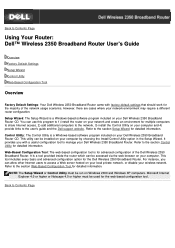
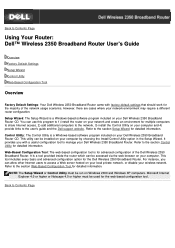
...installed on your local private network, or disable your wireless network. Refer to the section Setup Wizard for the web-based configuration tool. Refer to the section Web-Based Configuration Tool for the majority of the Dell Wireless 2350 Broadband Router.
Back to Contents Page
Using Your Router: Dell™ Wireless 2350 Broadband Router User's Guide
Overview Factory Default Settings Setup...
Dell Wireless 2350 Broadband Router User's Guide - Page 170
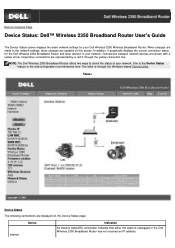
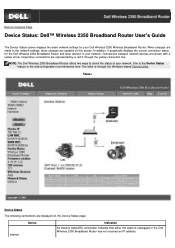
... connection status for your Dell Wireless 2350 Wireless Broadband Router. Connections between network devices are represented by a red X through the Windows-based Control Utility. Back to Contents Page
Device Status: Dell™ Wireless 2350 Broadband Router User's Guide
The Device Status screen displays the basic network settings for the Dell Wireless 2350 Broadband Router and other is...
Dell Wireless 2350 Broadband Router User's Guide - Page 198


... Dell Wireless 2350 Wireless Broadband Router. NOTE: The Dell Wireless 2350 Broadband Router offers two ways to Contents Page
Device Status: Dell™ Wireless 2350 Broadband Router User's Guide
The Device Status screen displays the basic network settings for the Dell Wireless 2350 Broadband Router and other is unplugged or the Dell Wireless 2350 Broadband Router has not received an IP...
Dell TrueMobile 2350 Reviews
Do you have an experience with the Dell TrueMobile 2350 that you would like to share?
Earn 750 points for your review!
We have not received any reviews for Dell yet.
Earn 750 points for your review!
