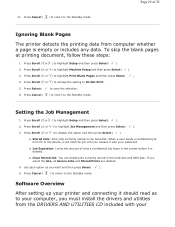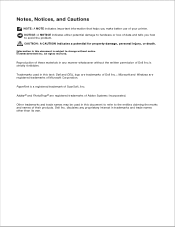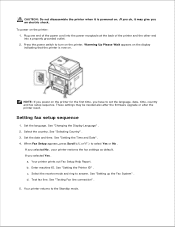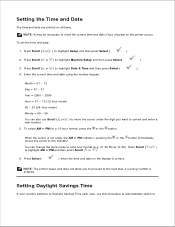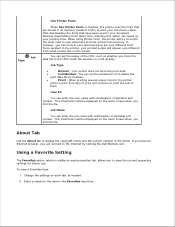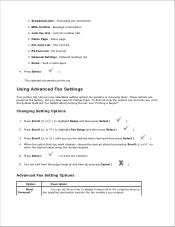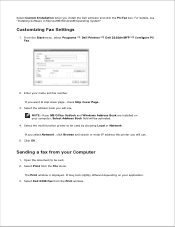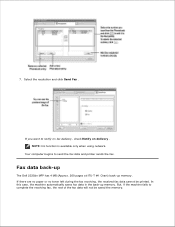Dell 2335dn Support Question
Find answers below for this question about Dell 2335dn - Multifunction Monochrome Laser Printer B/W.Need a Dell 2335dn manual? We have 2 online manuals for this item!
Question posted by coopermoss on August 28th, 2013
How To Change The Data And Time On The Printer
Current Answers
Answer #1: Posted by RathishC on August 28th, 2013 6:52 PM
Please click on the link given below to access the user`s guide for the printer and navigate to page 157 for steps on how to setup date and time:
Hope this helps.
Thanks & Regards
Rathish C
#iworkfordell
Related Dell 2335dn Manual Pages
Similar Questions
I wanted to know if its possible to have one paper size loaded in the MFP (example 8.5 x 11) and hav...
computer
how do i manage my scans on the dell 2335 dn printer? i want a desktop manager that will allow me to...