Dell 2335dn Support Question
Find answers below for this question about Dell 2335dn - Multifunction Monochrome Laser Printer B/W.Need a Dell 2335dn manual? We have 2 online manuals for this item!
Question posted by slamnCWT on September 30th, 2013
How To Use Scanner On The Dell 2335dn Scanner
The person who posted this question about this Dell product did not include a detailed explanation. Please use the "Request More Information" button to the right if more details would help you to answer this question.
Current Answers
There are currently no answers that have been posted for this question.
Be the first to post an answer! Remember that you can earn up to 1,100 points for every answer you submit. The better the quality of your answer, the better chance it has to be accepted.
Be the first to post an answer! Remember that you can earn up to 1,100 points for every answer you submit. The better the quality of your answer, the better chance it has to be accepted.
Related Dell 2335dn Manual Pages
User Guide - Page 1


... and telephone-based support and service options. For information on your area. http://www.dell.com/supplies
Contacting Dell
NOTE: If you do not have an active Internet connection, you make better use of your printer.
Page 1 of 52
Dell™ 2335dn MFP User's Guide
Click the links to the left side of the page. 4. To...
User Guide - Page 5
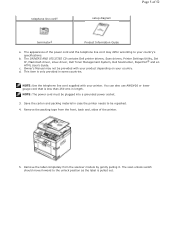
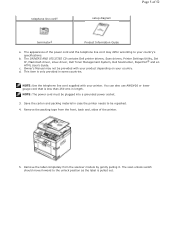
d. The DRIVERS AND UTILITIES CD contains Dell printer drivers, Scan drivers, Printer Settings Utility, Set IP, Macintosh driver, Linux driver, Dell Toner Management System, Dell ScanCenter, PaperPort® and an HTML User's Guide. You can also use AWG#26 or lower gauge cord that is less than 250 cms in case the printer needs to be repacked. 4. Save...
User Guide - Page 10


...toner cartridge. z A paper jam has occurred.
If you read Placemat and
Internal Fonts The Dell 2335dn MFP Laser printer supports the PCL and PS fonts.
Press Scroll ( or ) to highlight PS Font List ... ( ). 3. z The toner cartridge is cleared, the machine resumes. Load paper in Printer Settings Utility.
When the problem is totally empty. Page 10 of 52
Orange Blinking
z ...
User Guide - Page 22


Copy # of 52
Dell 2335dn MFP Menu Functions
1. Printing the Printer setting and Op-panel Menu setting
NOTE: This will be helpful for the...Defaults
Email Setup Network Setup Machine Setup Maintenance Restore Options
3. Setup Paper Setup Tray Behaviour Directory Reports Fax Setup
2. Repeat use of the and ( ) to navigate to the desired setting, then press Select ( ) to :
Scan Duplex
Add ...
User Guide - Page 45
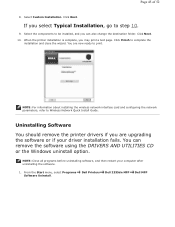
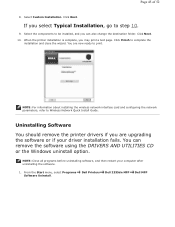
... the wireless network interface card and configuring the network parameters, refer to step 10.
9. Dell Printers
Dell 2335dn MFP
Dell MFP Click Next. When the printer installation is complete, you are now ready to print.
If you can remove the software using the DRIVERS AND UTILITIES CD or the Windows uninstall option.
You can also change the...
User Guide - Page 47
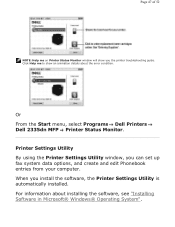
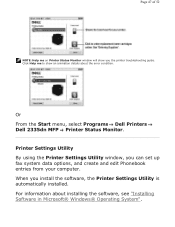
... the software, see "Installing Software in Microsoft® Windows® Operating System". Or From the Start menu, select Programs Dell Printers Dell 2335dn MFP Printer Status Monitor. Printer Settings Utility By using the Printer Settings Utility window, you install the software, the Printer Settings Utility is automatically installed.
Page 47 of 52
NOTE: Help me to show you the...
User Guide - Page 48


...; Directory (Phonebook, Address Book), Fax Setting, and Setting.
To exit, click the Exit button at the bottom of 52
To open the Printer Settings Utility:
1.
For further details, click the button.
Dell Printers
Dell 2335dn MFP
Printer Settings
The Printer Settings Utility window opens.
2. From the Start menu, select Programs Utility. To use the default settings, click the...
User Guide - Page 51


... your printer is connected with a network cable, click Network Connected Printer.
4.
Click Browse and select downloaded firmware file. Firmware
3. Or if your printer is connected with an USB cable, click USB Connected Printer. From the Start menu, select Programs Update Utility. Page 51 of 52
Your can machine firmware update using Firmware Update Utility.
1. Dell Printers
Dell 2335dn...
User Guide - Page 52
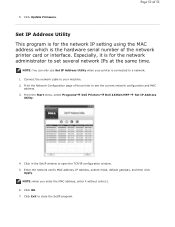
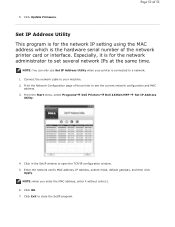
... to close the SetIP program.
Click Exit to your printer is connected to open the TCP/IP configuration window. 5.
Dell Printers
Dell 2335dn MFP
Set IP Address
4. Enter the network card's ... page of 52
Set IP Address Utility
This program is for the network IP setting using the MAC address which is for the network administrator to see the current network configuration and...
Dell™ 2335dn MFP User's Guide - Page 6


... on your country. You can also use AWG#26 or lower gauge cord that is only provided in some countries. Remove the packing tape from the scanner module by gently pulling it. c.
Save the carton and packing material in length.
Owner's Manual may differ according to your printer. Remove the label completely from...
Dell™ 2335dn MFP User's Guide - Page 7
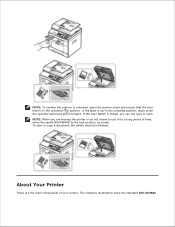
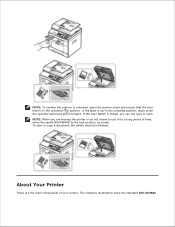
...NOTE: To confirm the scanner is unlocked, open the scanner cover and ensure that the blue latch is not in the unlocked ( ) position. About Your Printer
These are moving the printer or do not intend to... the operator panel and pull it for a long period of your printer. The following illustrations show the standard Dell 2335dn If the scan switch is locked, you are the main components of time...
Dell™ 2335dn MFP User's Guide - Page 11


.... If you want to be used. The machine is no paper in the tray. The toner cartridge is cleared, the machine resumes. Remove the old toner cartridge and install a new one. PCL Font list pages print out. Check the display message.
Internal Fonts
The Dell 2335dn MFP Laser printer supports the PCL and PS fonts...
Dell™ 2335dn MFP User's Guide - Page 23


... or ) to
1. Scan Email USB Key Fax Server PC Application Scan Defaults
2. Printing the Printer setting and Op-panel Menu setting Setup Paper Setup
Email Setup
Scan Defaults
5 .
Fax
# ...Toner Low
Pending Fax Fax Defaults Fax Line Test
4 . Copy
3. Dell 2335dn MFP Menu Functions
1 . Repeat use of copies Zoom Contrast Original Size Original Type
Enter Number:
Broadcast Fax
...
Dell™ 2335dn MFP User's Guide - Page 46


Depending on the computer screen. Dell Printers
Dell 2335dn MFP
Dell MFP
2. Printer Ready, Printer Offline, and Error-Check Printer, and the toner level or Toner Low will be appeared for your computer. 3. After the software is different.
This only appears on the remaining toner level, the launched Printer Status Monitor screen is removed, click Finish . From the Start ...
Dell™ 2335dn MFP User's Guide - Page 47
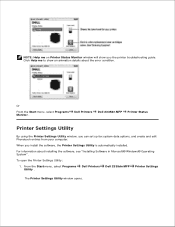
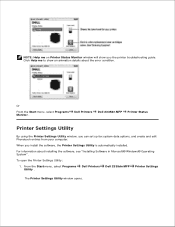
... details about installing the software, see "Installing Software in Microsoft® Windows® Operating System" . Dell Printers
Dell 2335dn MFP
Printer Status
Printer Settings Utility
By using the Printer Settings Utility window, you install the software, the Printer Settings Utility is automatically installed. From the Start menu, select Programs Utility .
For information about the...
Dell™ 2335dn MFP User's Guide - Page 50


... file.
5. Or if your printer is connected with an USB cable, click USB Connected Printer . Firmware Update Utility
You can select Configure Network and Print Network Configuration Page . Click the Network(IPv4) section and select the network environment from the drop-down list. Your can machine firmware update using Firmware Update Utility .
1. Dell Printers
Dell 2335dn MFP
2.
Dell™ 2335dn MFP User's Guide - Page 111


... resolution setting to use when you scan an item using Dell Dell Scan Manager, which enables you to scan a document on your printer as an e-mail attachment directly from the DRIVERS AND UTILITIES CD , you can send the scanned image as a JPEG, TIFF or PDF and save it to your computer. Dell ScanCenter
Use your Dell 2335dn MFP to...
Dell™ 2335dn MFP User's Guide - Page 201


... monitor a number of MFP devices via USB port.
After the driver is possible on your Linux system, the driver package enables you with Dell's MFP driver package for configuring your system and installed automatically; The MFP driver package is supplied with a Linux computer. Dell's MFP driver package contains printer and scanner drivers, providing the ability...
Dell™ 2335dn MFP User's Guide - Page 212
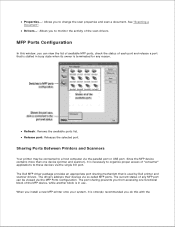
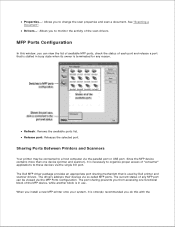
... a port that is terminated for any reason. When you install a new MFP printer onto your system, it is strongly recommended you do this window, you from accessing one device (printer and scanner), it is in busy state when its owner is used by Dell printer and scanner drivers. See "Scanning a Document". Properties...: Allows you to monitor the activity...
Dell™ 2335dn MFP User's Guide - Page 255


... to ensure
configured incorrectly.
Select Dell 2335dn MFP as the default printer. The toner cartridge is not
does not print.
Remove the printer driver and then reinstall it exits from the
printer. laser printer. Printing Problems
Condition
Possible cause
Suggested solutions
The printer
The printer is not installed. If a printer system error occurs, contact your Windows...
Similar Questions
Can I Use Dell 2335dn Scanner Across Subnets
(Posted by qwekrama 10 years ago)
How To Replace Transfer Roller For Dell 2335dn Laser Printer
(Posted by shrio 10 years ago)
Printer And Coier Work. When Use Scanner It Says 'not Available'
(Posted by CHRISSHANK 11 years ago)

