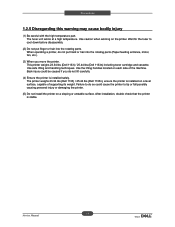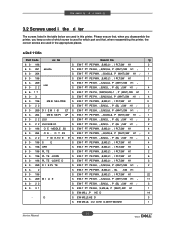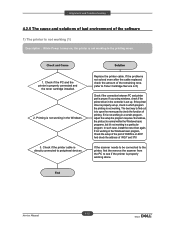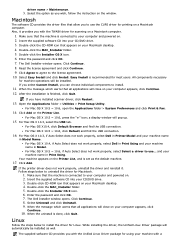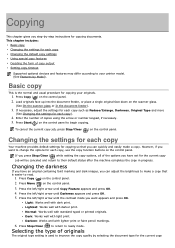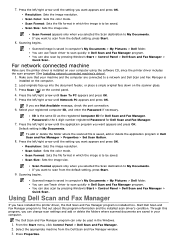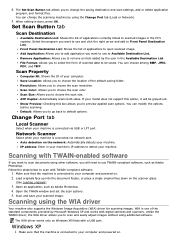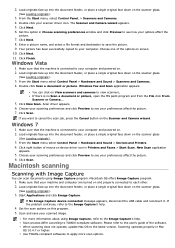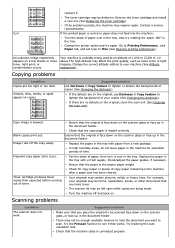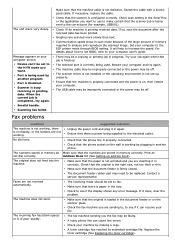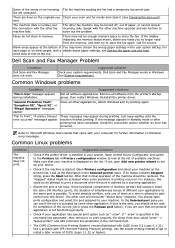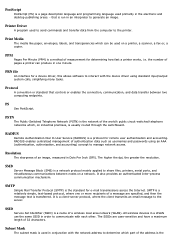Dell 1135N Support Question
Find answers below for this question about Dell 1135N.Need a Dell 1135N manual? We have 3 online manuals for this item!
Question posted by CHRISSHANK on August 7th, 2012
Printer And Coier Work. When Use Scanner It Says 'not Available'
Current Answers
Answer #1: Posted by NiranjanvijaykumarAtDell on August 8th, 2012 2:39 AM
I am from Dell Social Media and Community.
Follow the link below to find and download the latest driver for your printer.
http://www.dell.com/support/drivers/us/en/RC978219/Product/dell-mfp1135
Before you install the driver, unplug the printer from your computer > restart your system > install the printer driver with out connecting the printer (Connect the printer only if the installation set up asks you to) > restart the system and connect your printer.
Verify the functionality of the scanner.
If the issue persists, try a system restore to a date when the printer was able to scan.
Let me know if you need any further assistance. I will be glad to help.
Dell-Niranjan
NiranjanAtDell
Dell Inc
Related Dell 1135N Manual Pages
Similar Questions
norton double billed a protection on computor they fixed it now printer wont work