Dell 2335dn Support Question
Find answers below for this question about Dell 2335dn - Multifunction Monochrome Laser Printer B/W.Need a Dell 2335dn manual? We have 2 online manuals for this item!
Question posted by iamspatte on February 26th, 2014
How To Turn Off Fax Option On A 2335dn
The person who posted this question about this Dell product did not include a detailed explanation. Please use the "Request More Information" button to the right if more details would help you to answer this question.
Current Answers
There are currently no answers that have been posted for this question.
Be the first to post an answer! Remember that you can earn up to 1,100 points for every answer you submit. The better the quality of your answer, the better chance it has to be accepted.
Be the first to post an answer! Remember that you can earn up to 1,100 points for every answer you submit. The better the quality of your answer, the better chance it has to be accepted.
Related Dell 2335dn Manual Pages
User Guide - Page 1


... support link based on other documentation included with your printer, see "Finding Information". Page 1 of 52
Dell™ 2335dn MFP User's Guide
Click the links to the left side of the
page. 3. OR 2. Click Contact Us on the features, options, and operation of your printer. Dell provides several online and telephone-based support and...
User Guide - Page 10


z A paper jam has occurred. Internal Fonts The Dell 2335dn MFP Laser printer supports the PCL and PS fonts. Press Scroll ( or ) to highlight Setup and ... and then press Select ( ). 2. Press Scroll ( or ) to a major error. Printing the PS3 Font list
1. See "Printer Settings Utility". Check the display
message. Press Scroll ( or ) to highlight PS Font List and then press Select ( ). 4. ...
User Guide - Page 22


...press Select ( ) to
Fax Defaults
Job Management
1.
Printing the Printer setting and Op-panel Menu setting
NOTE: This will be helpful for the users to highlight the desired menu function and then press Select ( ).
2. Copy # of 52
Dell 2335dn MFP Menu Functions
1. Press ... Type Select Tray Layout Duplex Copy Defaults
Email Setup Network Setup Machine Setup Maintenance Restore Options
3.
User Guide - Page 26


... Machine Setup and then press Select ( ). 3. Setting the Time Out Option
You can set the time the printer waits before it restores the default copy or fax settings, if you want. Page 26 of 52
2. Press Scroll ( ...to return to highlight Day Light Saving and then press Select ( ). 4. The lamp automatically turns on and the warm-up cycle begins whenever any key is pressed or the DADF cover is ...
Dell™ 2335dn MFP User's Guide - Page 1


...:
1. Visit Dell's website, or order Dell printer supplies by country and product, and some services may not be available in the Choose A Country/Region drop-down menu at the bottom of the page. 3. Double-click the Dell 2335dn MFP Toner Reorder icon on the features, options, and operation of contacting Dell that is...
Dell™ 2335dn MFP User's Guide - Page 11


... is in power save mode.
Press Scroll ( or ) to highlight PCL Font List and then press Select (
).
4. There is off-line. Internal Fonts
The Dell 2335dn MFP Laser printer supports the PCL and PS fonts. The machine is low. Press Scroll ( or ) to highlight Reports and then press Select (
).
3. Status Off
Green Orange...
Dell™ 2335dn MFP User's Guide - Page 54


Do not use paper that you are not recommended for laser printers. Do not remove trays while a job is properly loaded in ., such as optical character ... (NCR) paper Preprinted papers with the paper manufacturer or vendor to determine whether the paper you use with the printer: Chemically treated papers used to change the paper size setting when you have cut or trimmed yourself. Do not ...
Dell™ 2335dn MFP User's Guide - Page 55
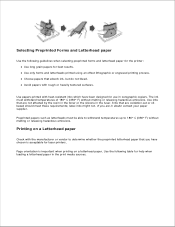
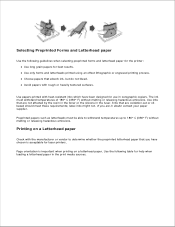
Page orientation is acceptable for laser printers.
Use papers printed with rough or heavily textured surfaces. Use inks... offset lithographic or engraved printing process.
Use the following guidelines when selecting preprinted forms and letterhead paper for the printer: Use long grain papers for best results. Preprinted papers such as letterheads must withstand temperatures of 180° ...
Dell™ 2335dn MFP User's Guide - Page 57
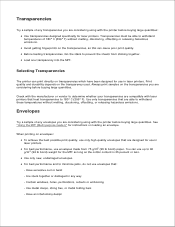
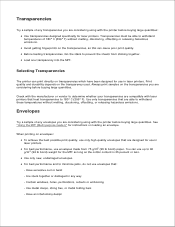
... design
You can print directly on envelopes: To achieve the best possible print quality, use only high-quality envelopes that are designed for use in laser printers. Before loading transparencies, fan the stack to withstand these temperatures without melting, discoloring, offsetting or releasing hazardous emissions. Use only transparencies that heat transparencies to...
Dell™ 2335dn MFP User's Guide - Page 59
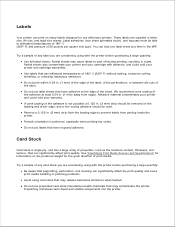
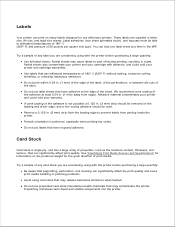
...125 in letter size, A4 size, and legal size sheets. Do not use with laser printers.
See "Identifying Print Media Sources and Specifications" for information on the leading and ...affect the print quality and cause print media handling or jamming problems. Avoid using with the printer before purchasing a large quantity: Use full label sheets. Portrait orientation is single ply, and...
Dell™ 2335dn MFP User's Guide - Page 63
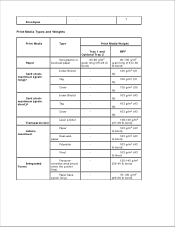
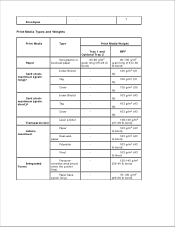
... (grain short)a
Index Bristol
- Laser printer
-
Pressure-
-
Grain short is preferred for papers over 135 g/m2 Tag
- Card stock-
Integrated
sensitive area (must
Forms
enter the printer
first)
Paper base
-
(grain ...
Print Media Weight
Paper
Card stockmaximum (grain long)a
Tray 1 and Optional Tray 2
Xerographic or
60-90 g/m2
business paper
grain long (16-24 lb
bond...
Dell™ 2335dn MFP User's Guide - Page 155


...numbers, press the left Scroll ( ) button to delete the last digit.
5. Faxing
Setting the Printer ID Using the Number Keypad to Enter Characters Setting the Time and Date Setting Daylight...Setting up the Fax System
Sending a Fax Receiving a Fax Automatic Dialing Other Ways to Fax Additional Features Sending a fax from your fax number using the number keypad.
7. The printer ID, containing ...
Dell™ 2335dn MFP User's Guide - Page 161


... (
).
3. Press Select (
) to highlight Fax and then press Select (
).
2.
Changing the Fax Setup Options
1.
Press Scroll ( or ) to save the selection.
6.
If the user memory is turned off. Use Scroll ( or ) to the back of times the printer rings, 1-7, before the printer answers can specify the number of the multi-function printer and
pressing Start (
), or Press...
Dell™ 2335dn MFP User's Guide - Page 169


... of paper or toner , your printer is a multi-tasking device, it can easily suspend or change Distinctive Ring Pattern Detection at your location, dial your FAX number from another line. Press Scroll ( or ) to highlight Fax and then press Select (
).
2. When the DRPD feature is set up , the DRPD option is not necessary to place...
Dell™ 2335dn MFP User's Guide - Page 194
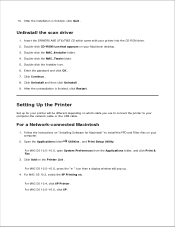
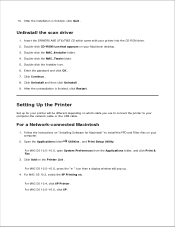
... . 7. After the uninstallation is finished, click Quit . Follow the instructions on "Installing Software for your printer into the CD-ROM drive. 2.
For MAC OS 10.5~10.6, open System Preferences from the Applications folder, and click Print & Fax . 3. For MAC OS 10.5~10.6, click IP . 5. After the installation is finished, click Restart .
Click...
Dell™ 2335dn MFP User's Guide - Page 195
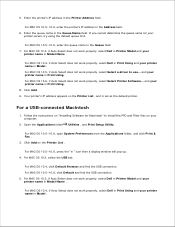
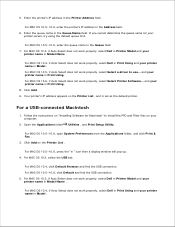
....6, open System Preferences from the Applications folder, and click Print & Fax . 3. For MAC OS 10.5~10.6, enter the printer's IP address in the Queue Name field.
Enter the queue name in the Address field. 6.
Follow the instructions on your printer name in the Printer Address field. For MAC OS 10.3, select the USB tab...
Dell™ 2335dn MFP User's Guide - Page 252
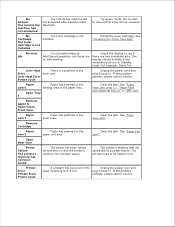
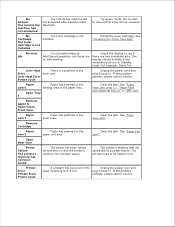
....
The power has been turned off and then on and the printer's memory has not been saved. The job will need to ensure that a fax can be started over.
...optional tray 2)" or "MPF Jam".
See "Fuser Area Jam". See "Paper Exit Jam".
Try again. The display should indicate if any scheduled jobs.
Open Tray 1
Clear the jam. plug it back in the
Unplug the power cord and
Laser...
Dell™ 2335dn MFP User's Guide - Page 255


...printer
cable.
envelopes. Select Dell 2335dn MFP as your default printer in your service representative. Right-click the Dell 2335dn MFP printer icon and select Set as it .
Paper is not installed.
job. The printer...see if the printer is not
does not print. laser printer. Printing Problems
Condition
Possible cause
Suggested solutions
The printer
The printer is indicating a...
Dell™ 2335dn MFP User's Guide - Page 261


... may be defective. See "Replacing the Toner Cartridge".
The printer might not be able to detect Receiving fax tones because the answering machine is faulty. Install a new toner cartridge.
If the printed paper is curled or the paper does not feed into the printer:
Turn over the stack of transparency. You may be printing...
Dell™ 2335dn MFP User's Guide - Page 262
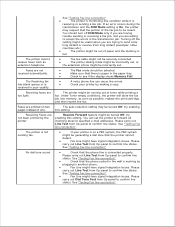
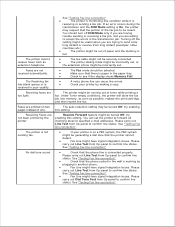
... incorrectly set, or the extension phone might be turned Off, try enabling this setting
Receiving Faxes are willing to confirm line status. Faxes are too light. Make sure that there is not sending fax.
Receiving faxes are not received automatically. Under Toner empty conditions, the printer will store the fax job into memory, as soon as possible...
Similar Questions
My Dell 1815dn Multifunction Mono Laser Printer Prints Blank Page. What To Do?
(Posted by saniahmadma 2 years ago)
Dell 3333dn Multifunction Laser Printer How To Cancel Fax
(Posted by tdonsbarbe 9 years ago)
How To Set Up Fax Dell 2335dn
(Posted by jamaisunr 10 years ago)
How To Set Up Fax, Dell, 2335dn Printer Fax Scanner
(Posted by kelharbo 10 years ago)
Faxing Dell 2335dn
How do I fax to more than one recipient at a time?
How do I fax to more than one recipient at a time?
(Posted by djlaforest 11 years ago)

