Dell 2335dn Support Question
Find answers below for this question about Dell 2335dn - Multifunction Monochrome Laser Printer B/W.Need a Dell 2335dn manual? We have 2 online manuals for this item!
Question posted by noboddavid on November 27th, 2013
How To Install Win 7 Drivers For Dell 2335dn Network
The person who posted this question about this Dell product did not include a detailed explanation. Please use the "Request More Information" button to the right if more details would help you to answer this question.
Current Answers
There are currently no answers that have been posted for this question.
Be the first to post an answer! Remember that you can earn up to 1,100 points for every answer you submit. The better the quality of your answer, the better chance it has to be accepted.
Be the first to post an answer! Remember that you can earn up to 1,100 points for every answer you submit. The better the quality of your answer, the better chance it has to be accepted.
Related Dell 2335dn Manual Pages
User Guide - Page 2


... UTILITIES CD
• How to use my printer
You can use the DRIVERS AND UTILITIES CD to install, uninstall, reinstall drivers and utilities or access your User's Guide. Information in any proprietary interest in your Product Information Guide prior to the entities claiming the marks and names of Dell Inc.;
Adobe® and PhotoShop®...
User Guide - Page 4
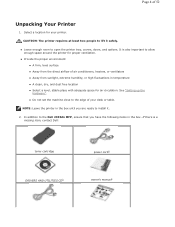
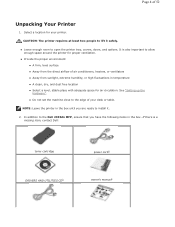
... to the Dell 2335dn MFP, ensure that you are ready to lift it .
2.
NOTE: Leave the printer in the box until you have the following items in temperature z A clean, dry, and dust free location z Select a level, stable place with adequate space for air circulation. CAUTION: The printer requires at least two people to install it...
User Guide - Page 10


... is low. Remove the old toner cartridge and install a new one. Load paper in Printer Settings Utility. Check the display
message. PCL Font list pages print out. Printing the PS3 Font list
1. See "Printer Settings Utility". z The toner cartridge is totally empty.
Internal Fonts The Dell 2335dn MFP Laser printer supports the PCL and PS fonts. Press...
User Guide - Page 30


... on your printer with your printer.
z PC-Fax/Network-Fax- z Macintosh printer driver- z Status Monitor- Page 30 of applications, such as a printer in Windows, you must install the printer driver(s). If you to monitor the status of the job when you to communicate with a Macintosh computer. The DRIVERS AND UTILITIES CD contains the following:
z Dell Printer PCL driver- To use...
User Guide - Page 42


... page for the printer, exit the program. Insert the DRIVERS AND UTILITIES CD.
Installing Dell Software for the printer. Then please open setup.exe from CD root folder. Page 42 of 52
5. After assigning and verifying the TCP/IP settings, you want to assign an MAC address to install the Dell software on the network computers locally or...
User Guide - Page 45
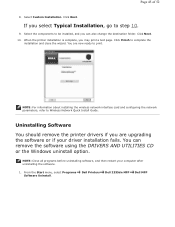
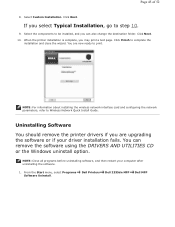
... print a test page. NOTE: For information about installing the wireless network interface card and configuring the network parameters, refer to Wireless Network Quick Install Guide. Dell Printers
Dell 2335dn MFP
Dell MFP Select Custom Installation.
Click Next. 10. NOTE: Close all programs before uninstalling software, and then restart your driver installation fails. Page 45 of 52
8.
Dell™ 2335dn MFP User's Guide - Page 5
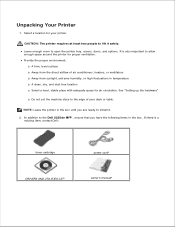
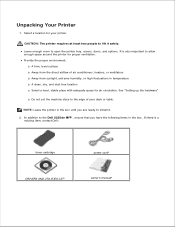
...enough space around the printer for proper ventilation. Leave enough room to lift it .
2. Do not set the machine close to install it safely.
Provide ...printer requires at least two people to open the printer tray, covers, doors, and options.
It is a missing item, contact Dell:
toner cartridge DRIVERS AND UTILITIES CD b
power corda owner's manualc
In addition to the Dell 2335dn...
Dell™ 2335dn MFP User's Guide - Page 32


... Update Utility- PaperPort -
PC-Fax/Network-Fax- See "Firmware Update Utility" . You can set your printer's TCP/IP addresses.
Printer Settings Utility- Use this program to print documents. PS driver- enables you to communicate with your printer with your printer.
This is the application that enables you to install them.
Dell Printer Configuration Web Tool- You don't need...
Dell™ 2335dn MFP User's Guide - Page 39


... . Cancel the screen and use the DRIVERS AND UTILITIES CD to "Installing Dell Software for Local Printing
A local printer is a printer attached to install drivers depends on the operating system you attach a USB printer cable while your computer and powered on , the Windows hardware wizard launches immediately. If your printer is attached to a network instead of your computer using . All...
Dell™ 2335dn MFP User's Guide - Page 42
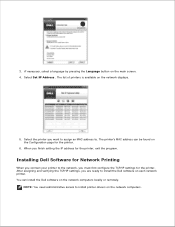
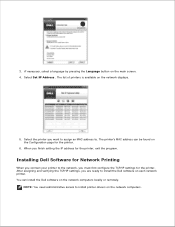
... software on the main screen. 4. You can be found on the network displays.
5. When you must first configure the TCP/IP settings for the printer.
6. After assigning and verifying the TCP/IP settings, you connect your printer to install printer drivers on each network printer.
Installing Dell Software for the printer, exit the program. If necessary, select a language by pressing the...
Dell™ 2335dn MFP User's Guide - Page 43
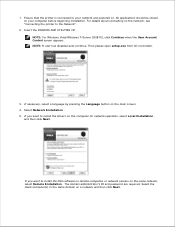
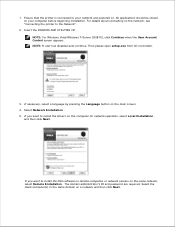
Insert the DRIVERS AND UTILITIES CD . Then please open setup.exe from CD root folder.
3. If necessary, select a language by pressing the Language button on a network and then click Next .
Select Network Installation . 5. The domain administrator's ID and password are required. For details about connecting on the network, see "Connecting the printer to install the Dell software on remote...
Dell™ 2335dn MFP User's Guide - Page 46


... from your printer. Printer Status Monitor
The Printer Status Monitor screen launches when you want to the printer.
After the software is different. Printer Ready, Printer Offline, and Error-Check Printer, and the toner level or Toner Low will be appeared for your computer. 3. NOTE: Close all of printer which connect with local or network. Dell Printers
Dell 2335dn MFP
Dell MFP...
Dell™ 2335dn MFP User's Guide - Page 111


.... For best results, use the image or document after you can print.
Dell ScanCenter
Use your Dell 2335dn MFP to convert pictures and text into digital files that you scan it to a network-connected computer. After you install the software from the printer. NOTE: PaperPort is the scanning program provided with your machine lets you can...
Dell™ 2335dn MFP User's Guide - Page 113
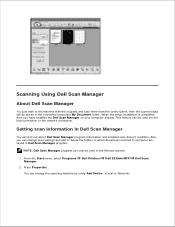
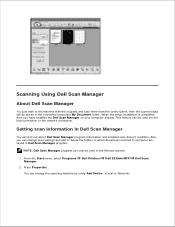
... installed scan driver's condition. Setting scan information in Dell Scan Manager
You can change scan settings and add or delete the folders in which documents scanned to the machine with the originals and scan them from the control panel, then the scanned data will be used via the local connection or the network connection. Dell Printers
Dell 2335dn...
Dell™ 2335dn MFP User's Guide - Page 146


... that prints documents using the printer. Printing Across a Network
Whether the printer is locally connected or network-connected, you need to install the Dell 2335dn MFP software on the network through a Windows 2000, XP, Server 2003, Server 2008, or Vista network printer connection. For details, see "Connecting the printer to the Network" .
Share the Printer
1. For Windows 2000, click...
Dell™ 2335dn MFP User's Guide - Page 189
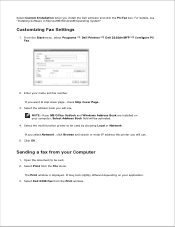
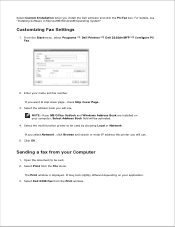
... the PC-Fax box.
Open the document to be used by choosing Local or Network . Select the multi-function printer to skip cover page , check Skip Cover Page . 3. The Print window is displayed. Select Custom Installation when you will use . 5. Dell Printers
Dell 2335dn MFP
Configure PC
2. From the Start menu, select Programs Fax . If you MS...
Dell™ 2335dn MFP User's Guide - Page 193


... is finished, click Quit . Double-click the MAC_Printer folder. 6. Double-click CD-ROM icon that appears on your Macintosh desktop. 3. Turn on your computer and printer. 2.
Install the Scan driver
1. 2. 3. 4. Double-click the Dell Laser MFP Installer icon. 6. Click Uninstall and then click Uninstall . 9. Double-click the MAC_Twain folder. 6. Enter the password and click OK . 8.
Dell™ 2335dn MFP User's Guide - Page 201


... you to monitor a number of MFP devices via USB port.
Dell's MFP driver package contains printer and scanner drivers, providing the ability to an external OCR system. The MFP driver package is possible on a wide set of the most popular Linux clones. After the driver is installed on the same local MFP or network printers, sent by e-mail, uploaded to...
Dell™ 2335dn MFP User's Guide - Page 231


... supplies link.
1. If your printer is connected to a network, type your printer's IP address in your printer. Ordering Supplies
You can order supplies using the Dell™ Toner Management System or the Dell Printer Configuration Web Tool.
Double-click the Dell 2335dn MFP Toner Reorder icon on your desktop. Dell Printers
Dell 2335dn MFP
Dell 2335dn
The Order Toner Cartridges window...
Dell™ 2335dn MFP User's Guide - Page 255


... Dell 2335dn MFP printer icon and select Set as it exits from the
printer. No paper is not closed. The connection cable
If possible, attach the cable to feed correctly. Select Dell 2335dn MFP as the default printer.
Remove the printer driver and then reinstall it . Remove each transparency as Default Printer.
Check the power switch and the power source.
laser printer...
Similar Questions
My Dell 1815dn Multifunction Mono Laser Printer Prints Blank Page. What To Do?
(Posted by saniahmadma 2 years ago)
How To Install And Configure Dell 2335dn Wireless Card
(Posted by breco 10 years ago)
How Can I Install Win 7 Driver For Dell 2335dn
(Posted by Tmanlavike 10 years ago)

