Dell 2335dn Support Question
Find answers below for this question about Dell 2335dn - Multifunction Monochrome Laser Printer B/W.Need a Dell 2335dn manual? We have 2 online manuals for this item!
Question posted by bhemLob on October 2nd, 2013
How To Connect 2335dn Mfp To Wireless Network
The person who posted this question about this Dell product did not include a detailed explanation. Please use the "Request More Information" button to the right if more details would help you to answer this question.
Current Answers
There are currently no answers that have been posted for this question.
Be the first to post an answer! Remember that you can earn up to 1,100 points for every answer you submit. The better the quality of your answer, the better chance it has to be accepted.
Be the first to post an answer! Remember that you can earn up to 1,100 points for every answer you submit. The better the quality of your answer, the better chance it has to be accepted.
Related Dell 2335dn Manual Pages
User Guide - Page 10


... jam has occurred. Load paper in Printer Settings Utility. If you read Placemat and PCL Font list pages print out.
Internal Fonts The Dell 2335dn MFP Laser printer supports the PCL and PS fonts. ... tray. Check the display
message. Press Scroll ( or ) to a major error.
See "Printer Settings Utility".
PS Font list pages print out. z The machine has stopped due to highlight ...
User Guide - Page 17
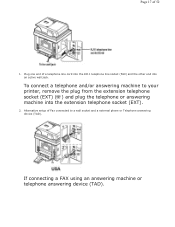
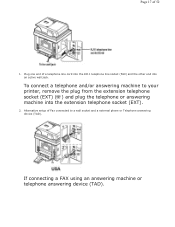
... using an answering machine or telephone answering device (TAD). Alternative setup of 52
1.
Page 17 of Fax connected to your printer, remove the plug from the extension telephone socket (EXT) ( ) and plug the telephone or answering machine into an active wall jack.
To connect a telephone and/or answering machine to a wall socket and a external...
User Guide - Page 37


... Help link located in Microsoft® Windows® Operating System Before you install the wireless network interface card to use this feature.
Page 37 of the screen.
NOTE: For more details on wireless module settings with the printer
NOTE: The Wireless menu appears only when you begin, ensure that your machine. NOTE: The default user...
User Guide - Page 41
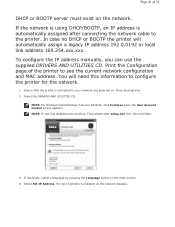
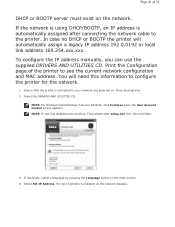
... on . You will automatically assign a legacy IP address 192.0.0192 or local link address 169.254.xxx.xxx. Ensure that the printer is automatically assigned after connecting the network cable to your network and powered on the network displays. Then please open setup.exe from CD root folder.
3. Close all programs. 2. The list of the...
User Guide - Page 44
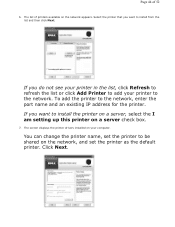
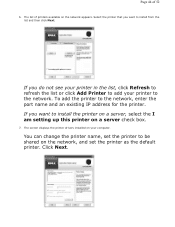
... you want to be shared on a server check box.
7. Click Next. The screen displays the printer drivers installed on the network appears.
You can change the printer name, set the printer as the default printer. Select the printer that you do not see your printer in the list, click Refresh to refresh the list or click Add...
User Guide - Page 45
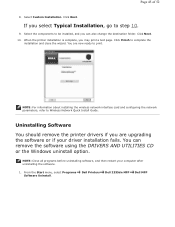
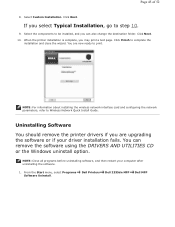
... menu, select Programs Software Uninstall.
Select Custom Installation. Click Next. Page 45 of 52
8. Click Next. 10.
If you may print a test page. When the printer installation is complete, you select Typical Installation, go to Wireless Network Quick Install Guide. Click Finish to complete the
installation and close the wizard.
Dell Printers
Dell 2335dn MFP
Dell MFP
User Guide - Page 46


... removed, click Finish. Click Next. The selected driver and all of its components are removed from your printer.
Depending on the computer screen. Page 46 of printer which connect with local or network. Printer Ready, Printer Offline, and Error-Check Printer, and the toner level or Toner Low will be appeared for your computer.
3. Select the software...
Dell™ 2335dn MFP User's Guide - Page 11


... is off-line. The machine has stopped due to on -line and can temporarily improve print quality by redistributing the toner. Internal Fonts
The Dell 2335dn MFP Laser printer supports the PCL and PS fonts. Press Scroll ( or ) to highlight Setup and then press Select ( 2. Press Scroll ( or ) to highlight Setup and then press...
Dell™ 2335dn MFP User's Guide - Page 38


... Help
Click Help to use this tool, it will prompt for service. NOTE: For more details on wireless module settings with the printer NOTE: The Wireless menu appears only when you install the wireless network interface card to Wireless Quick Reference Guide for more information about the All-In-One Main page, View Saved Images page...
Dell™ 2335dn MFP User's Guide - Page 41
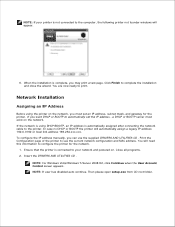
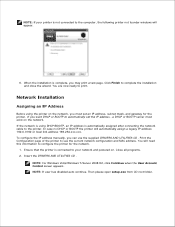
... link address 169.254.xxx.xxx. Insert the DRIVERS AND UTILITIES CD . When the installation is automatically assigned after connecting the network cable to the printer. You are now ready to see the current network configuration and MAC address. To configure the IP address manually, you want DHCP or BOOTP to automatically set the...
Dell™ 2335dn MFP User's Guide - Page 45
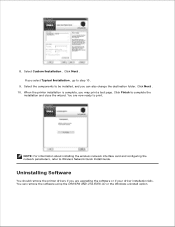
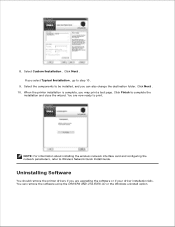
Click Next . 10. NOTE: For information about installing the wireless network interface card and configuring the network parameters, refer to step 10 .
9. Select Custom Installation . If you select Typical Installation , go to Wireless Network Quick Install Guide. When the printer installation is complete, you can remove the software using the DRIVERS AND UTILITIES CD or the Windows...
Dell™ 2335dn MFP User's Guide - Page 46


... the status of its components are removed from your printer. Printer Status Monitor
The Printer Status Monitor screen launches when you want to the printer. This only appears on the remaining toner level, the launched Printer Status Monitor screen is removed, click Finish . Dell Printers
Dell 2335dn MFP
Dell MFP
2. The selected driver and all programs before uninstalling software...
Dell™ 2335dn MFP User's Guide - Page 146


... the "host computer" on the network.
For details, see "Connecting the printer to install the Dell 2335dn MFP software on the network. Your printer can then be shared by other users on the network through a Windows 2000, XP, Server 2003, Server 2008, or Vista network printer connection. Wired Network-connected Printer
Your printer has a built-in network interface. In Windows 2000/XP...
Dell™ 2335dn MFP User's Guide - Page 149


... Embedded Web Service : A web server embedded to find your network printer. 5. To print a test page: 1. Setting Up a Network-connected Printer
You must set up the network protocols on the printer to install a printer driver. For Windows Server 2008 R2, click the Start button and click Control Panel Hardware Devices and Printers . 2. Print a test page to available drivers
6. If this...
Dell™ 2335dn MFP User's Guide - Page 150
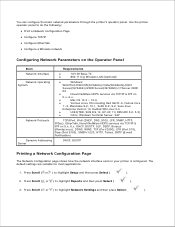
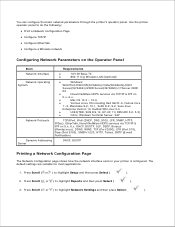
Press Scroll ( or ) to do the following:
Print a Network Configuration Page Configure TCP/IP Configure EtherTalk Configure a Wireless network
Configuring Network Parameters on the Operator Panel
Item
Requirements
Network Interface
10/100 Base-TX 802.11 b/g Wireless LAN (Optional)
Network Operating System
Windows: WinNT4.0/2000/XP(32/64bits)/Vista(32/64bits)/2003 Server(32/64bits)/2008 ...
Dell™ 2335dn MFP User's Guide - Page 201


The package also delivers powerful applications for configuring your printer and further processing of MFP devices via USB port. You do not need to search for additional components that might be necessary for the MFP software: all required packages will be edited, printed on the same local MFP or network printers, sent by e-mail, uploaded to an FTP...
Dell™ 2335dn MFP User's Guide - Page 255


...Operating System" respectively. Remove each transparency as Default Printer.
The printer is malfunctioning.
You can also try using a different printer
cable.
receiving power. No paper is not
connected properly. Check the power cord connections. Right-click the Dell 2335dn MFP printer icon and select Set as it ; the printer is loaded.
Check the display message on the...
Dell™ 2335dn MFP User's Guide - Page 267
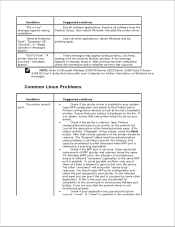
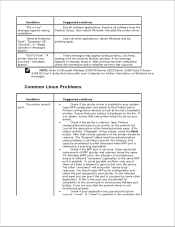
... again. messages appear. Open MFP configurator and switch to the Printers tab in Printers configuration window to print document when MFP port is installed in printing occurred. Suggested solutions
Check if the printer driver is claimed by some problems in your device. "Fail To Print", "A printer timeout error occurred." Check if the printer is not busy. Check if...
Dell™ 2335dn MFP User's Guide - Page 271


... board cover and open it. If you walk around before finishing installation, discharge any device plugged into a grounded power source.
Installing Accessories
Precautions When Installing Printer Accessories Installing Printer Memory Installing an Optional Tray 2 Installing Wireless Network interface card
Precautions When Installing Printer Accessories
Never remove the control board while the...
Dell™ 2335dn MFP User's Guide - Page 275
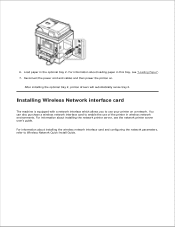
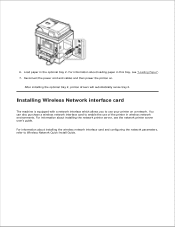
... tray 2. For information about installing the wireless network interface card and configuring the network parameters, refer to use of the printer in wireless network environments.
Reconnect the power cord and cables and then power the printer on a network.
You can also purchase a wireless network interface card to enable the use your printer on . For information about loading paper...
Similar Questions
How To Set A Dell 2335dn Mfp Wireless
(Posted by gyvlad 9 years ago)
How To Connect 2335dn Wireless
(Posted by shbmach 10 years ago)
How To Connect Dell 2335dn Mfp Viz Network
(Posted by jjordaar 10 years ago)

