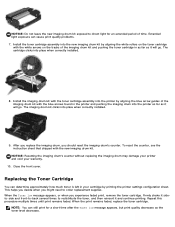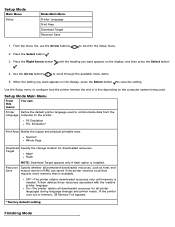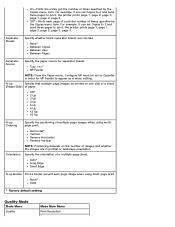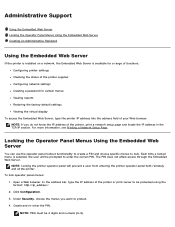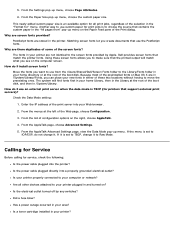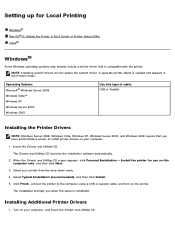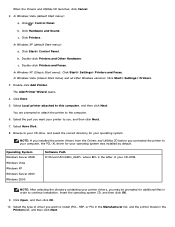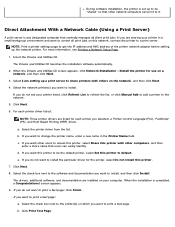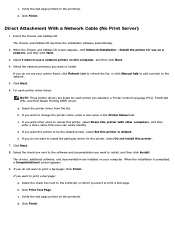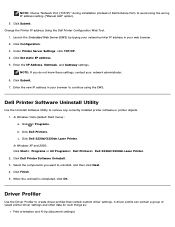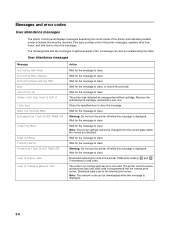Dell 2330 Support Question
Find answers below for this question about Dell 2330.Need a Dell 2330 manual? We have 3 online manuals for this item!
Question posted by GILLY55 on August 23rd, 2013
How To Print
Requests for more information
Hi GILLY55
I would request you to share the printer model number so that I can help you further.
For easy access to drivers, manuals and product updates, please visit our Support Site .Responses to this request
Response submitted August 23rd, 2013 5:13 AMits v313w
Current Answers
Answer #1: Posted by prateekk007 on August 23rd, 2013 5:27 AM
Please click on the link mentioned below to download the manual. In the manual you will find complete instructions that will help you in operating the printer:
Please reply if you have further queries.
For easy access to drivers, manuals and product updates, please visit our Support Site .
Thanks & Regards
Prateek K