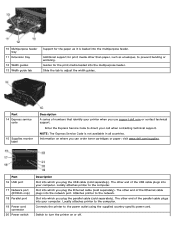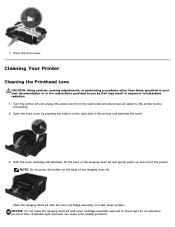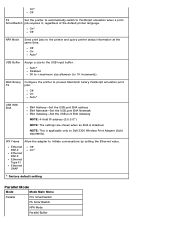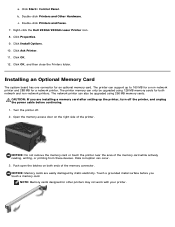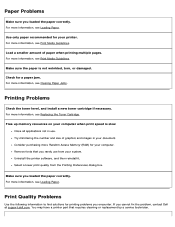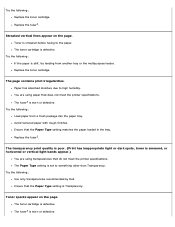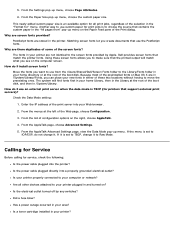Dell 2330 Support Question
Find answers below for this question about Dell 2330.Need a Dell 2330 manual? We have 3 online manuals for this item!
Question posted by Lavergne on October 9th, 2013
Which Dell Printer Can I Get For Dell Machine?
Current Answers
Answer #1: Posted by RathishC on October 9th, 2013 3:40 AM
Please click on the link given below to view the list of all the printers that are compatible with your new computer:
Please respond for further assistance.
Thanks & RegardsRathish C
#iworkfordell
To know more about Dell Product Support, Drivers & Downloads, Order & Dispatch status -> choose your region US Customers; India Customers. For Dell support videos click Here