Dell 2330 Support Question
Find answers below for this question about Dell 2330.Need a Dell 2330 manual? We have 3 online manuals for this item!
Question posted by rodjshar on February 26th, 2014
How To Switch Paper Trays On Dell 2330dn Printer
The person who posted this question about this Dell product did not include a detailed explanation. Please use the "Request More Information" button to the right if more details would help you to answer this question.
Current Answers
There are currently no answers that have been posted for this question.
Be the first to post an answer! Remember that you can earn up to 1,100 points for every answer you submit. The better the quality of your answer, the better chance it has to be accepted.
Be the first to post an answer! Remember that you can earn up to 1,100 points for every answer you submit. The better the quality of your answer, the better chance it has to be accepted.
Related Dell 2330 Manual Pages
User's Guide
(HTML) - Page 5


... Printing Preferences dialog box opens. 3. The Print dialog box opens. 4. After customizing your printer and can feed up to configure the multipurpose feeder, see Loading Paper. 3. For more information, see Configuring the Multipurpose Feeder
1. Select MP Feeder from the Paper Tray drop-down list.
Click Preferences, Properties, Options, or Setup (depending on how to...
User's Guide
(HTML) - Page 11
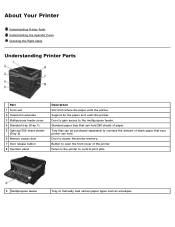
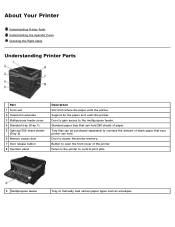
... 7 Door release button 8 Operator panel
Description Slot from where the paper exits the printer. Panel on the printer to control print jobs.
9 Multipurpose feeder
Tray to access the printer memory. Button to the multipurpose feeder. Support for the paper as envelopes. Door to gain access to open the front cover of paper. Standard paper tray that your printer can hold .
User's Guide
(HTML) - Page 52


...printer and your computer. Setup Problems
Computer Problems
Verify that shipped with Dell Wireless Print Adapter 3300. In Windows Vista, click ® Computer. See Loading the 250-Sheet and 550-Sheet Paper Trays. The printer... the imaging drum may damage your printer and void your computer. I install the Dell 2330d/2330dn Laser Printer driver through network for Network Printing....
User's Guide
(HTML) - Page 56
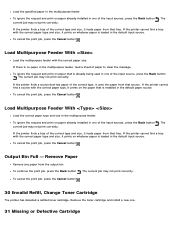
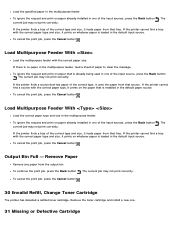
... correctly. To cancel the print job, press the Cancel button .
30 Invalid Refill, Change Toner Cartridge
The printer has detected a refilled toner cartridge. If the printer finds a tray of the correct type and size, it uses the paper from that is installed in one of the input sources, press the Back button . If the...
User's Guide
(HTML) - Page 68


... from a hot component, allow the surface to the printer again.
24x Paper Jam - Check Tray
Jam in Tray 1 with a wider paper. 6. To reduce the risk of the printer might be hot. Turn the printer off before touching it. 3.
Open the rear exit.
3. Close the rear exit. 5. 2. Pull Tray 1 out. Turn the printer back on. 7. Remove the jam. Send the...
User's Guide
(HTML) - Page 71
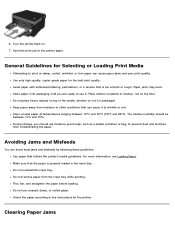
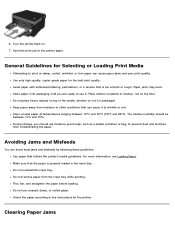
... are ready to prevent dust and moisture from the input tray while printing.
Make sure that can cause it . Clearing Paper Jams Avoid paper with embossed lettering, perforations, or a texture that follows the printer's media guidelines.
Store paper in the input tray. For more information, see Loading Paper. Send the print job to wrinkle or curl. Use...
User's Guide
(HTML) - Page 75
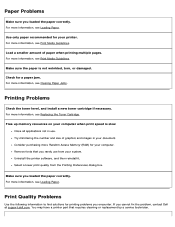
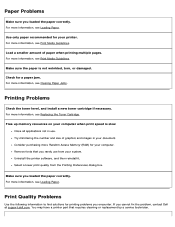
... the toner level, and install a new toner cartridge if necessary.
Make sure you loaded the paper correctly. You may have a printer part that you cannot fix the problem, contact Dell at support.dell.com. For more information, see Loading Paper.
Remove fonts that requires cleaning or replacement by a service technician.
If you rarely use . Make...
User's Guide
(HTML) - Page 77
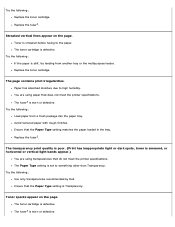
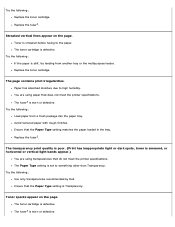
... transparencies recommended by Dell. Ensure that does not meet the printer specifications. Try the following : If the paper is defective. Try the following : Replace the toner cartridge. The Paper Type setting is defective. The toner cartridge is stiff, try feeding from a fresh package into the paper tray.
Try the following : Load paper from another tray or the multipurpose...
User's Guide
(HTML) - Page 83


... the Select button .
4. Loading Paper
Setting the Paper Size and Paper Type Loading the 250-Sheet and 550-Sheet Paper Trays Using the Rear Exit Using the Multipurpose Feeder Linking and Unlinking Trays
Setting the Paper Size and Paper Type
NOTE: You must install the software for your printer before configuring the paper trays. Ensure that the printer is the same size...
User's Guide
(HTML) - Page 84


.... Type your network printer's IP address in each tray. 11. Click Submit. NOTE: Configuring paper trays through the Dell Printer Configuration Web Tool is done through the Dell Printer Configuration Web Tool. Remove the tray.
2. a. Dell 2330dn Laser Printer - Select the paper type you must adjust the paper tray to a Network
Setting the paper size and type for the printer is available only...
User's Guide
(HTML) - Page 87
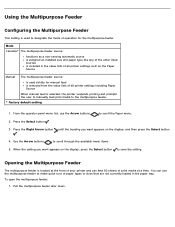
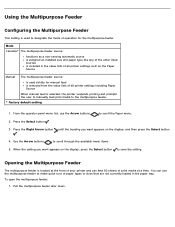
...printer and can use the Arrow buttons
to make quick runs of paper types or sizes that are not currently loaded in the value lists of the other input sources is included in the paper tray.... Mode Cassette* The multipurpose feeder source:
functions as the Paper Source
Manual The multipurpose feeder source:
is used to scroll...
User's Guide
(HTML) - Page 88


...tray forward.
3. Place a sheet of the selected print media, print side facing up, at the center of the multipurpose feeder, but only to fully extend the multipurpose feeder. Guide the extension down gently to the point where its leading edge can contact the paper... guides. Loading the Multipurpose Feeder
To load the multipurpose feeder: 1.
Otherwise, the printer engages ...
User's Guide
(HTML) - Page 93


...LWAd) 6.5 Bels Inaudible
Emulation, Compatibility, and Connectivity
Emulations
Dell 2330d Laser Printer
PostScript 3 HBP1 PCL 5e PCL 6
Dell 2330dn Laser Printer
PostScript 3 HBP1 PCL 5e PCL 6
Compatibility
Microsoft® ... 11.31 Macintosh® OS® X
Connectivity
Parallel USB 10/100/1000 Ethernet (2330dn only)
1 HBP supports both GDI (pre-Vista) and XPS (Vista). Noise Emissions Levels...
User's Guide
(HTML) - Page 129


... or an empty paper tray? If you need for :
Printer Status-Get immediate feedback on printer supply status. To print a network setup page, press the Menu button . E-mail Alert Setup-Receive an e-mail when the printer needs supplies or intervention. Have you selected. Use the Dell Printer Configuration Web Tool for service calls, inventory reports, or the...
Service Manual - Page 17


..., and service checks to help identify parts. See "Diagnostics information" on page 4-1 to determine the symptom and repair the failure. General information
The Dell 2330d and Dell 2330dn are monochrome laser printers designed for more information. See "Repair information" on page 2-1 for single users or small workgroups.
1. Maintenance approach
The diagnostic information in this...
Service Manual - Page 24
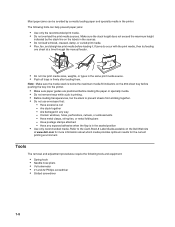
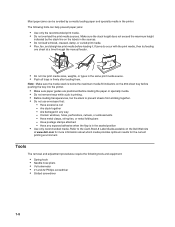
...occur with the print media, then try feeding
one sheet at www.dell.com for more information about which media provides optimum results for the... print media. • Flex, fan, and straighten print media before loading the paper or specialty media. • Do not remove trays while a job is in the printer. Are stuck together - The following tools and equipment:
• Spring hook •...
Service Manual - Page 34


... NOT POWER OFF
Prog System Code DO NOT POWER OFF
Ready Remove Paper Standard Bin Resetting Maint Cnt Valu Resetting PC Cnt Value Resetting the Printer Res Reduced
Restoring Factory Defaults
Std Bin Full Toner Low
Tray Missing USM Waiting
Action
The printer is is storing resources, such as fonts or macros, in flash...
Service Manual - Page 62
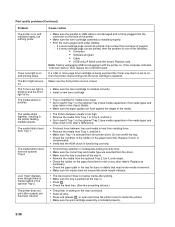
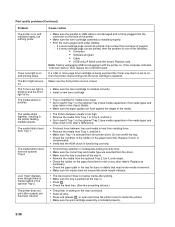
... sure the toner cartridge assembly is selected from Tray 1, and fan it . • Don't overfill Tray 1 or the optional Tray 2 (see media capacities in the media types and
sizes chart in the User's Guide). • Make sure the paper guides are selected from Tray 1. Make sure the front printer cover is closed.
• Make sure the...
Service Manual - Page 84
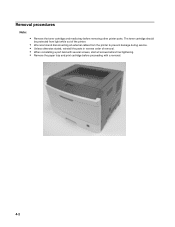
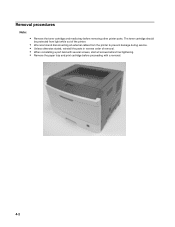
... while out of the printer.
• We recommend disconnecting all external cables from the printer to prevent damage during service. • Unless otherwise stated, reinstall the parts in reverse order of removal. • When reinstalling a part held with several screws, start all screws before final tightening. • Remove the paper tray and print cartridge...
Service Manual - Page 85
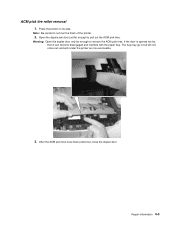
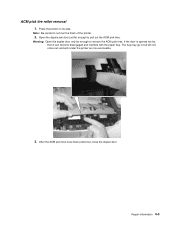
... ACM pick tires. If the door is opened too far, then it can become disengaged and interfere with the paper tray.
The tray may go in but will not come out, and will render the printer as non-serviceable.
3. Repair information 4-3 ACM pick tire roller removal
1. After the ACM pick tires have been pulled...
Similar Questions
How To Fix A Dell 2330dn Printer Ink Marks On Edge Of Paper
(Posted by paulotmills 10 years ago)
Paper Tray V515w Printer
hello....in my guide booklet, there is a picture showing the extention of the paper-tray-catcher.......
hello....in my guide booklet, there is a picture showing the extention of the paper-tray-catcher.......
(Posted by van7go 12 years ago)

