Dell 2330 Support Question
Find answers below for this question about Dell 2330.Need a Dell 2330 manual? We have 3 online manuals for this item!
Question posted by scud9Fia1 on February 10th, 2014
How Do I Install Second Tray On My Dell 2330dn
The person who posted this question about this Dell product did not include a detailed explanation. Please use the "Request More Information" button to the right if more details would help you to answer this question.
Current Answers
There are currently no answers that have been posted for this question.
Be the first to post an answer! Remember that you can earn up to 1,100 points for every answer you submit. The better the quality of your answer, the better chance it has to be accepted.
Be the first to post an answer! Remember that you can earn up to 1,100 points for every answer you submit. The better the quality of your answer, the better chance it has to be accepted.
Related Dell 2330 Manual Pages
User's Guide
(HTML) - Page 3


... media How to load printable media into my printer How to configure printer settings How to set up and use printer software How to care for and maintain my printer How to contact Dell™
NOTE: The Owner's Manual may not be available in your printer and installers for Dell printer software Readme files-Last minute technical changes, or...
User's Guide
(HTML) - Page 51


... and the printer.
2.
How do I set up trays to work properly, bidirectional communication support must be in place so that the printer and computer can 't I install the Dell™ 2330d/2330dn Laser Printer driver and software in the printer driver? Try any of the following:
1.
Troubleshooting Your Printer
Frequently Asked Questions (FAQ): Dell 2330d/2330dn Laser Printer Issues and...
User's Guide
(HTML) - Page 52


....
How do I am unable to zero.
Insert the Drivers and Utilities CD. 2.
How do I find the printer IP and MAC address?
See Loading the 250-Sheet and 550-Sheet Paper Trays. How do I install the Dell 2330d/2330dn Laser Printer driver through network for Network Printing.
See Setting up wireless connection with the new imaging drum...
User's Guide
(HTML) - Page 53


... are stuck in the list of the printer installed on the printer. In Windows 2000, double-click My Computer from the electrical outlet.
Unplug the printer power cable from your computer. In Windows XP and Windows 2000: Click Start® Programs or All Programs® Dell Printers® Dell 2330d/2330dn Laser Printer. Remove the USB cable from your...
User's Guide
(HTML) - Page 55
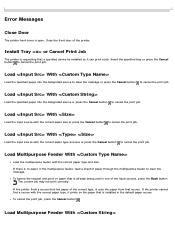
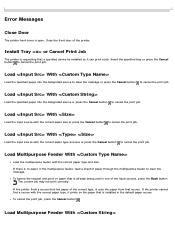
... print job. To cancel the print job, press the Cancel button . Error Messages
Close Door
The printer front cover is requesting that a specified device be installed so it can print a job. Install Tray or Cancel Print Job
The printer is open. Load With
Load the input source with the correct paper type and size. If...
User's Guide
(HTML) - Page 56
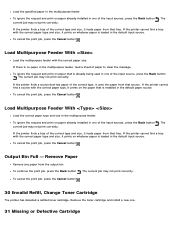
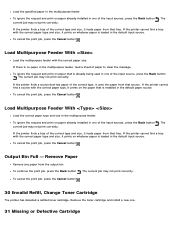
... type and size, it prints on whatever paper is loaded in the default paper source. If there is installed in the default input source. The current job may not print correctly. If the printer finds a tray of paper to clear the message.
To cancel the print job, press the Cancel button .
30 Invalid...
User's Guide
(HTML) - Page 59


... and continue printing, press the Back button . Unplug the power cord from the wall outlet. Turn the printer back on .
59 Unsupported Tray
Remove the specified tray, and wait for a network printer.
58 Too Many Trays Attached
Turn the printer off . The current job may not print correctly. For more information see USB Buffer.
58 Too...
User's Guide
(HTML) - Page 84


... have in each tray. 11. Remove the tray.
2. a. From the Printer Settings page, select Paper Menu. 4. Select the paper size you have in each tray. 6. If you are loading legal or folio-size paper, you do not know your network printer's IP address in the 250-sheet and 550-sheet paper trays. 1. Dell 2330dn Laser Printer - Attached to accommodate...
User's Guide
(HTML) - Page 93


... Level Limit
Printing
52 dBA
Idle
26 dBA
Declared Sound Power Level Limit (LWAd) 6.5 Bels Inaudible
Emulation, Compatibility, and Connectivity
Emulations
Dell 2330d Laser Printer
PostScript 3 HBP1 PCL 5e PCL 6
Dell 2330dn Laser Printer
PostScript 3 HBP1 PCL 5e PCL 6
Compatibility
Microsoft® Windows® Server 2008 Windows Vista™ Windows XP Windows Server 2003 Windows...
User's Guide
(HTML) - Page 106
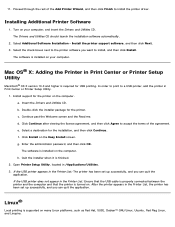
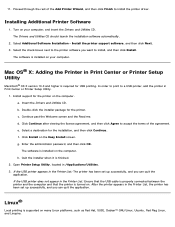
... the application.
c. Click Continue after viewing the license agreement, and then click Agree to accept the terms of the Add Printer Wizard, and then click Finish to install the printer driver. Install support for the installation, and then click Continue. Enter the administrator password, and then click OK. Proceed through the rest of the agreement...
User's Guide
(HTML) - Page 116
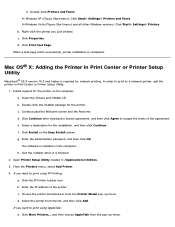
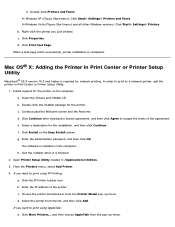
... when it is completed. If you want to print using AppleTalk: a. Click the IP Printer toolbar icon. Select the printer from the Printer Model pop-up menu. Mac OS® X: Adding the Printer in /Applications/Utilities. 3. Install support for network printing. f. d. b. a. b. b. If you just created. In Windows XP (Classic Start menu): Click Start®...
User's Guide
(HTML) - Page 130


.... b. In Windows XP and Windows 2000: Click Start® Programs or All Programs® Dell Printers® Dell 2330d/2330dn Laser Printer. 2. Dell Printer Alert Utility
NOTE: This application is not available with your printer software, the utility automatically launches when the software installation is active if you to allow this communication.
If you what the error is added...
Service Manual - Page 17


... to the correct field replaceable unit (FRU) or part.
Maintenance approach
The diagnostic information in this manual leads to verify the repair. 1. General information
The Dell 2330d and Dell 2330dn are monochrome laser printers designed for more information.
Service Manual - Page 19


...✔ ✔ x
✔ x ✔
1 2¹
Item
Dell 2330d
Dell 2330dn
Print resolution
1200 Image quality¹
✔
✔
2400 Image quality&#...
² 2400 Image quality is active for 64MB flash memory or font card.
Specifications
Memory
Item
Dell 2330d
Standard memory
32MB
Maximum memory
288MB
Optional memory
128MB
✔
256MB
✔
512MB
x
Optional...
Service Manual - Page 21


... on an average of 3 pages per job and approximately 5% coverage per page. General information 1-5 Media trays and supply capacity
Item
Available input trays Integrated 250-sheet tray 50-sheet MP feeder 1-sheet manual feed slot
Dell 2330d
✔ ✔ x
Dell 2330dn
✔ ✔ x
Optional input sources
250-sheet drawer
✔
✔
550-sheet drawer
✔
✔...
Service Manual - Page 24
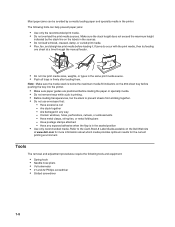
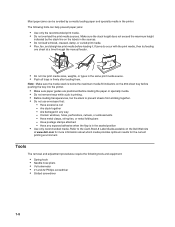
... line on the labels in the printer. Have postage stamps attached - Note: Make sure the media stack is below the maximum media fill indicators on the Dell Web site
at a time through ...Flex, fan, and straighten print media before loading the paper or specialty media. • Do not remove trays while a job is in firmly after loading them. Are damaged in any exposed adhesive when the flap ...
Service Manual - Page 33
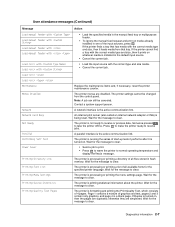
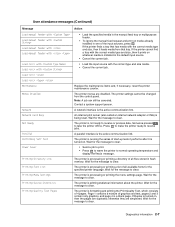
... manual feed request and print on . Wait for the specified printer language. The printer menus are disabled.
Someone pressed to clear.
Note: A job can still be changed from that tray. The printer is turned on media already installed in flash memory. If the printer finds a tray that has media with the correct media type and size, then...
Service Manual - Page 62
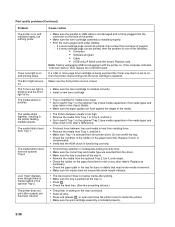
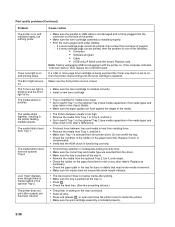
... and printing stops. The media fails to restart the printer. • Make sure the print cartridge assembly is installed properly.
2-36 Replace card. Make sure the front printer cover is closed.
• Make sure the toner cartridge is installed correctly. • Install a new toner cartridge.
• Tray is overfilled or media is too loose. • Don...
Service Manual - Page 167
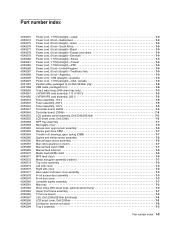
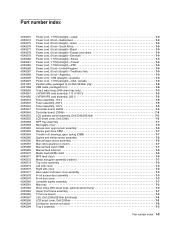
...Italy 7-9 Power cord, 6 foot-Argentina 7-9 Power cord, 1.8M (straight)-Australia 7-9 Power cord, 1.77M (straight)-USA, Canada 7-9 Parallel cable, packaged (3 m) (Dell 2330dn only 7-8 USB cable, packaged (2 m 7-8 Tray 2 wear strips (550-sheet tray only 7-3 LVPS/HVPS card assembly, 110 V/100 V 7-5 LVPS/HVPS card assembly, 220 V 7-5 Fuser assembly, 115 V 7-5 Fuser assembly, 230 V 7-5 Fuser...
Service Manual - Page 169


Dell 2330d/2330dn - Spain Pub Kit
EFS TAA 110V Pub Kit EFS TAA 220V pub Kit
PRINT MEDIA DRU0198
MEMORY 1022330 1022331 PLASTICS DRU0212
LSU PRTHD ASM
KIT, PTR, MEM, 128MB, SDRAM-DIMM KIT, PTR, MEM, 256MB, SDRAM-DIMM TOP COVER ASM
Dell P/N Dell Part Description
N821D C997J R714D
ASSEMBLY, FUSER, 110V, PRINTER/PRINTER ACCESSORIES, 2330 ASSEMBLY, FUSER...
Similar Questions
Paper Tray V515w Printer
hello....in my guide booklet, there is a picture showing the extention of the paper-tray-catcher.......
hello....in my guide booklet, there is a picture showing the extention of the paper-tray-catcher.......
(Posted by van7go 12 years ago)

