Dell 2155cn Support Question
Find answers below for this question about Dell 2155cn.Need a Dell 2155cn manual? We have 1 online manual for this item!
Question posted by joannreno on June 12th, 2011
Envelope Printing
Although I have requested that pringitn be done from Tray # 1 for envelpues, it will only rping from manually fed envelopes. I have follwed directions, what to do?
Current Answers
There are currently no answers that have been posted for this question.
Be the first to post an answer! Remember that you can earn up to 1,100 points for every answer you submit. The better the quality of your answer, the better chance it has to be accepted.
Be the first to post an answer! Remember that you can earn up to 1,100 points for every answer you submit. The better the quality of your answer, the better chance it has to be accepted.
Related Dell 2155cn Manual Pages
User Manual - Page 8


... 165 Order Supplies at 165 Contact Dell Support at 165
Setting Up the Dell Printer Configuration Web Tool0 . 165 Setting Up From Web Browser 165 Setting Up From Operator... the Menu Items 173 Printer Status 176 Printer Jobs 178 Printer Settings 179 Print Server Settings 215 Copy Printer Settings 245 Print Volume 245 Address Book 248 Tray Settings 259
14 Print Media Guidelines 261
Paper...
User Manual - Page 10


... Duplexer (Dell 2155cdn Multifunction Color Printer Only 294 Duplex Printing Without Duplexer (Dell 2155cn Multifunction Color Printer Only 294 Using Booklet Print (Dell 2155cn and 2155cdn Models) 296
Using the Stored Print Function 297 Secure Print 298 Private MailBox Print 298 Public MailBox Print 298 Proof Print 298 Storing Print Jobs 299 Printing the Stored Jobs 299 Specifying Your...
User Manual - Page 193


Print from USB Defaults
Paper Density Adjust BTR
Color Select Tray SSF Paper Size SSF Paper Type 2 Sided*3 Layout Plain Label Plain Plain Thick Covers Covers Thick Label Coated Coated Thick Envelope ... to 6) for cover paper.
Displays the voltage setting of paper.
Dell Printer Configuration Web Tool
191 Displays whether to print on both sides of a sheet of the transfer roller (-6 to 6)...
User Manual - Page 198


... a copy job is fed. Sets the volume of the tone that is emitted 5 seconds before the printer performs auto clear, or disables the tone. Sets the default print paper size.
Job Completed... Tone
All Tones mm / inch Default Print Paper Size Auto Log Print Print ID Print Text
Banner Sheet Insert Position*1 Banner Sheet Specify Tray*1 RAM Disk*2 Substitute Tray
Sets the volume of the tone that ...
User Manual - Page 263
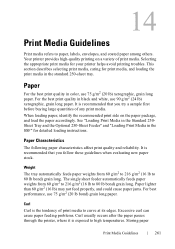
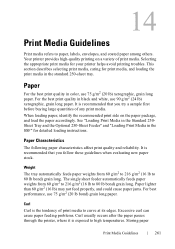
... 60 g/m2 to 216 g/m2 (16 lb to paper, labels, envelopes, and coated paper among others.
Paper
For the best print quality in the standard 250-sheet tray. Paper Characteristics
The following paper characteristics affect print quality and reliability. P R E L I M I A L - Your printer provides high-quality printing on the paper package, and load the paper accordingly. Excessive curl...
User Manual - Page 268
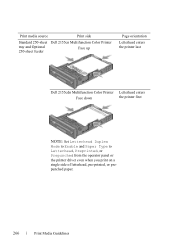
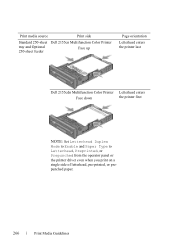
...Users\fxstdpcadmin\Desktop\0630_UG??\Mioga_AIO_UG_FM\Mioga_AIO_UG_FM\section14.fm
Print media source
Print side
Standard 250-sheet Dell 2155cn Multifunction Color Printer
tray and Optional 250-sheet feeder
Face up
Page orientation
Letterhead enters the printer last
Dell 2155cdn Multifunction Color Printer Letterhead enters
Face down
the printer first
NOTE: Set Letterhead Duplex Mode to...
User Manual - Page 269
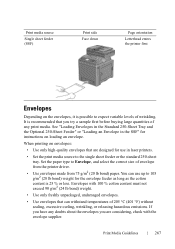
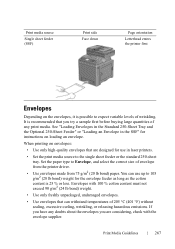
... in the Standard 250-Sheet Tray and the Optional 250-Sheet Feeder" or "Loading an Envelope in laser printers.
• Set the print media source to the single sheet feeder or the standard 250-sheet tray. P R E L I M I A L -
Set the paper type to Envelope, and select the correct size of wrinkling. Envelopes with the envelope supplier.
FILE LOCATION: C:\Users\fxstdpcadmin...
User Manual - Page 270


... or damaged in the sealed or closed and the short-edge of the envelope facing into the printer. The print side must be able to fit the width of the envelopes. • To load an envelope into the single sheet feeder, insert the envelope with the
flaps closed
position - Contain windows, holes, perforations, cutouts, or embossing...
User Manual - Page 273


...Normal) under Printer Maintenance from the operator panel, Tool Box, or Dell Configuration Web Tool. Once you can set the Paper Density settings, the printer uses the...type
Plain
Covers
Coated
Label
Envelope Recycled Letterhead Preprinted Prepunched Color
Light Normal Thick Normal Thick Normal Thick Normal Thick
Single sheet feeder
Standard 250-sheet
tray
Optional 250-sheet
feeder
Duplexer
...
User Manual - Page 280


... and Paper Type to the following table shows the orientation when loading letterheads in the tray or feeders.
FILE LOCATION: C:\Users\fxstdpcadmin\Desktop\0630_UG??\Mioga_AIO_UG_FM\Mioga_AIO_UG_FM\section15.fm
C5 Load the envelopes short edge feed with the flaps closed and the print side up for Dell 2155cn Multifunction Color Printer.
FOR PROOF ONLY
278
Loading...
User Manual - Page 281
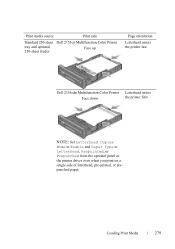
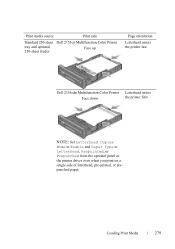
...Users\fxstdpcadmin\Desktop\0630_UG??\Mioga_AIO_UG_FM\Mioga_AIO_UG_FM\section15.fm
Print media source
Print side
Standard 250-sheet Dell 2155cn Multifunction Color Printer
tray and optional 250-sheet feeder
Face up
Page orientation
Letterhead enters the printer last
Dell 2155cdn Multifunction Color Printer Letterhead enters
Face down
the printer first
NOTE: Set Letterhead Duplex Mode to...
User Manual - Page 286


... LOCATION: C:\Users\fxstdpcadmin\Desktop\0630_UG??\Mioga_AIO_UG_FM\Mioga_AIO_UG_FM\section15.fm
Linking Trays
The printer automatically links the trays when you load the same size and type of print media in the Tray Settings component for each source (tray). The SSF cannot be used. NOTE: If different types of print media of the same size are loaded in each...
User Manual - Page 296


... Windows Server 2008 R2/Windows 7: Click Start Devices and Printers.
2 Right-click the printer and select Printing Preferences.
Duplex Printing Without Duplexer (Dell 2155cn Multifunction Color Printer Only)
Manual duplex printing (or two-sided printing) allows you to manually print on the paper sizes that support manual duplex printing, see "Flip on Long Edge" and "Flip on Short Edge...
User Manual - Page 297
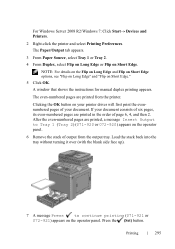
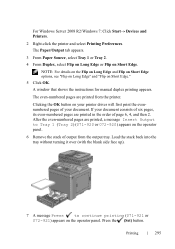
... then 2.
For Windows Server 2008 R2/Windows 7: Click Start Devices and Printers.
2 Right-click the printer and select Printing Preferences.
Printing
295
Load the stack back into the tray without turning it over (with the blank side face up).
7 A message Press
to Tray 1 (Tray 2) (071-920 or 072-920) appears on Short Edge.
If your document...
User Manual - Page 298


... following illustration shows long-edge binding for booklet printing.
If you want to use the booklet print feature, select Booklet Creation in the printer properties dialog box. Using Booklet Print (Dell 2155cn and 2155cdn Models)
To use the booklet printing feature.
NOTE: For Dell 2155cdn Multifunction Color Printer, select Paper Source or Auto to change the position...
User Manual - Page 318


... glass, and close the document cover.
OR
Place a single document facing down on the document glass, and close the document cover. The paper is fed from the tray 1. DE LL CONFIDENTIAL - PRE LIMINARY 9/13/10 -
For details about loading a document, see "Making Copies From the Document Glass" and "Making Copies From the...
User Manual - Page 433
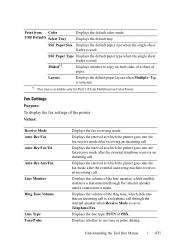
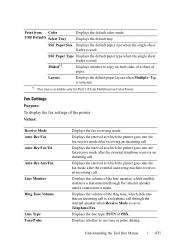
... item is used .
2Sided*1
Displays whether to use tone or pulse dialing. Print from Color USB Defaults Select Tray
Displays the default color mode.
Displays the volume of paper. Displays whether to ... indicates that an incoming call is set to Telephone/Fax. Displays the default tray. Displays the volume of the printer. Fax Settings
Purpose: To display the fax settings of the ring tone, ...
User Manual - Page 537


...
Letter*1
Understanding the Printer Menus
535 DL Env.
SSF Paper Size
NOTE: SSF Paper Size feature is available only when print media is fed from the standard 250-sheet tray. The paper is ... Folio Legal Executive Envelope #10 Monarch Env. SSF
The paper is fed from the single sheet feeder.
*1 This item is available only when the optional 250-sheet feeder is fed from the optional 250...
User Manual - Page 690


...manual duplex printing. standard 250-sheet tray
because the print media in the
tray is blank • Streaks appear on the Paper/Output tab in the tray. FOR PROOF ONLY
688
Troubleshooting Guide Cannot print..."Understanding the Tool Box Menus" and "Dell Printer Configuration Web Tool." • The output is too light • Toner smears or print comes off • Random spots/Blurred images ...
User Manual - Page 760
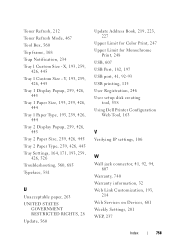
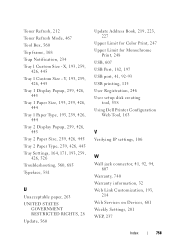
... USB port, 41, 92-93 USB printing, 115
Tray 1 Display Popup, 259, 426, 445
Tray 1 Paper Size, 193, 259, 426, 444
Tray 1 Paper Type, 193, 259, 426, 444
User Registration, 246 User setup disk creating
tool, 558 Using Dell Printer Configuration
Web Tool, 163
Tray 2 Display Popup, 259, 426,
445
V
Tray 2 Paper Size, 259, 426, 445 Verifying...
Similar Questions
Can I Shrink Or Enlarge The Print Size Using The Dell Laser Printer #2155cn?
(Posted by edjhalila 9 years ago)
Dell Printer 2155cn & Labels
Our new Dell 2155cn printer will not accept label paper, cardstock, or hole-punched paper. What can ...
Our new Dell 2155cn printer will not accept label paper, cardstock, or hole-punched paper. What can ...
(Posted by info29470 10 years ago)
How Do I Feed Envelopes Into The Printer?
How do I feed envelopes into the Printer?
How do I feed envelopes into the Printer?
(Posted by Anonymous-94270 11 years ago)

