Dell 2155cn Support Question
Find answers below for this question about Dell 2155cn.Need a Dell 2155cn manual? We have 1 online manual for this item!
Question posted by milanthi on August 10th, 2011
How To Do Double Side Photo Copy
We have new Dell 2155cn photo copier printer scanner. It is very difficult to learn the function keys without having a user guide. We can not down load the user guide from the Internet (it gets freez when I am trying to download the user guide)... Please help us to make maximum use of this machince
Current Answers
There are currently no answers that have been posted for this question.
Be the first to post an answer! Remember that you can earn up to 1,100 points for every answer you submit. The better the quality of your answer, the better chance it has to be accepted.
Be the first to post an answer! Remember that you can earn up to 1,100 points for every answer you submit. The better the quality of your answer, the better chance it has to be accepted.
Related Dell 2155cn Manual Pages
User Manual - Page 7


... Authority as the Printer Administrator 157 Uninstalling the Printer Driver 157
Using Your Printer 159
13 Dell Printer Configuration Web Tool . 161
Overview 161 When Using the Operator Panel 162 When Using the Tool Box 162
Using the Dell Printer Configuration Web Tool 163 Printer Status 163 Printer Jobs 163 Printer Settings 164 Print Server Settings 164 Copy Printer Settings 164 Print...
User Manual - Page 8


...Users\fxstdpc-admin\Desktop\0630_UG??\Mioga_AIO_UG_FM\Mioga_AIO
_UG_FM\Mioga-AIO-UGTOC.fm
E-Mail Alert 165 Set Password 165 Online Help 165 Order Supplies at 165 Contact Dell Support at 165
Setting Up the Dell Printer...172 Details of the Menu Items 173 Printer Status 176 Printer Jobs 178 Printer Settings 179 Print Server Settings 215 Copy Printer Settings 245 Print Volume 245 Address ...
User Manual - Page 10


... a Job From a Computer Running Windows 293
Duplex Printing 293 Duplex Printing With Duplexer (Dell 2155cdn Multifunction Color Printer Only 294 Duplex Printing Without Duplexer (Dell 2155cn Multifunction Color Printer Only 294 Using Booklet Print (Dell 2155cn and 2155cdn Models) 296
Using the Stored Print Function 297 Secure Print 298 Private MailBox Print 298 Public MailBox Print 298 Proof...
User Manual - Page 121
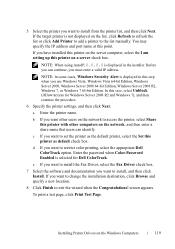
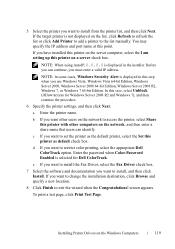
..., click Browse and specify a new location.
8 Click Finish to install, and then click Install. If you want to access the printer, select Share this case, select Unblock (Allow access for Dell ColorTrack.
F O R P R O O F O N LY
Installing Printer Drivers on the network, and then enter a share name that users can continue, you want other users on the network to...
User Manual - Page 132
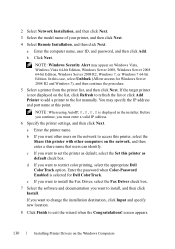
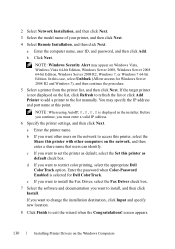
... and specify new location.
8 Click Finish to restrict color printing, select the appropriate Dell ColorTrack option.
In this point. If the target printer is not displayed...users can identify.
b If you want other users on the network to set the printer as default check box. c If you want to access this printer, select the Share this printer as default, select the Set this printer...
User Manual - Page 165


... IP address has not been assigned.
Dell Printer Configuration Web Tool
163
The TCP/IP Settings page appears. Using the Dell Printer Configuration Web Tool
The Dell Printer Configuration Web Tool consists of the following menus: • Printer Status • Printer Jobs • Printer Settings • Print Server Settings • Copy Printer Settings • Print Volume • Address...
User Manual - Page 166


...: You must log in the Address Book, or to another printer or printers on service calls, inventory reports, or the status of each tray.
164
Dell Printer Configuration Web Tool Copy Printer Settings
Use the Copy Printer Settings menu to copy the printer settings to register new entries. These pages show the details of printer interface and the necessary conditions for each...
User Manual - Page 172
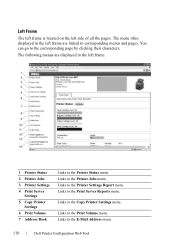
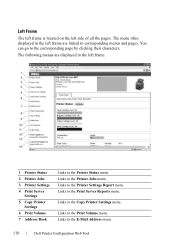
... on the left frame.
1 Printer Status 2 Printer Jobs 3 Printer Settings 4 Print Server
Settings 5 Copy Printer
Settings 6 Print Volume 7 Address Book
Links to the Printer Status menu.
You can go to the E-Mail Address menu.
170
Dell Printer Configuration Web Tool Links to the Copy Printer Settings menu. Links to the Printer Jobs menu. Links to the Printer Settings Report menu. The...
User Manual - Page 177


..." "TCP/IP" "SMB" "E-Mail Alert" "Bonjour (mDNS)" "SNMP" "Scan To PC" "LLTD" "Wireless LAN"*2 "Reset Print Server" "Set Password" "LDAP Server" "LDAP User Mapping" "SSL/TLS" "IPsec" "802.1x"*3 "IP Filter (IPv4)" "Copy Printer Settings" "Copy Printer Settings Report" "Print Volume" "Dell ColorTrack" "E-Mail Address - Top Page"
Dell Printer Configuration Web Tool
175 Top Page" "FAX Group -
User Manual - Page 247
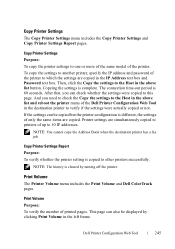
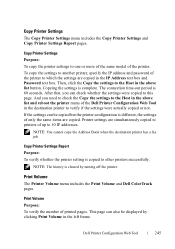
... model of the Dell Printer Configuration Web Tool in the above list button. This page can check whether the settings were copied to the Host in the IP Address text box and Password text box. Copy Printer Settings
The Copy Printer Settings menu includes the Copy Printer Settings and Copy Printer Settings Report pages.
Copy Printer Settings Purpose: To copy the printer settings to which...
User Manual - Page 270


... the printer. Have rough, cockle, or laid finishes
Labels
Your printer can be able to fit the width of the envelopes. • To load an...Users\fxstdpcadmin\Desktop\0630_UG??\Mioga_AIO_UG_FM\Mioga_AIO_UG_FM\section14.fm
• Adjust the guide to withstand temperatures of 205 °C (401 °F) and pressure of 25 pounds per square inch (psi).
• Use labels that can print on loading...
User Manual - Page 295
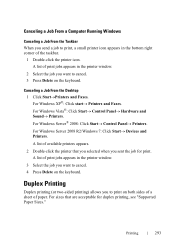
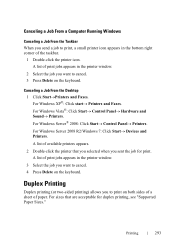
... Control Panel Hardware and Sound Printers. Canceling a Job From the Desktop 1 Click StartPrinters and Faxes.
A list of print jobs appears in the printer window.
3 Select the job you to print on both sides of a sheet of available printers appears.
2 Double-click the printer that are acceptable for print. For sizes that...
User Manual - Page 309
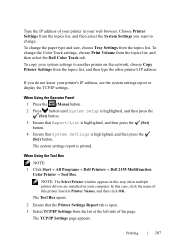
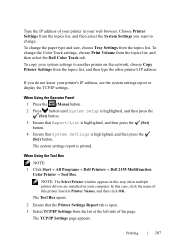
... Box
NOTE: 1 Click Start All Programs Dell Printers Dell 2155 Multifunction
Color Printer Tool Box.
Type the IP address of this step when multiple printer drivers are installed on the network, choose Copy Printer Settings from the topics list, and then type the other printer's IP address. The system settings report is open. 3 Select...
User Manual - Page 423


... you to view, specify, and diagnose the system settings. Values:
Dell Service Tag Number Express Service Code Printer Serial Number Printer Type
Asset Tag Number Memory Capacity
Displays the service tag number of the printer. In this manual are those of printing for the printer. Displays the memory capacity. The Tool Box consists of your...
User Manual - Page 595
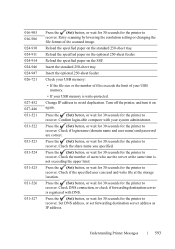
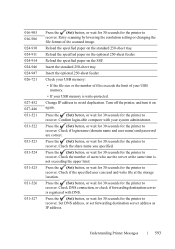
...
031-526
031-527
Press the (Set) button, or wait for 30 seconds for the printer to recover.
Turn off the printer, and turn it on the optional 250-sheet feeder. Check if login name (domain name and user name) and password are correct.
P R E L I M I A L -
Confirm login-able computer with DNS. Press the (Set...
User Manual - Page 596
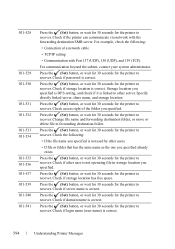
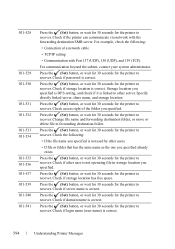
... directly linked server, share name, and storage location.
Check if server name is correct. Check if the printer can communicate via network with Port 137 (UDP), 138 (UDP), and 139 (TCP).
Check if login name (user name) is correct. PRE LIMINARY 9/13/10 - Check if storage location is correct.
Press the (Set...
User Manual - Page 598
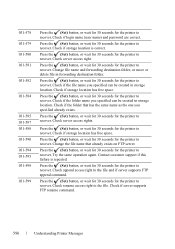
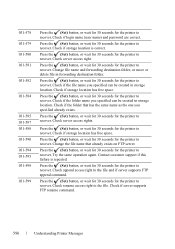
... seconds for the printer to recover. Try the same operation again. DE LL CONFIDENTIAL - PRE LIMINARY 9/13/10 -
Check if the folder name you specified can be created in storage location. Check if storage location has free space. Contact customer support if this failure is correct.
Check if login name (user name) and...
User Manual - Page 616


....
1 Click Start All Programs Dell Printers Additional Color Laser Software Dell Supplies Management System.
Values for your Dell printer Service Tag in the field provided. Type your printer. Combined with the duplex setting, Multiple Up allows you cannot get information from Dell on the Internet when using a networked printer. b Select a URL from the web...
User Manual - Page 741


...Dell Support. Support for the printer and any Dell-installed software and peripherals.
P R E L I M I A L - FILE LOCATION: C:\Users\fxstdpcadmin\Desktop\0630_UG??\Mioga_AIO_UG_FM\Mioga_AIO_UG_FM\sectionAP.fm
Appendix
Dell... to the original default configuration as shipped from Dell, as well as the verification of appropriate functionality of the operating system, software program and hardware...
User Manual - Page 748
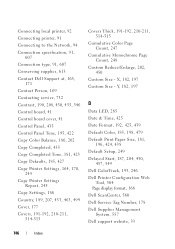
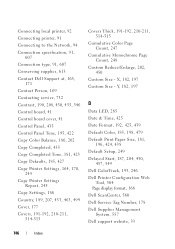
...Delayed Start, 187, 204, 430, 457, 549
Copy Printer Settings, 164, 170, 245
Dell ColorTrack, 193, 246
Copy Printer Settings Report, 245
Dell Printer Configuration Web Tool, 304
Page display format, 168
Copy Settings, 186
Dell ScanCenter, 560
Country, 189, 207, 433, 463, 499 Dell Service Tag Number, 178
Cover, 177
Dell Supplies Management
Cov5e1rs4,-159115-D1E9L2L,
2C1O0N-2FI1D1E, NTIAL...
Similar Questions
How To Make Double Sided Copies On A Dell 2155cn Printer
(Posted by mikegidtil 10 years ago)

