Dell 2155cn Support Question
Find answers below for this question about Dell 2155cn.Need a Dell 2155cn manual? We have 1 online manual for this item!
Question posted by Anonymous-70591 on August 13th, 2012
Trying To Print Index Cards With The Printer, But They Only Come Out Blank.
As described in title, I can't get the printer to print on index cards. I have everything in the paper tray sized to index cards and the cards run through the machine, but nothing is printed on them. What am I doing wrong?
Current Answers
There are currently no answers that have been posted for this question.
Be the first to post an answer! Remember that you can earn up to 1,100 points for every answer you submit. The better the quality of your answer, the better chance it has to be accepted.
Be the first to post an answer! Remember that you can earn up to 1,100 points for every answer you submit. The better the quality of your answer, the better chance it has to be accepted.
Related Dell 2155cn Manual Pages
User Manual - Page 11


... Settings Report 302 Printing Font Sample List 303
Printer Settings 304 Printing System Settings Report 304 Using the Operator Panel to Change the Printer Settings 305 Using the Dell Printer Configuration Web Tool to Change the Printer Settings 306 Resetting Defaults 308 Adjusting the Language 309
18 Copying 311
Loading Paper for Copying 311
Selecting Paper Tray 311
Preparing...
User Manual - Page 111


...F O R P R O O F O N LY
Loading Paper
109 D E L L C ON F I D E N T I N A RY 9 / 1 3 / 1 0 - P R E L I M I A L - NOTE: Use only laser print media. Hold the tray with both hands, and remove it from the printer.
2 Adjust the paper guides. 9
Loading Paper
NOTE: To avoid paper jams, do not remove the tray while printing is in your printer. 1 Pull the tray out of the printer about 200 mm.
User Manual - Page 113
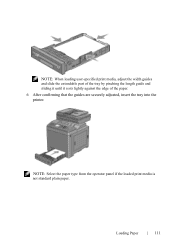
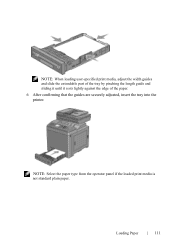
... the length guide and sliding it until it rests lightly against the edge of the paper. 6 After confirming that the guides are securely adjusted, insert the tray into the printer. D E L L C ON F I D E N T I N A RY 9 / 1 3 / 1 0 - F O R P R O O F O N LY
Loading Paper
111
P R E L I M I A L - NOTE: Select the paper type from the operator panel if the loaded print media is not standard plain...
User Manual - Page 179


...paper in the tray. Details Displays the details of Paper or Cover is not available. Paper Trays Status OK
Add Paper
Paper Low
Capacity
Output Tray
Size Status OK
Full Capacity
Cover
Status
Printer Type
Closed Open
Printing Speed
Indicates that there is some paper in the tray but the quantity is open. Indicates that paper is no paper in the tray. Indicates that there is running...
User Manual - Page 184


... Alert Displays whether to print a user ID on
Duplex Mode*3 letterhead.
X Displays the width of custom size paper. Displays whether to feed a banner sheet.
Panel Language Displays the language used when the paper that is not supported by the printer) as text when the printer receives it.
Paper Tray
Displays the paper input tray.
Custom Size - Y Displays the length of...
User Manual - Page 195


... Mode
Displays whether to print the error report on the ColorTrack mode. ColorTrack Error Report
Displays whether to enable the ColorTrack. Y
in the standard 250-sheet tray.
Dell Printer Configuration Web Tool
193 Premier
Displays the premier URL (http://premier.dell.com) that prompts the user to set the paper size and type when the...
User Manual - Page 199
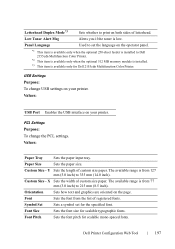
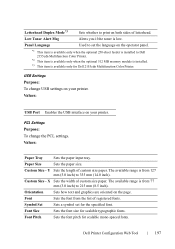
... mono spaced fonts. Paper Size
Sets the paper size.
Letterhead Duplex Mode*3
Sets whether to print on your printer. Font
Sets the font from 77 mm (3.0 inch) to 215 mm (8.5 inch).
Values:
USB Port Enables the USB interface on the page.
Orientation
Sets how text and graphics are oriented on your printer.
Custom Size -
Values:
Paper Tray
Sets the paper input tray.
User Manual - Page 264


... is either grain long, running the length of the paper, or grain short, running the width of the paper.
Recommended Paper
To ensure the best print quality and feed reliability, use paper able to feed the paper properly. FILE LOCATION: C:\Users\fxstdpcadmin\Desktop\0630_UG??\Mioga_AIO_UG_FM\Mioga_AIO_UG_FM\section14.fm
unwrapped, even in the paper tray, can degrade its original packaging...
User Manual - Page 266


... feed through the printer. This may result in doubt, contact your paper supplier.
Straighten the edges of pre-punched paper.
• Paper should meet these requirements;
FILE LOCATION: C:\Users\fxstdpcadmin\Desktop\0630_UG??\Mioga_AIO_UG_FM\Mioga_AIO_UG_FM\section14.fm
• Do not remove the tray while printing is properly loaded in the tray. • Flex the paper back and forth...
User Manual - Page 295
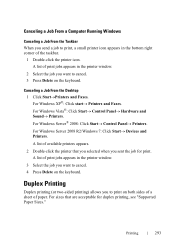
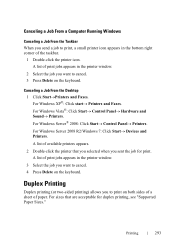
...; Control Panel Hardware and Sound Printers.
Printing
293
Canceling a Job From a Computer Running Windows
Canceling a Job From the Taskbar When you send a job to print on both sides of a sheet of paper.
Duplex Printing
Duplex printing (or two-sided printing) allows you to print, a small printer icon appears in the printer window.
2 Select the job you want to...
User Manual - Page 406


... or Ans Machine/Fax, connect an answering machine to the fax mode at which the printer goes into the fax mode after receiving an incoming call, see "Print Media Guidelines." The job history report is received in the Fax Mode
Your printer is preset to the phone connector ( ) on Lettersized, A4-sized, or Legal-sized paper. FILE LOCATION...
User Manual - Page 440


...Scan to E-mail. Shows the alert message when the toner is no larger paper size, the printer substitutes paper of letterhead paper. Enables the server address book.
Sets the default print paper size.
Substitutes paper of next largest size. Does not automatically print errorrelated information if printing with ColorTrack results in an error.
Enables the server phone book. Disables the...
User Manual - Page 467


... sound for each toner cartridge. This function stops printing before the paper enters the fuser. Values:
Understanding the Tool Box Menus
465
Start
Click this button to check the operation of the checked items.
*1 When performing the feed roll operation check, remove the paper tray from the printer. After you can hear the clutch clicking.
User Manual - Page 474
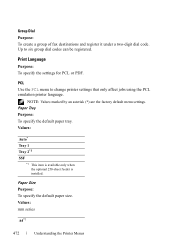
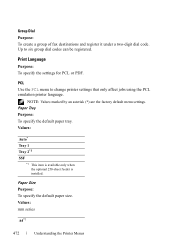
.... Paper Size Purpose: To specify the default paper size.
Paper Tray Purpose: To specify the default paper tray.
Group Dial Purpose: To create a group of fax destinations and register it under a two-digit dial code. Values:
Auto* Tray 1 Tray 2*1 SSF
*1 This item is available only when the optional 250-sheet feeder is installed. Values: mm series
A4*1
472
Understanding the Printer...
User Manual - Page 689


...-Sheet Feeder" or "Loading an Envelope in the standard 250-sheet tray. Ensure that the print media you are using .
Do not mix print media types. Remove the top and bottom curled sheets of print media. Turn the print media over or around and try printing again to see if feeding improves. Do not mix reams of...
User Manual - Page 723


...phone line can receive your printer by making a copy.
P R E L I M I A L - Print a Phone Book list.
The printer does not send faxes. Check the other fax machine you are
into the printer.
The incoming fax has blank spaces or is paper in the paper tray.
document jam. correctly.
... or on the document feeder glass.
Some of the
right size, not too thick or thin.
User Manual - Page 724


...with the other fax machine may be enough memory to off . Documents are not stored in the paper tray.
Blank areas appear at the top. Check that Sent Fax Fwd is paper in the memory.
...country code is set to disabled. FOR PROOF ONLY
722
Troubleshooting Guide
See "Print Media Guidelines." The printer receive faxes, but the connection with a small strip
of text at the
...
User Manual - Page 732


.../10 - FOR PROOF ONLY
730
Troubleshooting Guide The account is displayed. This also occurs when the printer is displayed on your system administrator. Contact your computer, and try printing again. Confirm that there are selecting a file for Printing from USB Memory feature. "Authentication error has occurred.
DE LL CONFIDENTIAL - FILE LOCATION: C:\Users\fxstdpcadmin\Desktop...
User Manual - Page 755


.../v1e0l, 176
FOR PROOF ONLY
Index
753 FILE LOCATION:
C:\Users\fxstdpc-admin\Desktop\0630_UG??\Mioga_AIO_UG_FM\Mioga_AIO_UG_FM\Miog a-AIO-UGIX.fm
Grain direction, 262 Moisture content, 262 Smoothness, 262 Weight, 261
Paper Density, 191, 209, 425, 513
Paper jam location, 660
Paper Size, 182, 197, 466, 472
Paper Tray, 182
Paper Type, 271, 466
Paper Used, 246
Parts name, 39...
User Manual - Page 760
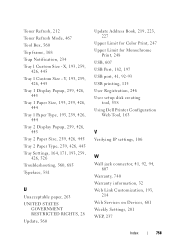
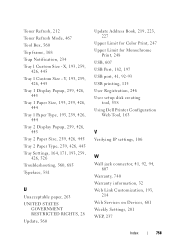
..., 41, 92-93 USB printing, 115
Tray 1 Display Popup, 259, 426, 445
Tray 1 Paper Size, 193, 259, 426, 444
Tray 1 Paper Type, 193, 259, 426, 444
User Registration, 246 User setup disk creating
tool, 558 Using Dell Printer Configuration
Web Tool, 163
Tray 2 Display Popup, 259, 426,
445
V
Tray 2 Paper Size, 259, 426, 445 Verifying IP settings, 106
Tray 2 Paper Type, 259, 426, 445...
Similar Questions
Do They Make A Special Envelope#10 For This Laser Printer?
(Posted by amy97600 11 years ago)
How Do You Open Dell V313w Printer To Clear A Paper Jam That You Do Not See?
(Posted by nickaru 11 years ago)
Turning On Printer
i can't get my printer to turn on & it has been working fine since i purchased it.
i can't get my printer to turn on & it has been working fine since i purchased it.
(Posted by jodi68526 11 years ago)
Paper Tray V515w Printer
hello....in my guide booklet, there is a picture showing the extention of the paper-tray-catcher.......
hello....in my guide booklet, there is a picture showing the extention of the paper-tray-catcher.......
(Posted by van7go 12 years ago)

