Dell 2155cn Support Question
Find answers below for this question about Dell 2155cn.Need a Dell 2155cn manual? We have 1 online manual for this item!
Question posted by painPatch on March 27th, 2014
How To Scan Dell Color 2155cn
The person who posted this question about this Dell product did not include a detailed explanation. Please use the "Request More Information" button to the right if more details would help you to answer this question.
Current Answers
There are currently no answers that have been posted for this question.
Be the first to post an answer! Remember that you can earn up to 1,100 points for every answer you submit. The better the quality of your answer, the better chance it has to be accepted.
Be the first to post an answer! Remember that you can earn up to 1,100 points for every answer you submit. The better the quality of your answer, the better chance it has to be accepted.
Related Dell 2155cn Manual Pages
User Manual - Page 10


...the Operator Panel 287 When Using the Tool Box 287
Printing, Copying, Scanning, and Faxing 289
17 Printing 291
Tips for Successful Printing 291 Tips ...Printing 293 Duplex Printing With Duplexer (Dell 2155cdn Multifunction Color Printer Only 294 Duplex Printing Without Duplexer (Dell 2155cn Multifunction Color Printer Only 294 Using Booklet Print (Dell 2155cn and 2155cdn Models) 296
Using the...
User Manual - Page 143


... the Software License Agreement. 6 After reading the Software License Agreement, click Continue. 7 If you want to install.
• Dell 2155 Color MFP Printer Driver • Dell 2155 Color MFP Fax Driver • Dell 2155 Color MFP Scan Driver • Dell Printer Status Monitor 10 Type the administrator's name and password, and then click OK. 11 Click Continue Installation to continue...
User Manual - Page 165


... an IP Address."
If the IP address shows 0.0.0.0 (the factory default), an IP address has not been assigned. Dell Printer Configuration Web Tool
163
The TCP/IP Settings page appears. 2 Ensure that the Printer Settings Report tab is running low, click the order supplies link on the first screen to contain information on...
User Manual - Page 192


.... Email From Field
Displays whether to enable editing of the original to be sent.
Color
Displays whether to scan in color or in which scanned documents are to enhance text on a computer. Scan Defaults
Scan To Network Displays whether to Email.
190
Dell Printer Configuration Web Tool
Auto Exposure Displays whether to suppress the background of the transmission...
User Manual - Page 210


...
Sets the TIFF file format to enhance text on the copy.
Color
Sets whether to scan in color or in which scanned documents are to be sent, within the range of 0 mm ...
Dell Printer Configuration Web Tool
Lighter/Darker Sets the default scan density.
File Format Sets the file format in black and white.
Values:
Scan To Network
Computer (Network)*
Stores scanned ...
User Manual - Page 215


Reset Defaults User Scan Section and restart printer. printer. Initialize PrintMeter
Purpose:
To initialize the print meter of the printer. Storage
NOTE: Storage feature is available only...: To clear all files stored as Secure Print in the optional 512 MB memory module. Dell Printer Configuration Web Tool
213
Reset Defaults System Click the Start button to clear all files stored as...
User Manual - Page 309
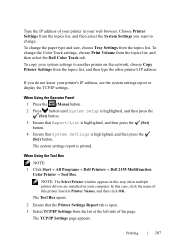
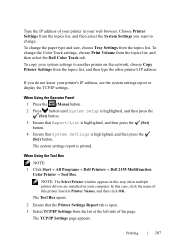
... of this step when multiple printer drivers are installed on the network, choose Copy Printer Settings from the topics list, and then select the Dell Color Track tab. Printing
307 When Using the Tool Box
NOTE: 1 Click Start All Programs Dell Printers Dell 2155 Multifunction
Color Printer Tool Box.
Choose Printer Settings from the topics list...
User Manual - Page 337


... via USB cable (Supporting USB connection for both Microsoft® Windows® and Apple Macintosh using a software and the scanner driver. 19
Scanning
Scanning Overview
Use your Dell™ 2155cn/2155cdn Multifunction Color Printer to turn pictures and text into a Microsoft's default program such as PaperPort® (bundled software for Windows) and Adobe® Photoshop®...
User Manual - Page 354
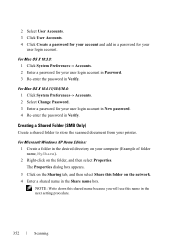
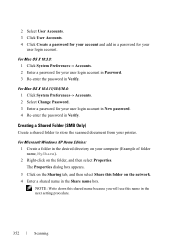
... for your user login account in Password. 3 Re-enter the password in Verify. Creating a Shared Folder (SMB Only)
Create a shared folder to store the scanned document from your printer. NOTE: Write down this shared name because you will use this folder on the folder, and then select Properties. FOR PROOF ONLY
352...
User Manual - Page 371


...) button.
4 Ensure that the USB memory is attached.
NOTE: If the USB memory is formatted in a file system other than above, the printer may not recognize that Scan to USB Memory is the root directory of the USB memory. P R E L I M I A L - D E L L C ON F I D E N T I N A RY 9 / 1 3 / 1 0 - FILE LOCATION: C:\Users\fxstdpcadmin\Desktop\0630_UG??\Mioga_AIO_UG_FM\Mioga_AIO_UG_FM\section19.fm...
User Manual - Page 372
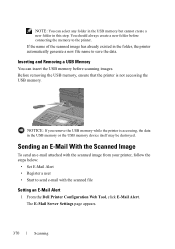
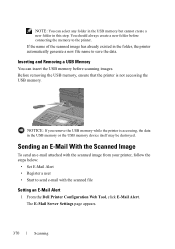
... to save the data. Sending an E-Mail With the Scanned Image
To send an e-mail attached with the scanned file
Setting an E-Mail Alert
1 From the Dell Printer Configuration Web Tool, click E-Mail Alert. FOR PROOF ONLY
370
Scanning Before removing the USB memory, ensure that the printer is accessing, the data in this step. The...
User Manual - Page 431


... level of medium density cyan. Multiple-Up Displays whether the Multiple-Up feature is selected for a color White Button) mode.
Scan Defaults Scan To Network
Displays whether to scan in color or in Set (Black & grayscale when Black & White is enabled.
Margin Middle Displays the value of low density cyan.
Understanding the Tool Box Menus...
User Manual - Page 432


...Start Displays the fax transmission start time.
430
Understanding the Tool Box Menus
Color Button Set (Color Button)
Displays whether to be used for fax transmission. Document Size Displays ...Displays the default scan density level. Fax Defaults Resolution
Displays the resolution level to scan in color or in color (Photo) when Color is selected for a color mode
Resolution
Displays the ...
User Manual - Page 456


... image at 400 dpi.
600 x 600 dpi Scans an image at 600 dpi.
Scans in color. A4
Sets the document size.
Saves the scanned image in JPEG. JPEG
Saves the scanned image in PDF.
TIFF
TIFF
Saves the scanned image in black and white.
Black & White*
Scans in TIFF.
GrayScale Color*
Scans in color (Photo). A5
B5 Letter*
Folio
Legal...
User Manual - Page 526
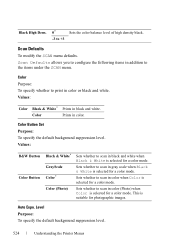
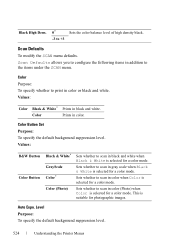
... the default background suppression level.
Sets whether to scan in gray scale when Black & White is selected for a color mode.
Sets whether to scan in color (Photo) when Color is selected for a color mode.
Level Purpose: To specify the default background suppression level.
524
Understanding the Printer Menus Scan Defaults allows you to configure the following items in...
User Manual - Page 546


... white mode. Resolution
Purpose: To specify the resolution of the scanned image. The Scan to Application feature allows you to import scanned data from the printer to a computer connected via a USB cable. Values:
Black & White Scans in color mode. Works well with photos. GrayScale Color*
Scans in color mode. Color (Photo) Scans in grayscale mode. Values:
200 x 200 dpi* 300 x 300...
User Manual - Page 549


...
Purpose: To specify the top and bottom margins of the scanned image.
On* Suppresses the background to enhance text on the copy.
Understanding the Printer Menus
547 Values:
Off Does not suppress the background.
Auto Exposure
Purpose: To suppress the background of colors lighter than the original. Values:
0.1 inch* (2 mm*)
Sets the value...
User Manual - Page 562


..., refer to specify how the ScanButton Manager behaves for scan events that enables you to "Printer Status Window."
FOR PROOF ONLY
560
Understanding Your Printer Software Status Window
The Status Window button opens the Printer Status window. Updater
The Updater button updates the Dell software and printer firmware. ScanButton Manager
The ScanButton Manager button opens the...
User Manual - Page 646
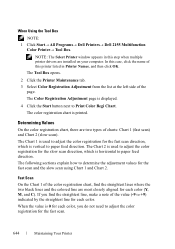
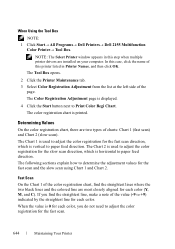
....
When the value is printed.
When Using the Tool Box
NOTE: 1 Click Start All Programs Dell Printers Dell 2155 Multifunction
Color Printer Tool Box. NOTE: The Select Printer window appears in Printer Names, and then click OK. In this step when multiple printer drivers are most closely aligned for the fast scan.
644
Maintaining Your...
User Manual - Page 727
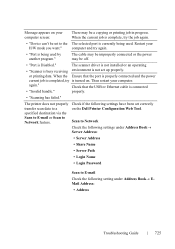
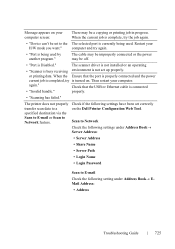
... port is properly connected and the power
current job is completed, try the job again.
• "Device can't be set correctly
transfer scan data to a
on the Dell Printer Configuration Web Tool.
Scan to Network
Check the following settings under Address Book Server Address:
• Server Address
• Share Name
• Server...
Similar Questions
Is The Dell 2155cn Multifunction Color Laser Printer Compatible With Lion
(Posted by stor19 10 years ago)
How Do You Set Up The Wireless For The Dell 2155cn Color Mfp Printer
(Posted by nathaSSmi 10 years ago)
How To Replace Belt Unit For Dell 2150cn Color Laser Printer
(Posted by allachri 10 years ago)
Connecting Dell 1355 Color Laser Printer To Imac
I am having difficulty in figuring out on how to connect my new Dell 1355 Color Laser printer to my ...
I am having difficulty in figuring out on how to connect my new Dell 1355 Color Laser printer to my ...
(Posted by khalidshafiq3005 12 years ago)

