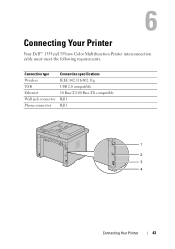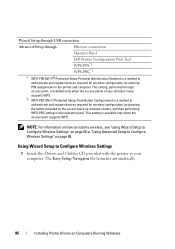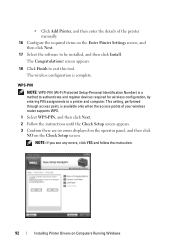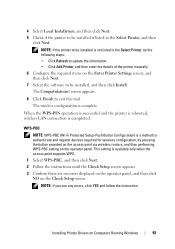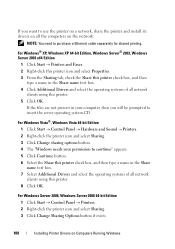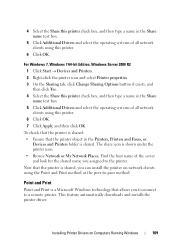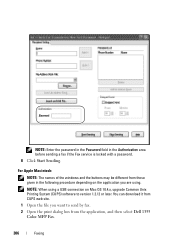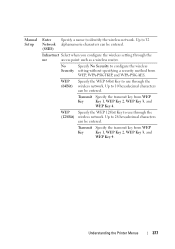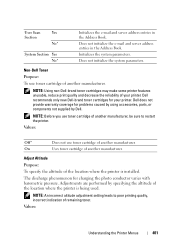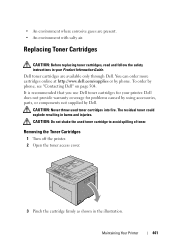Dell 1355 Color Laser Support Question
Find answers below for this question about Dell 1355 Color Laser.Need a Dell 1355 Color Laser manual? We have 3 online manuals for this item!
Question posted by khalidshafiq3005 on August 20th, 2011
Connecting Dell 1355 Color Laser Printer To Imac
I am having difficulty in figuring out on how to connect my new Dell 1355 Color Laser printer to my Apple iMAC through a wireless network connection using my Apple air extreme wireless router. The printer is timming out and unable to pick up any wireless signal. The imac also cannot see the printer on the network. Any ideas or suggestions ?
Current Answers
Related Dell 1355 Color Laser Manual Pages
Similar Questions
Dell 1355cn/cwn Color Laser Printer Wont Receive Fax
(Posted by cav7stonyri 9 years ago)
How Do You Take Off The Envelope Mode On A Color Laser Printer Dell 3110cn And P
(Posted by kathyrowland 10 years ago)
Memory Full Message-dell 1355cnw Color Multifunction Printer
Whenever someone tries to fax me a document, I am receiving a Memory Full Error Message and I am una...
Whenever someone tries to fax me a document, I am receiving a Memory Full Error Message and I am una...
(Posted by aliciamciver 11 years ago)
On The Dell 3100cn Color Laser Printer Is There More Than One Mother Board.
(Posted by ebragan 12 years ago)
Can You Print Dual Sided Copies Automatically On The Dell 1355cn Laser Printer?
(Posted by njeter 12 years ago)