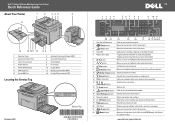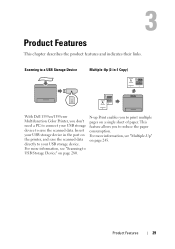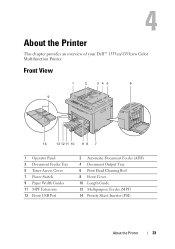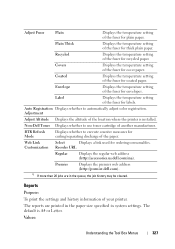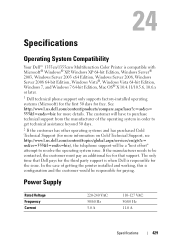Dell 1355 Color Laser Support Question
Find answers below for this question about Dell 1355 Color Laser.Need a Dell 1355 Color Laser manual? We have 3 online manuals for this item!
Question posted by njeter on November 9th, 2011
Can You Print Dual Sided Copies Automatically On The Dell 1355cn Laser Printer?
The person who posted this question about this Dell product did not include a detailed explanation. Please use the "Request More Information" button to the right if more details would help you to answer this question.
Current Answers
Related Dell 1355 Color Laser Manual Pages
Similar Questions
Where Is The Ctd Sensor On Dell Printers 1355
(Posted by gidrabries 9 years ago)
How To Print To Dell Network Printer 1355 From Pc
(Posted by pz3reus 10 years ago)
My Dell 715 Printer Is Not Printing Both Sides What Will I Do?
my dell printer 715 is not printing both sides how can i resolve this problem?
my dell printer 715 is not printing both sides how can i resolve this problem?
(Posted by Anonymous-129718 10 years ago)
After Making A Copy Using V313 Dell Printer, A Blank Page Appears. Any Ideas T
A blank page appears after making a printer copy using V313 dell printer. Any suggestions on how to ...
A blank page appears after making a printer copy using V313 dell printer. Any suggestions on how to ...
(Posted by Shantenikia 11 years ago)