Dell 2155cn Support Question
Find answers below for this question about Dell 2155cn.Need a Dell 2155cn manual? We have 1 online manual for this item!
Question posted by rvoss on September 11th, 2012
Rubber Plug
how do i get a replacement for the blue rubber plug that goes into the phone line on the back of my dell 2155. I can not get the fax to work without it.
Current Answers
There are currently no answers that have been posted for this question.
Be the first to post an answer! Remember that you can earn up to 1,100 points for every answer you submit. The better the quality of your answer, the better chance it has to be accepted.
Be the first to post an answer! Remember that you can earn up to 1,100 points for every answer you submit. The better the quality of your answer, the better chance it has to be accepted.
Related Dell 2155cn Manual Pages
User Manual - Page 39


... address book on the printer as well as on the server. Select the desired address or fax number from your PC ...to E-mail or Scan to SMB/FTP feature, or sending faxes.
P R E L I M I A L - When you can specify the recipient's fax number from the numeric keypad, or the address book or phone book. You can directly send faxes from the address book when using the fax driver. D E L L C ON F I D ...
User Manual - Page 59


d Click the System Settings button. When Using the Tool Box
NOTE: a Click Start All Programs Dell Printers Dell 2155
Multifunction Color Printer Tool Box.
If the memory capacity has not increased, turn off the printer, unplug the power cable, and re-install the memory module.
12 If you installed the optional memory module...
User Manual - Page 63
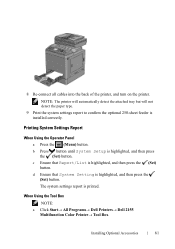
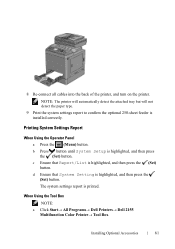
8 Re-connect all cables into the back of the printer, and turn on the printer.
Installing Optional Accessories
61 When Using the Tool Box NOTE:
a Click Start All Programs Dell Printers Dell 2155 Multifunction Color Printer Tool Box.
b Press button until System Setup is highlighted, and then press the (Set) button. d Ensure that Report...
User Manual - Page 70


...name of this step when multiple printer drivers are installed on configuring the wireless adapter, see "Configuring the Optional Wireless Adapter." The Reports page appears. NOTE: For more information on your network administrator.
68
Installing Optional Accessories
a Click Start All Programs Dell Printers Dell 2155 Multifunction Color Printer Tool Box.
User Manual - Page 107


... the (Set) button.
14 Press the (Back) button. P R E L I M I A L - D E L L C ON F I D E N T I N A RY 9 / 1 3 / 1 0 - NOTE: The Select Printer window appears in Printer Names, and then click OK. The cursor moves to the next digit.
When Using the Tool Box
NOTE:
1 Click Start All Programs Dell Printers Dell 2155 Multifunction Color Printer Tool Box.
User Manual - Page 108


... Mask, and Gateway Address.
5 Press the Apply New Settings button to the desired IP address on the printer selection window. When Using the Tool Box
NOTE: a Click Start All Programs Dell Printers Dell 2155
Multifunction Color Printer Tool Box. DE LL CONFIDENTIAL - FOR PROOF ONLY
106
Setting the IP Address Verifying the...
User Manual - Page 115


... under the TCP/IP heading on the Windows Computers
113
D E L L C ON F I D E N T I N A RY 9 / 1 3 / 1 0 -
When Using the Tool Box
NOTE: 1 Click Start All Programs Dell Printers Dell 2155 Multifunction
Color PrinterTool Box. The system settings report is highlighted, and then press the
(Set) button. If the IP address shows 0.0.0.0 (the factory...
User Manual - Page 143


... you want to select a custom installation, click Customize to select items that you want to install.
• Dell 2155 Color MFP Printer Driver • Dell 2155 Color MFP Fax Driver • Dell 2155 Color MFP Scan Driver • Dell Printer Status Monitor 10 Type the administrator's name and password, and then click OK. 11 Click Continue Installation to continue the...
User Manual - Page 149


... on the Linux Computers (CUPS)
This section provides information for the upgrade of Dell™ 2155cdn Multifunction Color Printer.
When the installation is complete, the window is applied to your operating system.
Consult your system. 1 Double-click Dell-2155-Color-MFP-x.x-x.i686.rpm in the Drivers and Utilities CD. 2 Type the administrator's password. 3 Click...
User Manual - Page 152
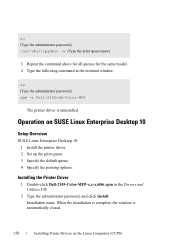
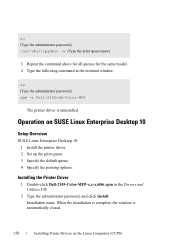
Operation on the Linux Computers (CUPS) Installing the Printer Driver
1 Double-click Dell-2155-Color-MFP-x.x-x.i686.rpm in the terminal window. PRE LIMINARY 9/13/10 - su (Type the administrator password) rpm -e Dell-2155cdn-Color-MFP
The printer driver is automatically closed.
When the installation is complete, the window is uninstalled. FOR PROOF ONLY
150
Installing...
User Manual - Page 156
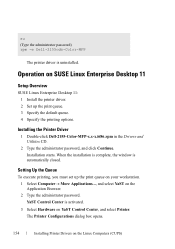
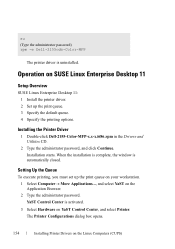
Installing the Printer Driver
1 Double-click Dell-2155-Color-MFP-x.x-x.i686.rpm in the Drivers and Utilities CD.
2 Type the administrator password, and click Continue. When the installation is complete, the window is uninstalled.
FOR PROOF ONLY
154
Installing Printer Drivers on the Application Browser. 2 Type the administrator password. DE LL CONFIDENTIAL - Setting Up the...
User Manual - Page 164


... IP address of printing trends.
When Using the Tool Box
NOTE:
1 Click Start All Programs Dell Printers Dell 2155 Multifunction Color Printer Tool Box.
If you are installed on the network using your printer, print the system settings report or display the TCP/IP Settings page, which lists the IP address.
If...
User Manual - Page 242
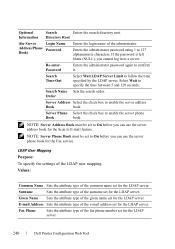
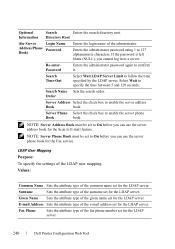
... 120 seconds. NOTE: Server Address Book must be set for the LDAP server. Given Name Sets the attribute type of the fax phone number set for the LDAP server.
240
Dell Printer Configuration Web Tool Optional Information
Search
Enters the search directory root.
Select Wait to E-mail feature. Search Name Sets the search order...
User Manual - Page 259


... on the FAX Group top page. FAX Group (Confirm/Change, Create)
Purpose:
To view or edit the fax number group entries on the FAX Group page. Phone Number
Displays the fax number registered ... click the Delete button on the FAX Speed Dial page. The following items are in Use) is displayed when there is no registration.
Values:
Dell Printer Configuration Web Tool
257 Delete
Deletes the...
User Manual - Page 289


..., see "Using the Numeric Keypad to save the current entry or setting.
When Using the Tool Box
NOTE: 1 Click Start All Programs Dell Printers Dell 2155 Multifunction
Color Printer Tool Box. Make sure to press the (Set) button to Enter Characters."
When Using the Operator Panel
1 Press the (Menu) button.
2 Press...
User Manual - Page 305
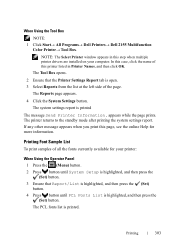
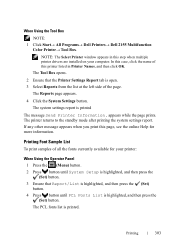
... when you print this step when multiple printer drivers are installed on your printer:
When Using the Operator Panel 1 Press...printer listed in this page, see the online Help for your computer. When Using the Tool Box
NOTE: 1 Click Start All Programs Dell Printers Dell 2155 Multifunction
Color Printer Tool Box. NOTE: The Select Printer window appears in Printer...
User Manual - Page 306
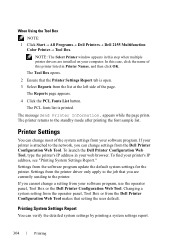
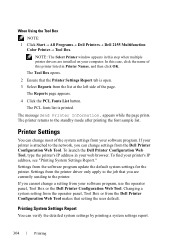
... verify the detailed system settings by printing a system settings report.
304
Printing When Using the Tool Box
NOTE: 1 Click Start All Programs Dell Printers Dell 2155 Multifunction
Color Printer Tool Box. The Reports page appears.
4 Click the PCL Fonts List button.
To find your software program. Changing a system setting from the...
User Manual - Page 307
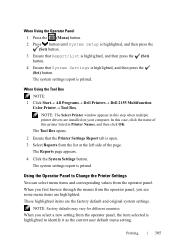
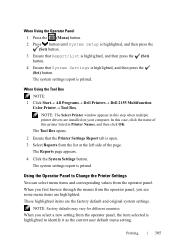
When Using the Tool Box
NOTE: 1 Click Start All Programs Dell Printers Dell 2155 Multifunction
Color Printer Tool Box.
NOTE: The Select Printer window appears in Printer Names, and then click OK. The Reports page appears.
4 Click the System Settings button. NOTE: Factory defaults may vary for different countries. When you see ...
User Manual - Page 722


.... See "Replacing The task is properly positioned. Fax Problems
Action Ensure that the release lever is
Go to the electrical receptacle.
the Toner Cartridges." Check that the phone line is working . Action Unplug the power cord and plug it in the wall is connected properly. DE LL CONFIDENTIAL - Problem
The printer is not working, there is
Contact Dell. Check...
User Manual - Page 723


... shorter such as 30 seconds.
• Auto Rec Fax
• Auto Rec TEL/FAX
• Auto Rec Ans/FAX
Diagnose the FAX connection.
Replace the toner cartridge, see if it in the memory memory do not dial correctly. A noisy phone line can receive your printer by making a copy. Set the fax modem speed to a slower speed. Check the dialing...
Similar Questions
Can I Shrink Or Enlarge The Print Size Using The Dell Laser Printer #2155cn?
(Posted by edjhalila 9 years ago)
Does Dell V525w Printer Support Digital Phone Line For Fax
(Posted by tajoopak 10 years ago)
Dell Printer 2155cn & Labels
Our new Dell 2155cn printer will not accept label paper, cardstock, or hole-punched paper. What can ...
Our new Dell 2155cn printer will not accept label paper, cardstock, or hole-punched paper. What can ...
(Posted by info29470 10 years ago)

