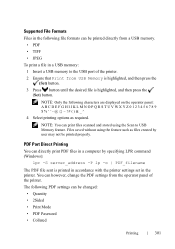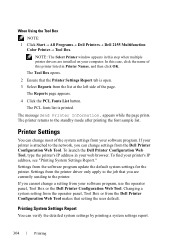Dell 2155cn Support Question
Find answers below for this question about Dell 2155cn.Need a Dell 2155cn manual? We have 1 online manual for this item!
Question posted by mschwengler on July 5th, 2011
Date And Time
Hello,
How do I change the date and time on this machine.
Also where can I get a user manual for this machine?
Current Answers
Answer #1: Posted by kcmjr on July 6th, 2011 11:18 AM
You can grab a copy of the manual here: http://www.helpowl.com/manuals/Dell/2155cn/107134
The time/date/timezone can bet set via the front panel menu or the web config tool. The full steps are outlined in the user guide.
Licenses & Certifications: Microsoft, Cisco, VMware, Novell, FCC RF & Amateur Radio licensed.
Related Dell 2155cn Manual Pages
Similar Questions
Can I Shrink Or Enlarge The Print Size Using The Dell Laser Printer #2155cn?
(Posted by edjhalila 9 years ago)
Dell Printer 2155cn & Labels
Our new Dell 2155cn printer will not accept label paper, cardstock, or hole-punched paper. What can ...
Our new Dell 2155cn printer will not accept label paper, cardstock, or hole-punched paper. What can ...
(Posted by info29470 10 years ago)