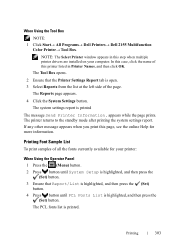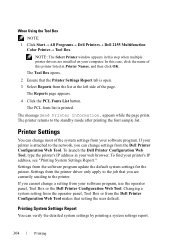Dell 2155 Color Laser Support Question
Find answers below for this question about Dell 2155 Color Laser.Need a Dell 2155 Color Laser manual? We have 1 online manual for this item!
Question posted by williamhwilson on February 1st, 2013
Color Copy
When i print color copies i have small line (light) of black ink on them
Current Answers
Answer #1: Posted by MercedesAMG on February 1st, 2013 9:18 AM
Check the color ink. Maybe its run a bit dry.
Please respond to my effort to provide you with the best possible solution by using the "Acceptable Solution" and/or the "Helpful" buttons when the answer has proven to be helpful. Please feel free to submit further info for your question, if a solution was not provided. I appreciate the opportunity to serve you!
Related Dell 2155 Color Laser Manual Pages
Similar Questions
Printing To A Dell 2155 Color Laser From Macbook Pro. Color Doesn't Work.
(Posted by gerodgia 9 years ago)
My Dell Printer Won't Print Unless It Has Both Color And Black Ink In It.
(Posted by zaitsd 10 years ago)
Can't Print B&w With Dell 2155cdn Colour Laser Printer Because Magenta Toner Out
I have tried changing all settings to black and white but it just keeps telling me magneta toner is ...
I have tried changing all settings to black and white but it just keeps telling me magneta toner is ...
(Posted by rose79795 10 years ago)
Dell 1350cnw Color Laser Prints Very Light Pages
(Posted by StubbyPie 10 years ago)
Replaced Black Ink Cart It Won't Allow Printing Without Placing Color Ink Too
Replaced black ink cart it won't allow printing without placing color ink too
Replaced black ink cart it won't allow printing without placing color ink too
(Posted by emeraldchild13 12 years ago)