Dell 2155CDN Support Question
Find answers below for this question about Dell 2155CDN.Need a Dell 2155CDN manual? We have 2 online manuals for this item!
Question posted by middma on August 7th, 2014
Cannot Setup Dell 2155cdn Mac
The person who posted this question about this Dell product did not include a detailed explanation. Please use the "Request More Information" button to the right if more details would help you to answer this question.
Current Answers
There are currently no answers that have been posted for this question.
Be the first to post an answer! Remember that you can earn up to 1,100 points for every answer you submit. The better the quality of your answer, the better chance it has to be accepted.
Be the first to post an answer! Remember that you can earn up to 1,100 points for every answer you submit. The better the quality of your answer, the better chance it has to be accepted.
Related Dell 2155CDN Manual Pages
User Manual - Page 10


.... . 292 Canceling a Job From a Computer Running Windows 293
Duplex Printing 293 Duplex Printing With Duplexer (Dell 2155cdn Multifunction Color Printer Only 294 Duplex Printing Without Duplexer (Dell 2155cn Multifunction Color Printer Only 294 Using Booklet Print (Dell 2155cn and 2155cdn Models) 296
Using the Stored Print Function 297 Secure Print 298 Private MailBox Print 298 Public MailBox...
User Manual - Page 41


...Dell™ 2155cn/2155cdn Multifunction Color Printer.
F O R P R O O F O N LY
About the Printer
39 P R E L I M I A L - D E L L C ON F I D E N T I N A RY 9 / 1 3 / 1 0 -
NOTE: The images used and procedures described in this manual, Dell™ 2155cdn Multifunction Color Printer is referred to as the "printer". 4
About the Printer
This chapter provides an overview of Dell 2155cdn...
User Manual - Page 60
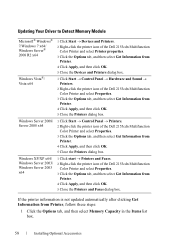
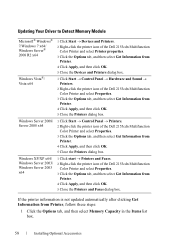
...
Windows Server 2008/ Server 2008 x64
Windows XP/XP x64/ Windows Server 2003/ Windows Server 2003 x64
1 Click Start Devices and Printers. 2 Right-click the printer icon of the Dell 2155cdn Multifunction
Color Printer and select Printer properties. 3 Click the Options tab, and then select Get Information from
Printer. 4 Click Apply, and...
User Manual - Page 65


... x64
Windows Server 2008/ Server 2008 x64
Windows XP/XP x64/ Windows Server 2003/ Windows Server 2003 x64
1 Click Start Devices and Printers. 2 Right-click the printer icon of the Dell 2155cdn Multifunction
Color Printer and select Printer properties. 3 Click the Options tab, and then select Get Information from
Printer. 4 Click Apply, and...
User Manual - Page 105
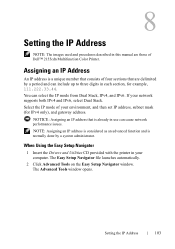
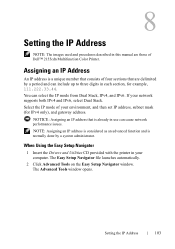
... this manual are those of four sections that consists of Dell™ 2155cdn Multifunction Color Printer.
Assigning an IP Address
An IP address is already in your network supports both IPv4 and IPv6, select Dual Stack. If your computer. When Using the Easy Setup Navigator
1 Insert the Drivers and Utilities CD provided with the...
User Manual - Page 115


...performing one for your printer, see "Assigning an IP Address." To assign one of Dell™ 2155cdn Multifunction Color Printer. • When Using the Operator Panel • When Using the ...Tool Box
When Using the Operator Panel
1 Press the (Menu) button. 2 Press button until System Setup is ...
User Manual - Page 147


...fm
Adding a Printer on Mac OS X 10.3.9
When Using a USB connection 1 Turn on the Macintosh Computers
145 If you use wired connection, connect the LAN cable between the printer and the Macintosh computer. 3 Start Printer Setup Utility.
D E L L... find Printer Setup Utility in the Utilities folder in the Address area. 8 Select Dell for Printer Model, and select Dell 2155cdn Color MFP....
User Manual - Page 148


...Start Printer Setup Utility. If you use wired connection, connect the LAN cable between the printer and the network.
Mac OS X 10.3.9 or 10.4.11 1 Start Printer Setup Utility. ...6 Select Dell for Printer Model, and select Dell 2155cdn Color MFP. 7 Click Add.
Configuring Settings
All the optional accessories are connected. DE LL CONFIDENTIAL -
NOTE: You can find Printer Setup Utility in...
User Manual - Page 149


...section provides information for the upgrade of Dell™ 2155cdn Multifunction Color Printer.
Operation on the Linux ...Dell-2155-Color-MFP-x.x-x.i686.rpm in the Drivers and Utilities CD. 2 Type the administrator's password. 3 Click Continue in the Completed System Preparation window. F O R P R O O F O N LY
Installing Printer Drivers on Red Hat Enterprise Linux 4 WS/5 Client
Setup...
User Manual - Page 150


... window, and click Continue. The setup is complete. Type the name of the printer) For USB connections with Red Hat Enterprise Linux 5 Client:
a Select Dell 2155cdn Color MFP USB #1 or Dell 2155cdn Color MFP from the Device menu.
5 Select Dell from the Make menu, and click Continue. 6 Select Dell 2155cdn Color MFP from the Device menu, and click Continue. The...
User Manual - Page 163


... Setup, which sends e-mail to a network using a network cable or the wireless printer adapter. NOTE: The images used and procedures described in this manual are those of the Dell ...Printer Configuration Web Tool is connected to you or the key operator when the printer needs supplies or intervention. One of the features of Dell™ 2155cdn Multifunction Color Printer.
User Manual - Page 296


For Windows Server 2008 R2/Windows 7: Click Start Devices and Printers.
2 Right-click the printer and select Printing Preferences. For...or two-sided printing) allows you to manually print on Short Edge." 5 Click OK. Duplex Printing With Duplexer (Dell 2155cdn Multifunction Color Printer Only)
1 Click StartPrinters and Faxes.
For Windows Vista: Click Start Control Panel&#...
User Manual - Page 377
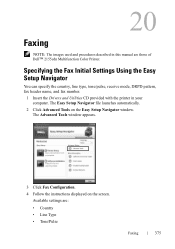
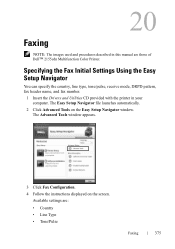
...
• Tone/Pulse
D E L L C ON F I D E N T I N A RY 9 / 1 3 / 1 0 - P R E L I M I A L -
The Advanced Tools window appears.
3 Click Fax Configuration. 4 Follow the instructions displayed on the Easy Setup Navigator window. Available settings are those of Dell™ 2155cdn Multifunction Color Printer.
20
Faxing
NOTE: The images used and procedures described in your computer.
User Manual - Page 388


...the following from the operator panel.
1 Press the (Menu) button.
2 Press button until System Setup is highlighted, and then press the (Set) button.
3 Press button until Admin Menu is ...11 Reboot the printer by turning the power switch off and then on the Dell 2155cdn Multifunction Color Printer may damage the device. You can set whether to multiple locations.
PRE LIMINARY 9/13/10 - To...
User Manual - Page 560
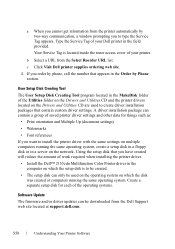
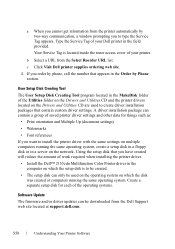
... your printer. Using the setup disk that contain custom driver settings.
User Setup Disk Creating Tool The User Setup Disk Creating Tool program located in a server on which the setup disk is located inside the toner access cover of work required when installing the printer driver.
• Install the Dell™ 2155cdn Multifunction Color Printer driver in...
User Manual - Page 615
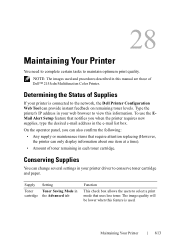
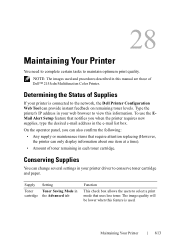
...procedures described in your web browser to view this manual are those of Dell™ 2155cdn Multifunction Color Printer. Supply
Toner cartridge
Setting
Toner Saving Mode in each toner cartridge...conserve toner cartridge and paper. Maintaining Your Printer
613
To use the EMail Alert Setup feature that require attention replacing (However, the printer can only display information about ...
Brochure - Page 1


... professional quality colour prints with the Dell 2155cn and Dell 2155cdn, featuring fast print speeds in one convenient device.
Performing efficiently at a maximum monthly duty cycle of up to 40 000 pages. The Dell 2155cn and Dell 2155cdn multifunction colour laser printers
Affordable multifunction convenience with use), the Dell 2155cn and Dell 2155cdn can reliably produce high quality...
Brochure - Page 2


... 2155cn and Dell 2155cdn multifunction colour laser printers
Product benefits
Vibrant colour
Advanced colour laser printing technology delivers brilliant colour output every time. Enjoy amazing colour image quality thanks to our advanced emulsion aggregation process which produces smaller, more controllable toner particles than conventional models.4 The Dell 2155cn and Dell 2155cdn have been...
Brochure - Page 3
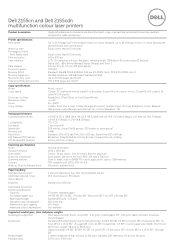
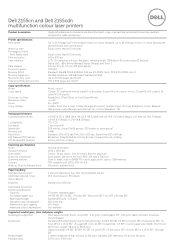
... "Error")
Data streams
PCL 5e, PCL 5c, PCL 6, XPS (host based)
Processor speed
533 Mhz
Memory (RAM)
Standard: 256MB DDR2-400MHz, 144-pin SO-DIMM; Dell 2155cn and Dell 2155cdn multifunction colour laser printers
Product description
Highly affordable and convenient multifunction (print, copy, scan and fax) networked colour laser printers designed for small workgroups.
Brochure - Page 4


..., toner conservation, and the Dell Toner Management System
Ship-with Citrix Presentation Server 4.0 and 4.5 and XenApp 5.0; Dell 2155cn and Dell 2155cdn multifunction colour laser printers
Page layout ... transfer mode Device type
Transportation:Ipsec, ICMPv6, Discovery MLDv6, Printing: Port 9100, LPD, Network Management DHCPv6 (Lite), DNSv6, HTTP, HTTPS, SNMP (v1 v2 v3) IPv6- Mac OS®:...

