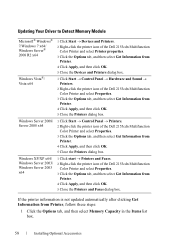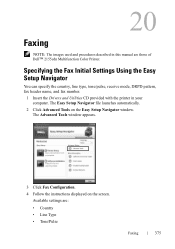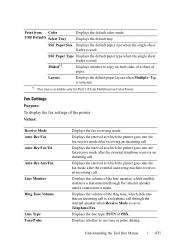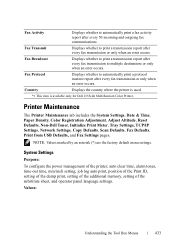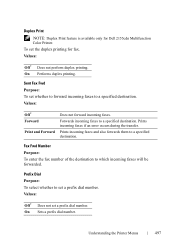Dell 2155CDN Support Question
Find answers below for this question about Dell 2155CDN.Need a Dell 2155CDN manual? We have 2 online manuals for this item!
Question posted by cahinck on August 3rd, 2012
How Do I Fax From My Dell 2155cdn Printer?
Current Answers
Answer #1: Posted by DellJesse1 on August 8th, 2012 6:47 AM
At the link below you can click to download the online manual for the 2155CDN Printer. The manual provides instructions for setting up you fax as well as other helpful information about your printer.
Thank You,
Dell-Jesse1
Dell Social Media and Communities
email:[email protected]
Dell Community Forum.
www.en.community.dell.com
Dell Twitter Support
@dellcares
Dell Facebook Support
www.facebook.com/dell
#iwork4dell
Related Dell 2155CDN Manual Pages
Similar Questions
Is there a ppd file available to install the Dell 2155cdn printer in Linux Mint?