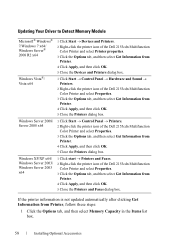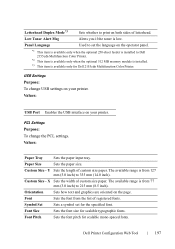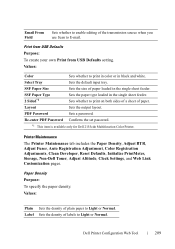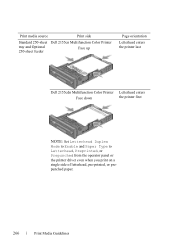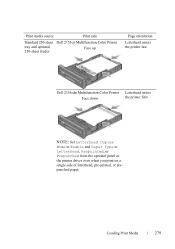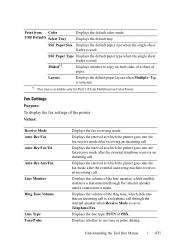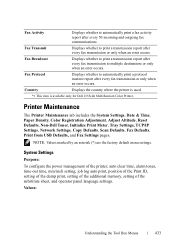Dell 2155CDN Support Question
Find answers below for this question about Dell 2155CDN.Need a Dell 2155CDN manual? We have 2 online manuals for this item!
Question posted by tckingk on May 3rd, 2014
How To Clear Dell 2155cdn Paper Jam
The person who posted this question about this Dell product did not include a detailed explanation. Please use the "Request More Information" button to the right if more details would help you to answer this question.
Current Answers
Answer #1: Posted by RaviCatDell on May 4th, 2014 9:56 AM
Hi tckingk,
I'm a part of Dell Social Media Team. Kindly refer to "Clearing Jams" from page 659 onwards, in the User's Guide http://dell.to/1iNvzIM for step by step instructions on the same.
Hope that helps.
I'm a part of Dell Social Media Team. Kindly refer to "Clearing Jams" from page 659 onwards, in the User's Guide http://dell.to/1iNvzIM for step by step instructions on the same.
Hope that helps.
Dell-Ravi C
#IWorkforDell
Follow me on Twitter: @RaviCAtDell
Social Media & communities Professional
Related Dell 2155CDN Manual Pages
Similar Questions
Although Paper Jam Has Been Cleared It Is Still Showing There Is A Paper Jam Why
(Posted by nicky53573 9 years ago)
How To Clear A Paper Jam In A Dell V505
(Posted by underte4 9 years ago)
Wireless Adaptor: Dell 2155cdn
Is it possible to set up the Dell 2155cdn wireless adaptor to print directly from the computer, bypa...
Is it possible to set up the Dell 2155cdn wireless adaptor to print directly from the computer, bypa...
(Posted by jjaramillo 12 years ago)