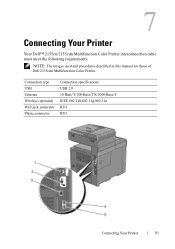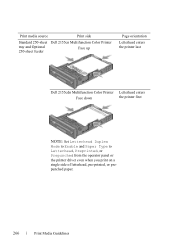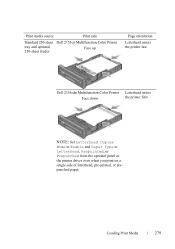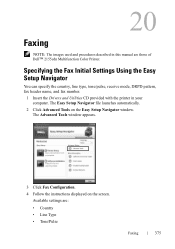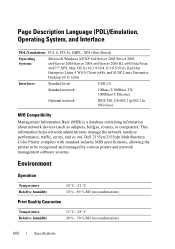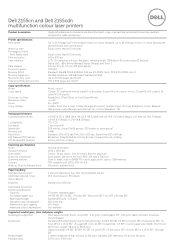Dell 2155CDN Support Question
Find answers below for this question about Dell 2155CDN.Need a Dell 2155CDN manual? We have 2 online manuals for this item!
Question posted by laurelvoigt on March 19th, 2013
Faxing On My Dell 2155cn
Current Answers
Answer #1: Posted by prateekk007 on March 19th, 2013 10:45 AM
Please click on the link mentioned below and refer to page number 417 that might help you:
Please reply if you have any further questions.
For easy access to drivers, manuals and product updates, please visit our Support Site .
Thanks & Regards
Prateek K
Related Dell 2155CDN Manual Pages
Similar Questions
why does my dell 2155CDN will only print (from my desk top) only in B&W? It will scan and copy i...
The machine at my new office wasnt setup to shoot out a confirmation sheet after a fax. How can I se...
printer Dell 2155cdn