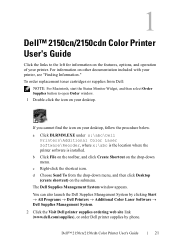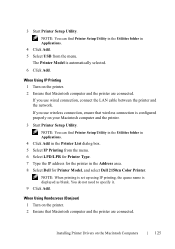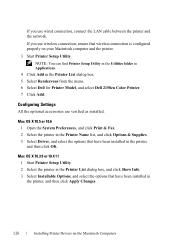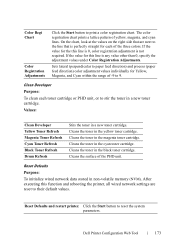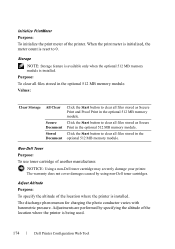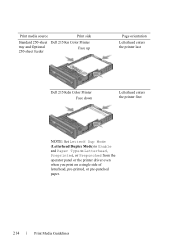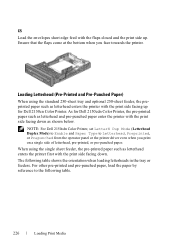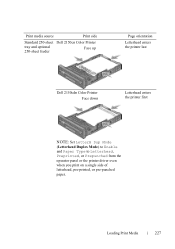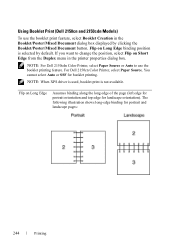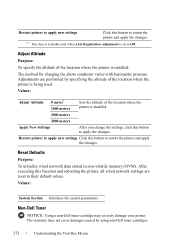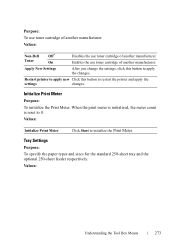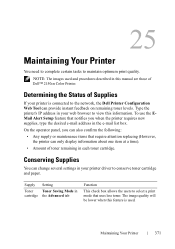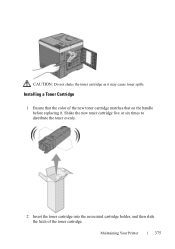Dell 2150cn Support Question
Find answers below for this question about Dell 2150cn.Need a Dell 2150cn manual? We have 1 online manual for this item!
Question posted by man99jd on March 27th, 2014
Can You Reset The Toner Cartridge In A Dell 2150cdn?
The person who posted this question about this Dell product did not include a detailed explanation. Please use the "Request More Information" button to the right if more details would help you to answer this question.
Current Answers
Related Dell 2150cn Manual Pages
Similar Questions
Dell 2155cn Toner Cartridges
Are toner cartridges filled with 'compatable' toner as sold on eBay dangerous to use in my Dell 2155...
Are toner cartridges filled with 'compatable' toner as sold on eBay dangerous to use in my Dell 2155...
(Posted by jseadam 9 years ago)
Waste Toner Cartridge Replacement
after replacing the waste toner cartridge, the machine still asking to replace it, it wont except ne...
after replacing the waste toner cartridge, the machine still asking to replace it, it wont except ne...
(Posted by it93904 11 years ago)
How Do I Reset Status For 2150 Printer?
When we click printtheegrey dialogue box gives status as 13documents in queue, even though there are...
When we click printtheegrey dialogue box gives status as 13documents in queue, even though there are...
(Posted by Mariemullan 12 years ago)