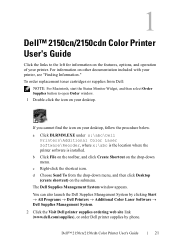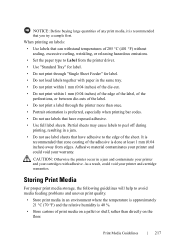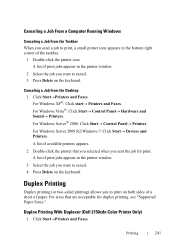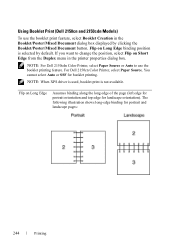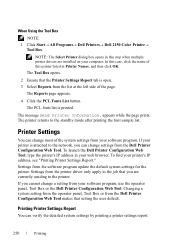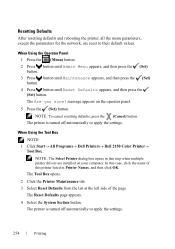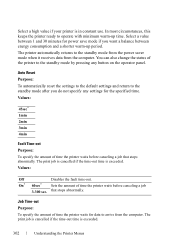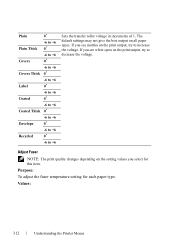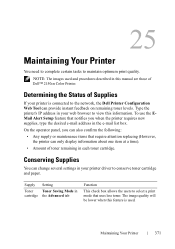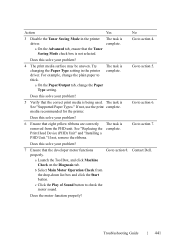Dell 2150cn Support Question
Find answers below for this question about Dell 2150cn.Need a Dell 2150cn manual? We have 1 online manual for this item!
Question posted by Mariemullan on May 2nd, 2012
How Do I Reset Status For 2150 Printer?
When we click printtheegrey dialogue box gives status as 13documents in queue, even though there are none. The printers section on the pc says status is ready with nodocuments in thequeue. How can I reset the grey print dialogue status screen?
Current Answers
Related Dell 2150cn Manual Pages
Similar Questions
How Do I Clean The Laser Mirrors? On Dell 2150 Printer?
(Posted by davidbenton 4 years ago)
Left Hand Side Of Page Prints Very Faintonn Dell 2150 Printer
the left hand side of pages prints very faint on my Dell 2150 Laser Printer - how can I fix it - I t...
the left hand side of pages prints very faint on my Dell 2150 Laser Printer - how can I fix it - I t...
(Posted by davidbenton 4 years ago)
What Does Lpr Mean On Color Dell 2150 Printer?
What does LPR mean in the display window on a dell 2150 color printer. It makes the printer print ve...
What does LPR mean in the display window on a dell 2150 color printer. It makes the printer print ve...
(Posted by jballntn 10 years ago)