Dell 2150cn Support Question
Find answers below for this question about Dell 2150cn.Need a Dell 2150cn manual? We have 1 online manual for this item!
Question posted by elioPETERH on July 31st, 2014
How To Reset The Password On A Dell 2150cn
The person who posted this question about this Dell product did not include a detailed explanation. Please use the "Request More Information" button to the right if more details would help you to answer this question.
Current Answers
There are currently no answers that have been posted for this question.
Be the first to post an answer! Remember that you can earn up to 1,100 points for every answer you submit. The better the quality of your answer, the better chance it has to be accepted.
Be the first to post an answer! Remember that you can earn up to 1,100 points for every answer you submit. The better the quality of your answer, the better chance it has to be accepted.
Related Dell 2150cn Manual Pages
User Manual - Page 3


SFP-UGTOC.fm
Contents
Dell™ 2150cn/2150cdn Color Printer 1 User's Guide 1 Before Beginning 17
A Notes, Notices, and Cautions 19
1 Dell™ 2150cn/2150cdn Color Printer User's Guide 21
2 Finding Information 23
3 Product Features 27
4 About the Printer 29
Front and Rear View 29 Front View 29 Rear View 30
Space Requirements 30 Operator Panel 31 Securing the...
User Manual - Page 10


... Duplex Printing Without Duplexer (Dell 2150cn Color Printer Only 242 Using Booklet Print (Dell 2150cn and 2150cdn Models) 244
Using the Stored Print Function 245 Secure Print 246 Private MailBox Print 246 Public MailBox Print 246 Proof Print 246 Storing Print Jobs 247 Printing the Stored Jobs 247 Specifying Your Password on the Operator Panel (Secure...
User Manual - Page 23
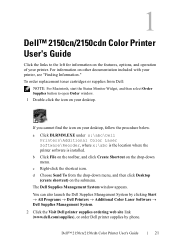
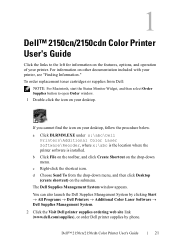
... the shortcut icon. D E L L C ON F I D E N T I N A RY 9 / 1 3 / 1 0 -
b Click File on the toolbar, and click Create Shortcut on the submenu.
P R E L I M I A L -
F O R P R O O F O N LY
Dell™ 2150cn/2150cdn Color Printer User's Guide
21
d Choose Send To from Dell:
NOTE: For Macintosh, start the Status Monitor Widget, and then select Order Supplies button to the left for...
User Manual - Page 24
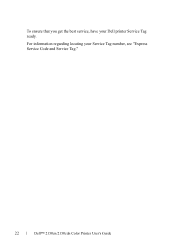
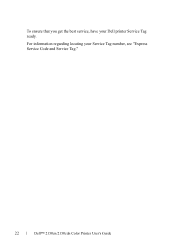
FOR PROOF ONLY
22
Dell™ 2150cn/2150cdn Color Printer User's Guide DE LL CONFIDENTIAL -
PRE LIMINARY 9/13/10 - For information regarding locating your Dell printer Service Tag ready.
FILE LOCATION: C:\Users\fxstdpcadmin\Desktop\0630_UG??\Mioga_SFP_UG_FM\Mioga_SFP_UG_FM\section01.fm
To ensure that you get the best service, have your Service Tag ...
User Manual - Page 31


...
This chapter provides an overview of Dell 2150cn Color Printer. F O R P R O O F O N LY
About the Printer
29 NOTE: The images used and procedures described in this manual, Dell 2150cn Color Printer is referred to as the "printer". Front and Rear View
Front View
1 Operator Panel 2 Side Button 3 Toner Access Cover (toner
cartridges inside) 4 Fuser
6 Duplexer (2150cdn only) 7 Optional 250...
User Manual - Page 43
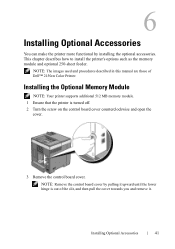
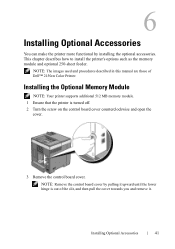
NOTE: Remove the control board cover by installing the optional accessories.
Installing the Optional Memory Module
NOTE: Your printer supports additional 512 MB memory module. 1 Ensure that the printer is out of Dell™ 2150cn Color Printer. Installing Optional Accessories
41
NOTE: The images used and procedures described in this manual are those of the slit...
User Manual - Page 47


... Vista®/ Vista x64
1 Click Start Devices and Printers. 2 Right-click the printer icon of the Dell 2150cn Color Printer
and select Printer properties. 3 Click the Options tab, and then select Get Information from
Printer. 4 Click Apply, and then click OK. 5 Close the Devices and Printers dialog box.
1 Click Start Control Panel ...
User Manual - Page 48
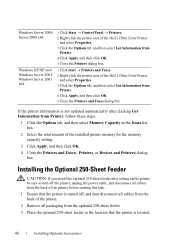
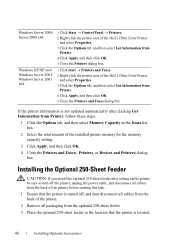
...61614; Control Panel Printers. 2 Right-click the printer icon of the Dell 2150cn Color Printer
and select Properties. 3 Click the Options tab, and then select Get Information from
Printer. 4 Click Apply, and then click OK. 5 Close the Printers dialog box.
1 Click start Printers and Faxes. 2 Right-click the printer icon of the Dell 2150cn Color Printer
and select Properties...
User Manual - Page 52
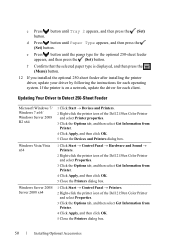
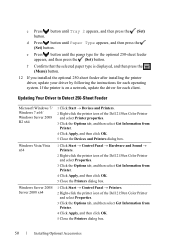
... and Sound Printers.
2 Right-click the printer icon of the Dell 2150cn Color Printer and select Properties.
3 Click the Options tab, and then select Get Information from Printer.
4 Click Apply, and then click OK. 5 Close the Printers dialog box.
1 Click Start Control Panel Printers. 2 Right-click the printer icon of the Dell 2150cn Color Printer
and select Properties...
User Manual - Page 53
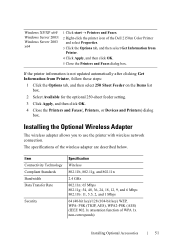
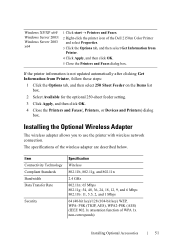
...
Windows XP/XP x64/ Windows Server 2003/ Windows Server 2003 x64
1 Click start Printers and Faxes.
2 Right-click the printer icon of the Dell 2150cn Color Printer and select Properties.
3 Click the Options tab, and then select Get Information from Printer, follow these steps:
1 Click the Options tab, and then select 250 Sheet Feeder on...
User Manual - Page 81
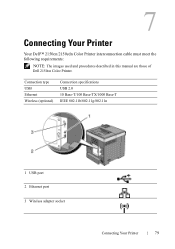
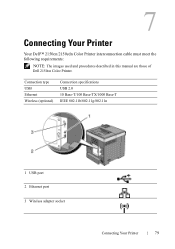
... Base-T/100 Base-TX/1000 Base-T IEEE 802.11b/802.11g/802.11n
1 USB port 2 Ethernet port 3 Wireless adapter socket
Connecting Your Printer
79 7
Connecting Your Printer
Your Dell™ 2150cn/2150cdn Color Printer interconnection cable must meet the following requirements:
NOTE: The images used and procedures described in this manual are those of Dell 2150cn Color Printer.
User Manual - Page 123


...RY 9 / 1 3 / 1 0 -
If you want to install.
• Dell 2150 Color Printer Driver • Dell Printer Status Monitor 8 Type the administrator's name and password, and then click OK. 9 When the Install Succeeded screen appears, click Close to the terms of Dell™ 2150cn Color Printer.
F O R P R O O F O N LY
Installing Printer Drivers on the printer. 2 Connect the USB cable between the...
User Manual - Page 129


... on the Linux Computers (CUPS)
This section provides information for the upgrade of Dell™ 2150cn Color Printer.
Installation starts. P R E L I M I A L -
Consult your system. 1 Double-click Dell-2150-Color-Printer-x.x-x.i686.rpm in the Drivers and Utilities CD. 2 Type the administrator password. 3 Click Continue in this manual are those of your Linux distributor for installing...
User Manual - Page 130
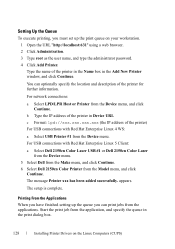
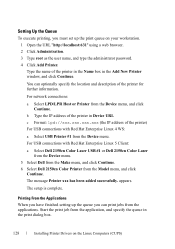
... type the administrator password. 4 Click Add Printer. FILE LOCATION: C:\Users\fxstdpcadmin\Desktop\0630_UG??\Mioga_SFP_UG_FM\Mioga_SFP_UG_FM\section12.fm
Setting Up the Queue
To execute printing, you can optionally specify the location and description of the printer) For USB connections with Red Hat Enterprise Linux 5 Client:
a Select Dell 2150cn Color Laser USB #1 or Dell 2150cn Color Laser...
User Manual - Page 132
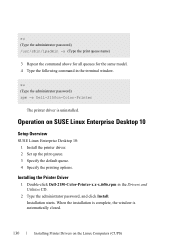
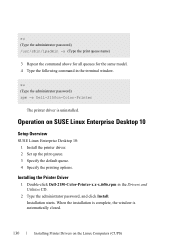
... CD.
2 Type the administrator password, and click Install.
Installation starts. PRE LIMINARY 9/13/10 -
Installing the Printer Driver
1 Double-click Dell-2150-Color-Printer-x.x-x.i686.rpm in the terminal window. DE LL CONFIDENTIAL -
When the installation is complete, the window is uninstalled. su (Type the administrator password) rpm -e Dell-2150cn-Color-Printer
The printer driver is...
User Manual - Page 133
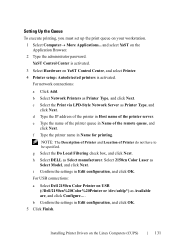
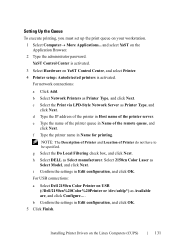
...DELL as Select Model, and click Next. For USB connections:
a Select Dell 2150cn Color Printer on YaST Control Center, and select Printer. 4 Printer setup: Autodetected printers is activated.
3 Select Hardware on USB (//Dell/2150cn...O O F O N LY
Installing Printer Drivers on the Application Browser. 2 Type the administrator password. FILE LOCATION: C:\Users\fxstdpcadmin\Desktop\...
User Manual - Page 136
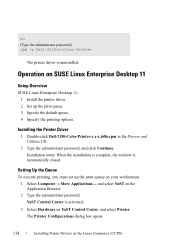
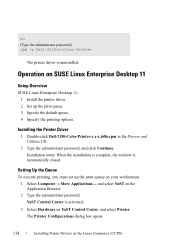
...the printing options. PRE LIMINARY 9/13/10 - FOR PROOF ONLY
134
Installing Printer Drivers on YaST Control Center, and select Printer. FILE LOCATION: C:\Users\fxstdpcadmin\Desktop\0630_UG??\Mioga_SFP_UG_FM\Mioga_SFP_UG_FM\section12.fm
su
(Type the administrator password) rpm -e Dell-2150cn-Color-Printer
The printer driver is automatically closed. Operation on SUSE Linux Enterprise Desktop 11...
User Manual - Page 140


FOR PROOF ONLY
138
Installing Printer Drivers on the Linux Computers (CUPS)
DE LL CONFIDENTIAL - FILE LOCATION: C:\Users\fxstdpcadmin\Desktop\0630_UG??\Mioga_SFP_UG_FM\Mioga_SFP_UG_FM\section12.fm
su (Type the administrator password) rpm -e Dell-2150cn-Color-Printer
The printer driver is uninstalled. PRE LIMINARY 9/13/10 -
User Manual - Page 235
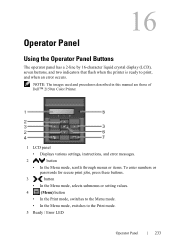
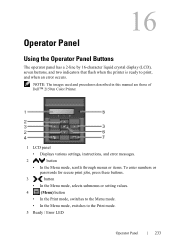
NOTE: The images used and procedures described in this manual are those of Dell™ 2150cn Color Printer.
1 LCD panel
• Displays various settings, instructions, and error messages.
2
button
• In the Menu mode, scrolls through menus or items. To enter numbers or passwords for secure print jobs, press these buttons.
3
button
• In the...
User Manual - Page 261
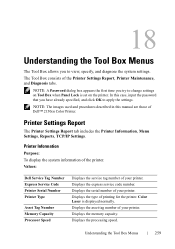
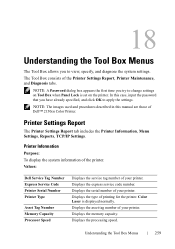
... try to change settings on the printer. The Tool Box consists of Dell™ 2150cn Color Printer. Displays the processing speed. Understanding the Tool Box Menus
259 In this manual are those of the Printer Settings Report, Printer Maintenance, and Diagnosis tabs. Values:
Dell Service Tag Number Express Service Code Printer Serial Number Printer Type
Asset Tag Number Memory...
Similar Questions
How To Reset Dell V313w Printer Will Not Scan To Usb Turns Off
(Posted by Aubrvader 10 years ago)

