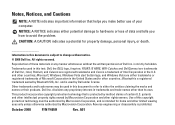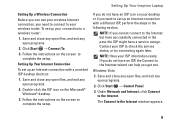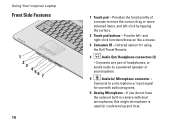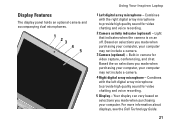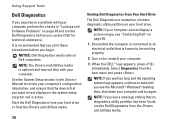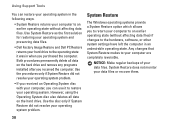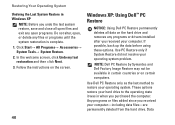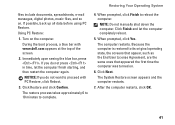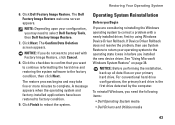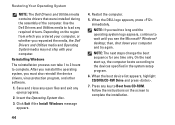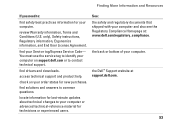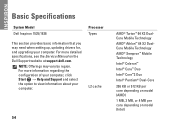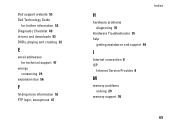Dell 1525 Support Question
Find answers below for this question about Dell 1525 - Inspiron - Pentium Dual Core 1.86 GHz.Need a Dell 1525 manual? We have 2 online manuals for this item!
Question posted by bomblast69 on July 10th, 2013
When I Try Downloads Something My Pc Shoutdown
The person who posted this question about this Dell product did not include a detailed explanation. Please use the "Request More Information" button to the right if more details would help you to answer this question.
Current Answers
Answer #1: Posted by TheWiz on July 10th, 2013 12:40 PM
It sounds like you may have a virus or possibly a hardware problem with your PC. I would call Dell customer service and describe the problem to them.
Answer #2: Posted by prateekk007 on July 11th, 2013 12:48 AM
Hi bomblast69
Please follow the steps mentioned in the below article and check if that helps you in resolving the issue::
Hope that helps you.Thanks & Regards
Prateek K
Related Dell 1525 Manual Pages
Similar Questions
How I Cam Download The Dell Inspiron 3420 Network Controller Driver?
network controller driver
network controller driver
(Posted by sifatmohmand 9 years ago)
How Do I Adjust The Screen Tint On A Dell Inspiron 1525?
(Posted by susysmile 10 years ago)