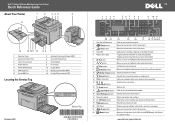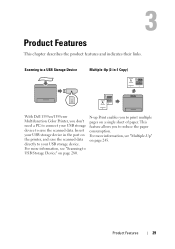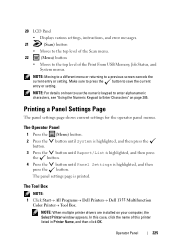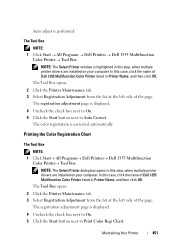Dell 1355 Color Laser Support Question
Find answers below for this question about Dell 1355 Color Laser.Need a Dell 1355 Color Laser manual? We have 3 online manuals for this item!
Question posted by suretjavja on July 22nd, 2014
How Do I Scan A Document On A Dell 1355
The person who posted this question about this Dell product did not include a detailed explanation. Please use the "Request More Information" button to the right if more details would help you to answer this question.
Current Answers
Related Dell 1355 Color Laser Manual Pages
Similar Questions
How Do I Scan A Double Sided Document With A Dell 1355
(Posted by fetra 9 years ago)
Why Won't My Dell V515w Printer Send My Scanned Documents To My Email
(Posted by CHECac 10 years ago)
How To Scan Documents To A Flash Drive With A Dell V313 Printer
(Posted by piesabha28 10 years ago)
Connecting Dell 1355 Color Laser Printer To Imac
I am having difficulty in figuring out on how to connect my new Dell 1355 Color Laser printer to my ...
I am having difficulty in figuring out on how to connect my new Dell 1355 Color Laser printer to my ...
(Posted by khalidshafiq3005 12 years ago)