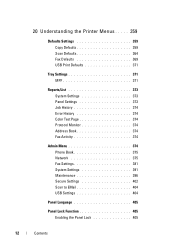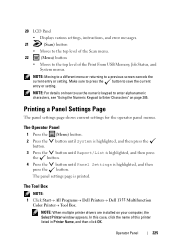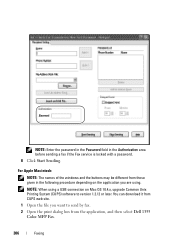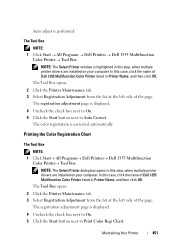Dell 1355 Color Laser Support Question
Find answers below for this question about Dell 1355 Color Laser.Need a Dell 1355 Color Laser manual? We have 3 online manuals for this item!
Question posted by Rafalsamrat on July 27th, 2014
How To Bypass The Dell 1355 Toner Error
The person who posted this question about this Dell product did not include a detailed explanation. Please use the "Request More Information" button to the right if more details would help you to answer this question.
Current Answers
Related Dell 1355 Color Laser Manual Pages
Similar Questions
Wireless Laser Printer B1160w - Printer - B/w - Laser Failure Error When
inputting wireless code
inputting wireless code
(Posted by MWHEXlil 10 years ago)
How To Add Dell 1355 Wireless Printer To Macbook Pro
(Posted by YvKara 10 years ago)
How Do You Clean A Ctd Sensor On A Dell 1355 Cnw Printer
(Posted by fixittor 10 years ago)
Connecting Dell 1355 Color Laser Printer To Imac
I am having difficulty in figuring out on how to connect my new Dell 1355 Color Laser printer to my ...
I am having difficulty in figuring out on how to connect my new Dell 1355 Color Laser printer to my ...
(Posted by khalidshafiq3005 12 years ago)