Dell 1355CN Support Question
Find answers below for this question about Dell 1355CN.Need a Dell 1355CN manual? We have 4 online manuals for this item!
Question posted by Klwildjnrg on November 5th, 2013
How To Set Up Wireless Printer Dell 1355cnw
The person who posted this question about this Dell product did not include a detailed explanation. Please use the "Request More Information" button to the right if more details would help you to answer this question.
Current Answers
There are currently no answers that have been posted for this question.
Be the first to post an answer! Remember that you can earn up to 1,100 points for every answer you submit. The better the quality of your answer, the better chance it has to be accepted.
Be the first to post an answer! Remember that you can earn up to 1,100 points for every answer you submit. The better the quality of your answer, the better chance it has to be accepted.
Related Dell 1355CN Manual Pages
User's Guide - Page 5


...driver 71
Network Connection Setup 74 Network Printer Setup on a Local Network . . . . 74 Network Printer Setup on a Remote Network . . . 79
Configuring Wireless Settings (Dell 1355cnw Multifunction Color Printer Only 85
Using Wizard Setup to Configure Wireless Settings 86 Using Advanced Setup to Configure Wireless Settings 88 Setting up a New Wireless Network Environment for Your Computer (When...
User's Guide - Page 25


... the toolbar. c Click File on page 25. For best service, have your Dell printer Service Tag ready. If you cannot find the icon on page 27. To locate the Service Tag of your printer. 1
Dell™ 1355cn/1355cnw Multifunction Color Printer User's Guide
Click the links to x:\abc\Dell Printers\Dell 1355 Multifunction Color
Printer\Reorder, where x:\abc is the location where the...
User's Guide - Page 33


For more information, see "Configuring Wireless Settings (Dell 1355cnw Multifunction Color Printer Only)" on your printer allows you to install the printer at any location, and enables printing without a wired connection to your computer. Product Features
31
Printing Through Wireless Connection (Wireless Print)
The Wireless LAN feature on page 85.
User's Guide - Page 48
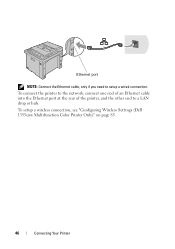
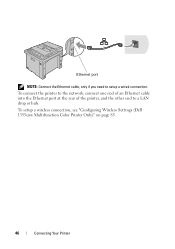
Ethernet port
NOTE: Connect the Ethernet cable, only if you need to a LAN drop or hub. To setup a wireless connection, see "Configuring Wireless Settings (Dell 1355cnw Multifunction Color Printer Only)" on page 85.
46
Connecting Your Printer To connect the printer to the network, connect one end of an Ethernet cable into the Ethernet port at the rear of the...
User's Guide - Page 58
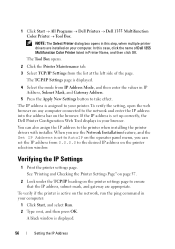
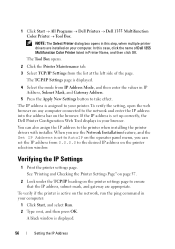
... is assigned to your computer. See "Printing and Checking the Printer Settings Page" on page 57.
2 Look under the TCP/IP heading on your printer.
1 Click Start All Programs Dell Printers Dell 1355 Multifunction Color Printer Tool Box. The IP address is displayed. 4 Select the mode from IP Address Mode, and then enter the...
User's Guide - Page 59
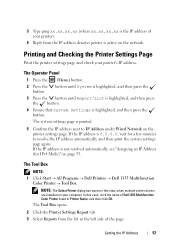
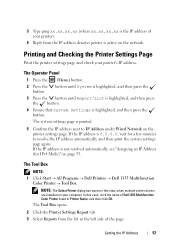
... (where xx.xx.xx.xx is the IP address of your printer).
4 Reply from the list at the left side of Dell 1355 Multifunction Color Printer listed in this case, click the name of the page. Printing and Checking the Printer Settings Page
Print the printer settings page and check your computer.
If the IP address is 0.0.0.0, wait...
User's Guide - Page 71


... Start All Programs Dell Printers Dell 1355 Multifunction Color Printer Tool Box. button until System is highlighted, and then press the
3 Press the button until Report/List is highlighted, and then press the button.
4 Ensure that System Settings is 0.0.0.0, wait for IPv4 Mode)" on your printer.
The system settings page is not resolved automatically...
User's Guide - Page 87
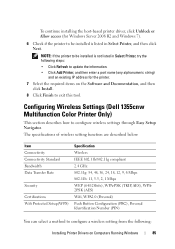
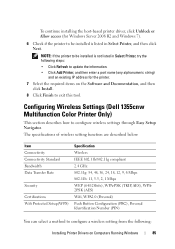
... in Select Printer, and then click Next.
Configuring Wireless Settings (Dell 1355cnw Multifunction Color Printer Only)
This section describes how to exit this tool. To continue installing the host-based printer driver, click Unblock or Allow access (for the printer. 7 Select the required items on Computers Running Windows
85 The specifications of wireless setting function are described...
User's Guide - Page 126


... printed.
5 Confirm the IP address next to resolve the IP address automatically, and then print the system settings page again. NOTE:
1 Click Start All Programs Dell Printers Dell 1355 Multifunction Color Printer Tool Box. NOTE: When multiple printer drivers are installed on your web browser. In this case, click the name of this...
User's Guide - Page 137


..."
"Print Server Setup Page" "E-Mail Alert Setup Page"
"Print Server Settings"
"Basic Information" "Port Settings"
"Wireless LAN (Dell 1355cnw Multifunction Color Printer only)"*1
"TCP/IP"
"E-Mail Alert"
"SNMP"
"Scan to check the status of consumables, hardware, and specifications of the printer.
Dell Printer Configuration Web Tool
135 Top Page"
"FAX Group (Confirm/Change, Create...
User's Guide - Page 169


... is rebooted. LLTD
Specifies whether to enable the SNMP. Wireless LAN (Dell 1355cnw Multifunction Color Printer only) Purpose: To configure wireless network settings. Duplex
Duplex as the default value.
100Base-TX Full- NOTE: The settings in the Port Settings page will be valid only when the printer is connected with a wired network.
E-Mail Alert
Specifies whether to enable LPD...
User's Guide - Page 227
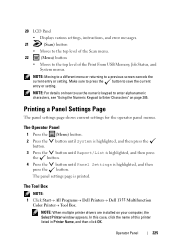
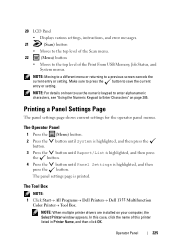
... OK. Operator Panel
225 Printing a Panel Settings Page
The panel settings page shows current settings for the operator panel menus. The panel settings page is highlighted, and then button. The Tool Box
NOTE: 1 Click Start All Programs Dell Printers Dell 1355 Multifunction
Color Printer Tool Box.
NOTE: When multiple printer drivers are installed on page 285...
User's Guide - Page 235


..., and then click the associated button with each menu item. To select a new value as a setting: 1 Click Start All Programs Dell Printers Dell 1355 Multifunction Color Printer Tool Box. Each menu item has a list of Dell 1355 Multifunction Color Printer listed in this case, click the name of values for different countries. Printing
233 A value...
User's Guide - Page 236


... at the left side of Dell 1355 Multifunction Color Printer listed in this case, click the name of the page.
The Tool Box opens.
2 Click the Printer Maintenance tab. 3 Select System Settings from Panel Language, and then press the
Apply New Settings button.
234
Printing NOTE: The Select Printer dialog box opens in Printer Name, and then click...
User's Guide - Page 278


...Editor 1 Click StartAll ProgramsDell PrintersDell 1355 Multifunction Color Printer Address Book Editor. The Select Device window appears.
2 Select your printer from the list. 3 Click OK. 4 Click ToolNew (Printer Address Book)Server. The Server Address dialog box...
User's Guide - Page 378


...NOTE: This item is displayed only when the printer is received.
No changes can be made on the wireless signal strength. Low
Indicates insufficient signal strength. Wireless Setup (Dell 1355cnw Multifunction Color Printer only) Purpose: To configure the wireless network interface. Status (Dell 1355cnw Multifunction Color Printer only) Purpose: To display the information on the...
User's Guide - Page 381


... WPS-PBC. PIN Code Start
Configures the wireless setting using the PIN code
Configur assigned automatically by the printer.
TCP/IP Purpose: To configure TCP/IP settings.
Reset Wireless (Dell 1355cnw Multifunction Color Printer only) Purpose: To initialize wireless network settings.
Uses IPv4 to set the IP address.
Understanding the Printer Menus
379 NOTE: This item is...
User's Guide - Page 411


... Selection) by phone or from the web.
1 Click Start All Programs Dell Printers Dell 1355 Multifunction Color Printer Dell Supplies Management System. The Dell Supplies Management System window appears.
2 Select your printer. You can order consumables by clicking its name to always launch when printing in Printing Status Window Properties. Status Monitor...
User's Guide - Page 412


.... The Quick Launch Utility dialog box opens.
410
Understanding Your Printer Software (Windows Only) Dell 1355cn Color MFP -
Software Update
The firmware and/or driver updates can open the Quick Launch Utility window:
1 Click Start All Programs Dell Printers Dell 1355 Multifunction Color Printer Quick Launch Utility. c Enter the Service Tag, and then...
User's Guide - Page 416
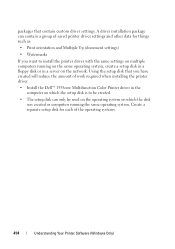
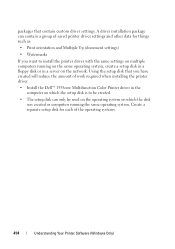
... setup disk can contain a group of saved printer driver settings and other data for each of work required when installing the printer driver. • Install the Dell™ 1355cnw Multifunction Color Printer driver in the
computer on which the setup disk is to install the printer driver with the same settings on multiple computers running on the same operating...
Similar Questions
How To Setup A Wireless Printer Dell 1355cnw Color Printer
(Posted by cooburfo 10 years ago)

